
10 Great IFTTT Applets to Automate Your iPhone or Android Phone
IFTTT is a service that connects a variety of services to automate common operations. Here are some fantastic IFTTT applets to help you get the most out of your Android or iOS smartphone. Let’s see how to Automate iPhone or Android Phone.
If This Then That (IFTTT) is a powerful tool that can automate almost any aspect of your life. It’s a web-based tool that allows you to automate activities by connecting your accounts for various websites and services. You can use IFTTT to save a picture to Dropbox every time you’re tagged in a Facebook photo, for example. Although the web-based version of IFTTT is really useful, you most likely use your smartphone more than your PC. Fortunately, both Android and iOS cellphones have an IFTTT app. There are many other applets available to automate your life, but here’s some of the greatest IFTTT applets available right now to get you started.
Download: IFTTT for Android | iOS
Automate iPhone or Android Phone and experience following benefits!
1. Every day at 7 a.m., get the weather forecast
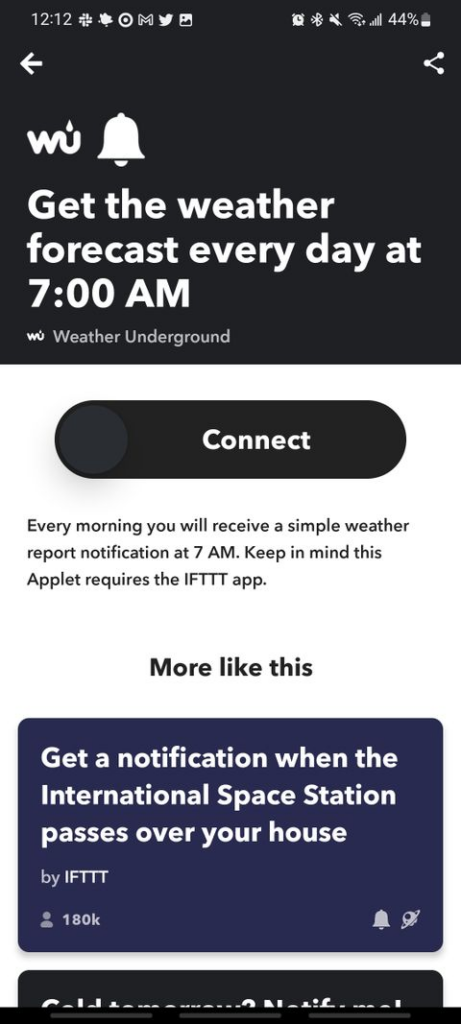
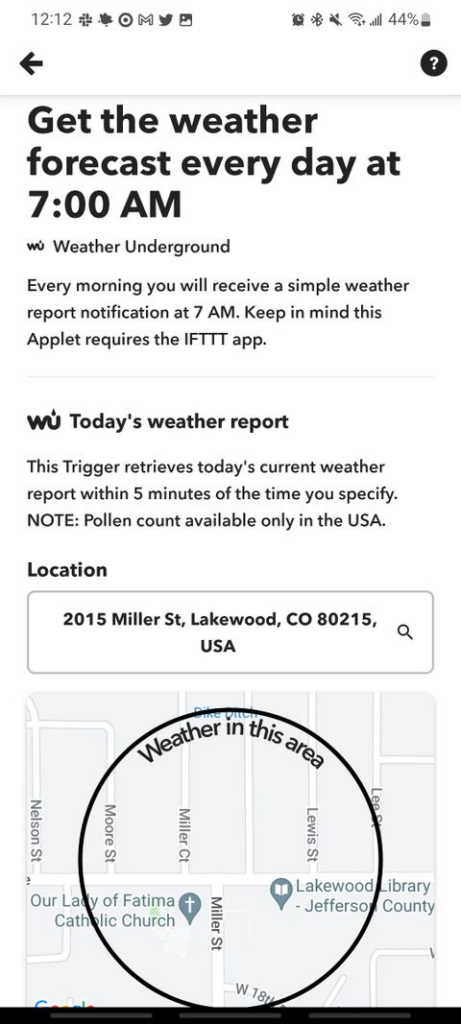
You’ll never be caught in the rain without an umbrella or in the snowfall without a big jacket with this applet. Every morning at 7 a.m., or whenever you want, a push notification with a local weather report will be sent to your smartphone.
You won’t have to remember to check your weather app every morning because a push notice will appear immediately. When you get the weather report first thing in the morning, it’s simpler to think about what you’ll wear while you go about your daily routine.
2. Use Twitter to tweet your Instagram photos as native photos
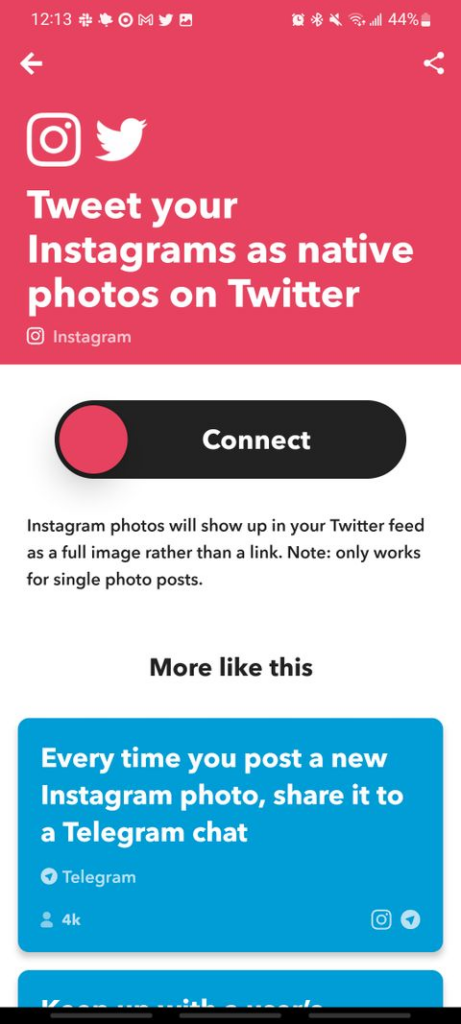
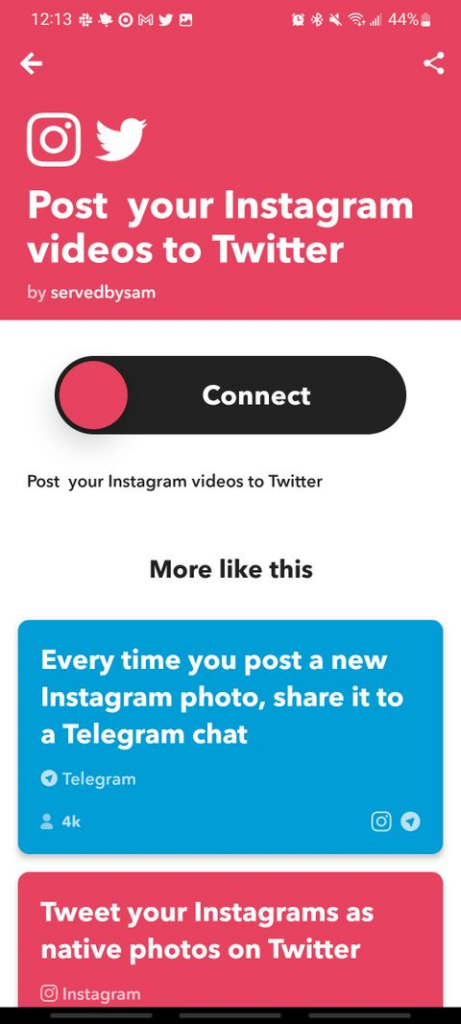
Regular Instagram and Twitter users are well aware of the disparity between the two networks when it comes to photo and video sharing.
If you link your Twitter and Instagram accounts and then submit a photograph to Instagram and then share it on Twitter, you’ll end up tweeting a link rather than the photo itself. To see the photo, someone must first click on the Instagram link and wait for it to open.
This applet recreates your Instagram photo as a native image on Twitter as soon as you publish it. People will be able to see your photo without having to open a link!
3. After missing a call, set your ringer to high
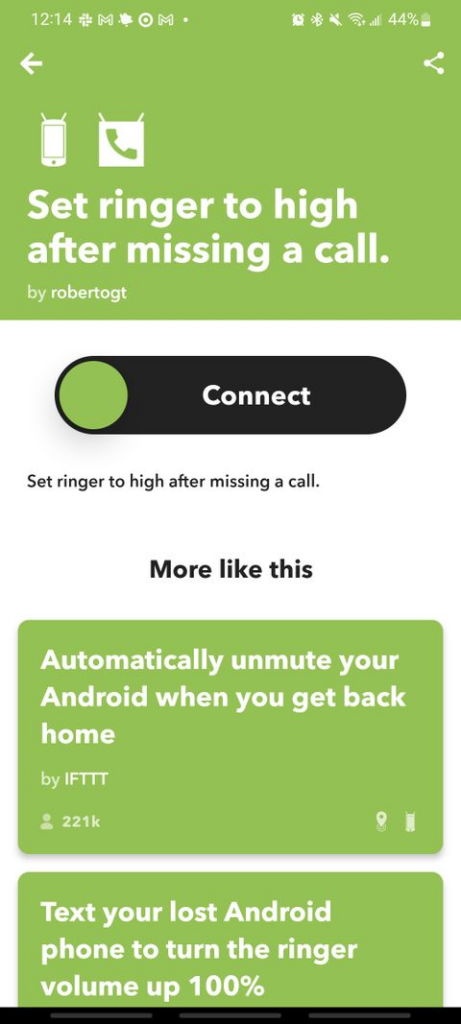
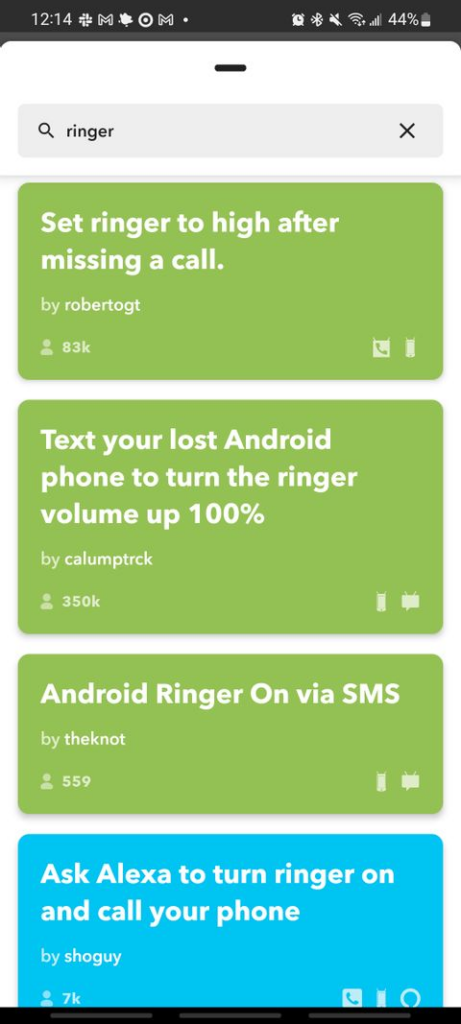
This applet is for you if you frequently miss calls because your phone is on quiet. Most people put their phones on quiet or vibrating, which is great in most situations but terrible when someone is attempting to contact you and you are unaware of it.
This applet automatically turns your ringer to high if you miss a call from someone. If that individual attempts to contact you again because it’s an emergency, you’ll be able to listen them the second time.
4. Create a Discover Weekly Archive on Spotify automatically
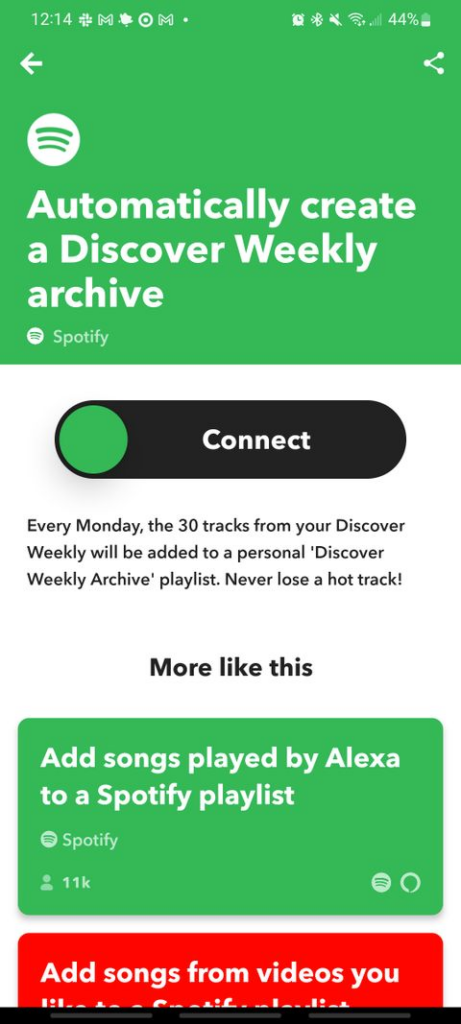
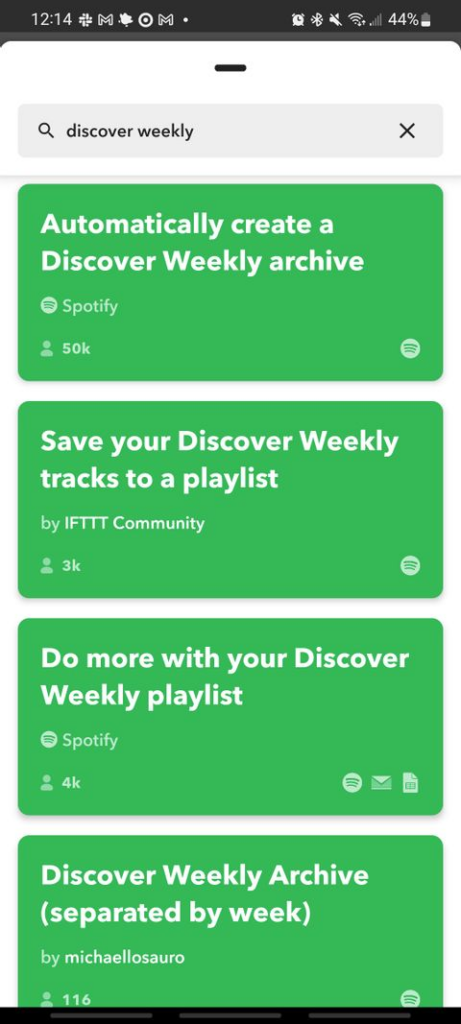
Every week, Spotify creates a Discover Weekly playlist just for you, based on your particular listening preferences. However, there are occasions when you don’t have time to listen to the playlist or forget to save it before it refreshes on Monday.
This applet saves your Discover Weekly playlists for you. This implies you’ll never miss a new track or an artist you’ve been suggested.
5. Use NASA’s Image of the Day as your Android wallpaper
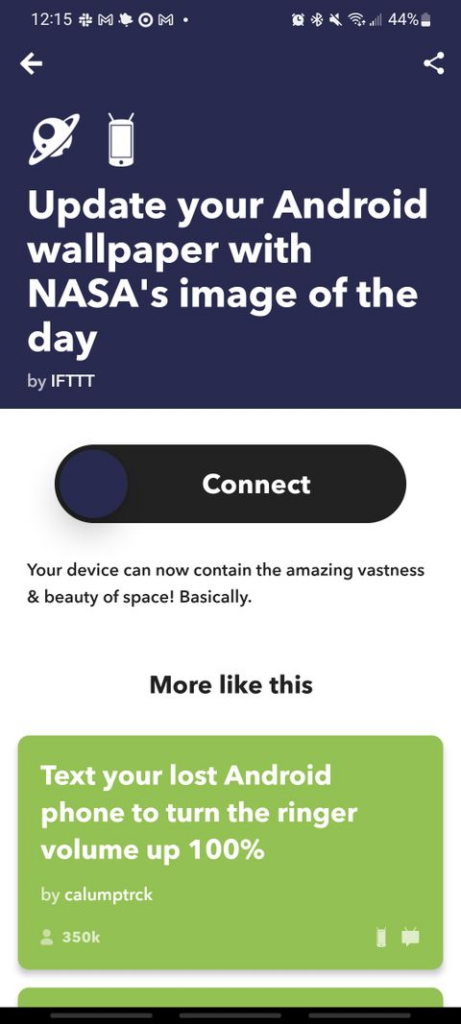
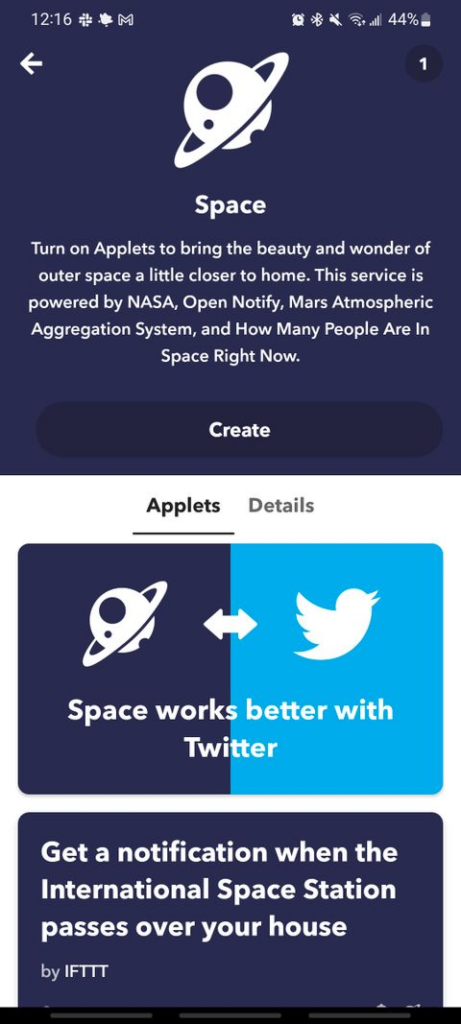
Who doesn’t like gorgeous space images? Every day, NASA’s Astronomy Picture of the Day stream posts a new educational image from space. This applet converts the snapshot from NASA’s feed into a wallpaper for your phone. This regular rotation of new wallpapers keeps things fresh and allows you to immerse yourself in the grandeur of space on a daily basis.
6. Where Can I Get Free Steam Keys? Originally posted to r/gamedeals
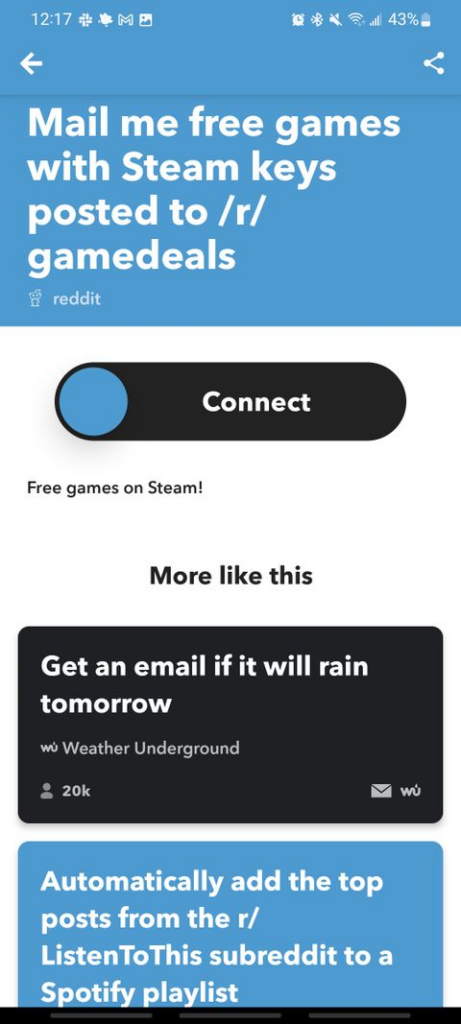
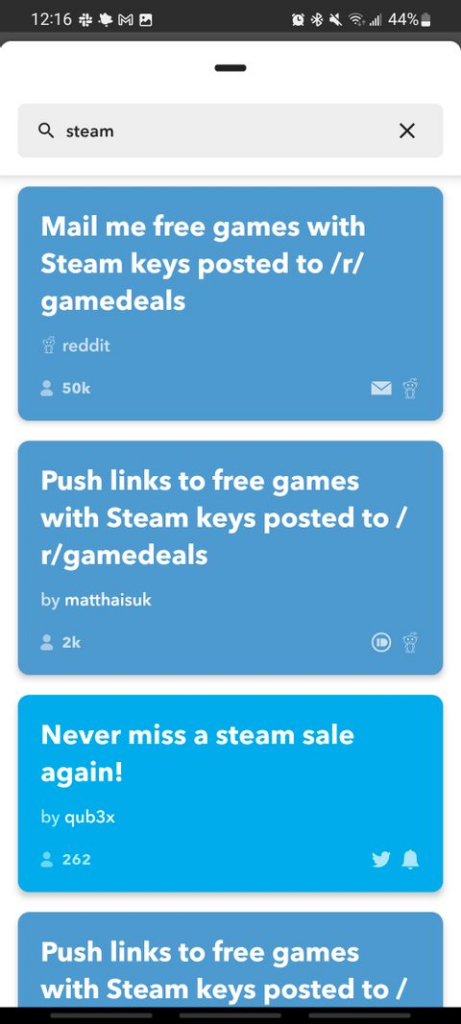
The majority of people are unaware that Reddit’s r/gamedeals routinely posts Steam keys that may be redeemed for free games. Now you know! You don’t even need to visit Reddit or that subreddit on a regular basis using this applet. When Steam keys are submitted to r/gamedeals, you’ll receive an email notification, allowing you to grab a free game or two as soon as they become available.
7. Get Out of an Unfavorable Situation
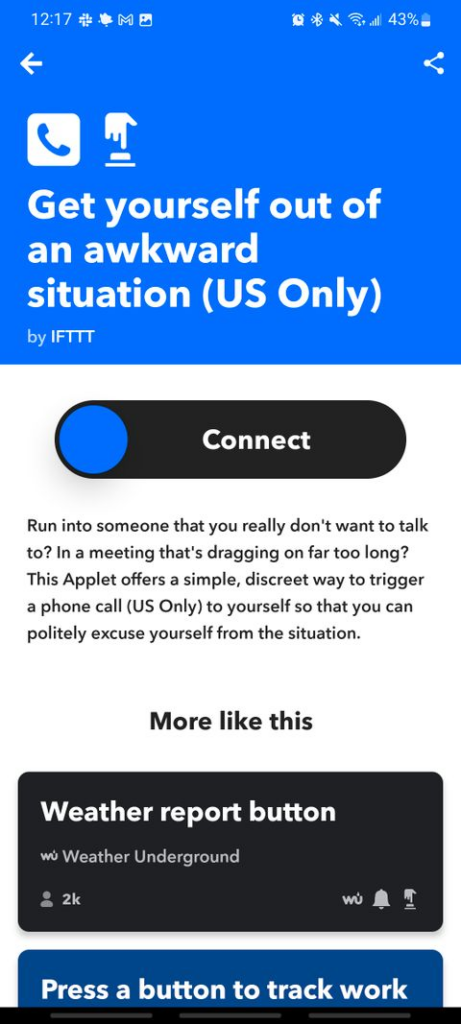
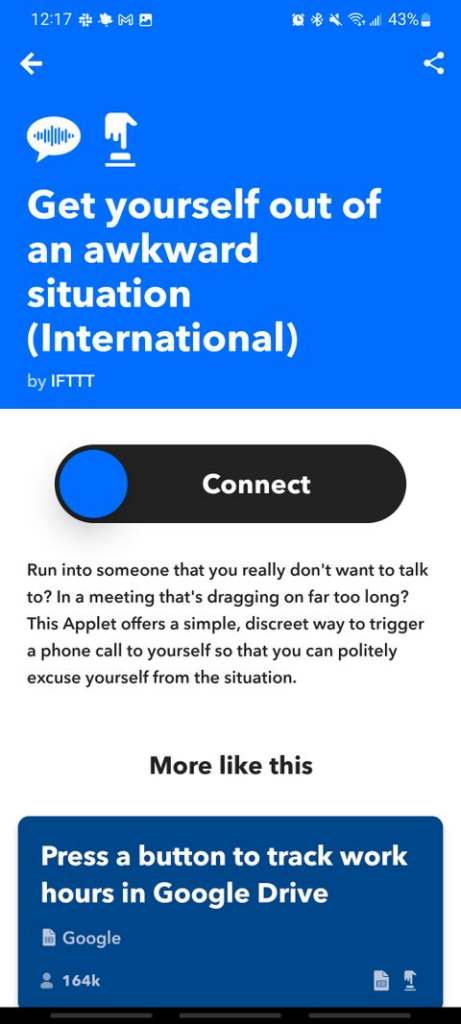
If you’ve ever found yourself in a conversation with someone weird, dull, or both, you’ll be relieved to learn that there is a way out. You may use this IFTTT applet or there are fake call applications dedicated to sparing you from unpleasant situations.
When you activate this applet, you may arrange or force a phone conversation to get out of an unpleasant situation without insulting the person you’re trying to avoid.
8. Alexa will text you what’s on your shopping list if you ask her
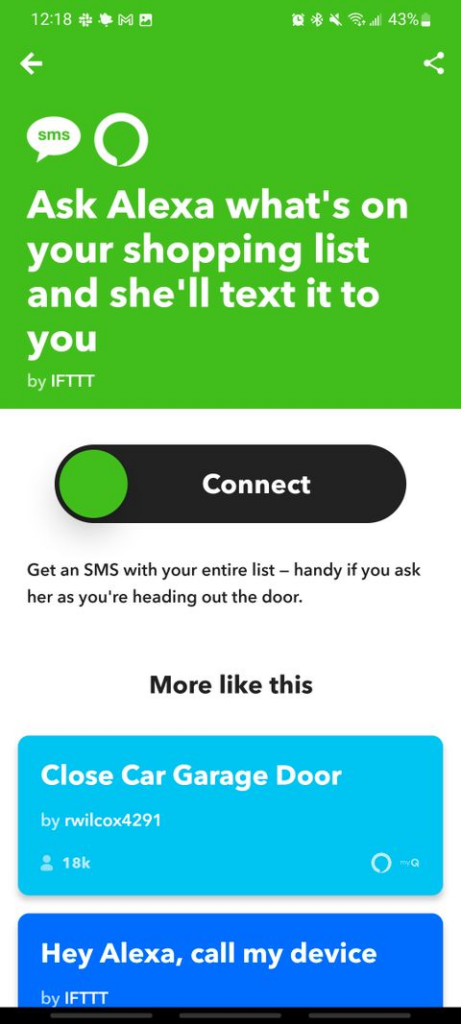
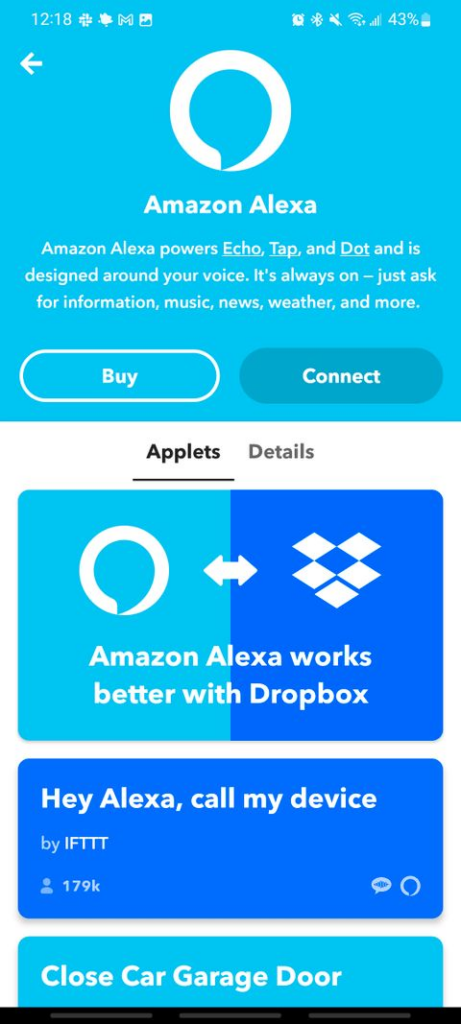
Consider this scenario. You’re about to go for the grocery store when you remember you forgot to write down your shopping list. Some individuals keep track of their needs with a digital notes app, but if you’re still old school, this applet might come in handy. You can ask Alexa what’s on your shopping list as you’re leaving for the store, and she’ll SMS it to you.
9. Before and After Meetings, Change Your Ringer on Android
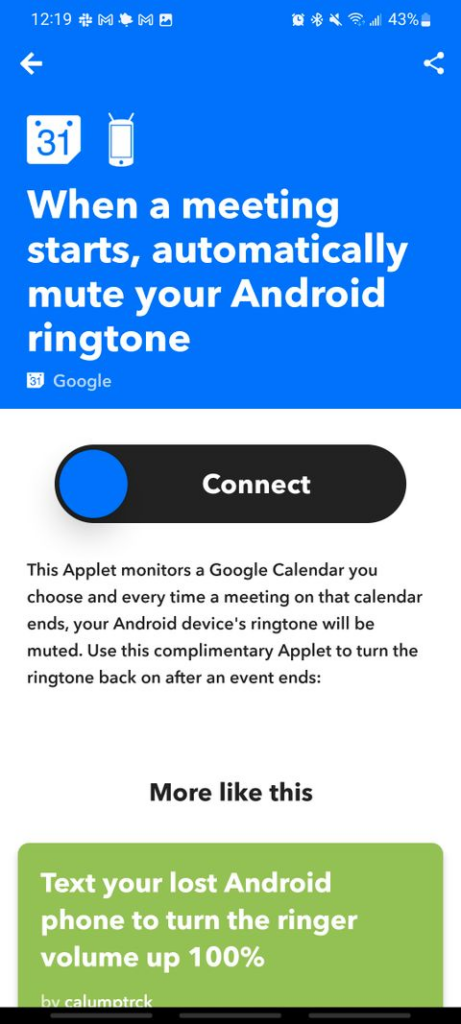
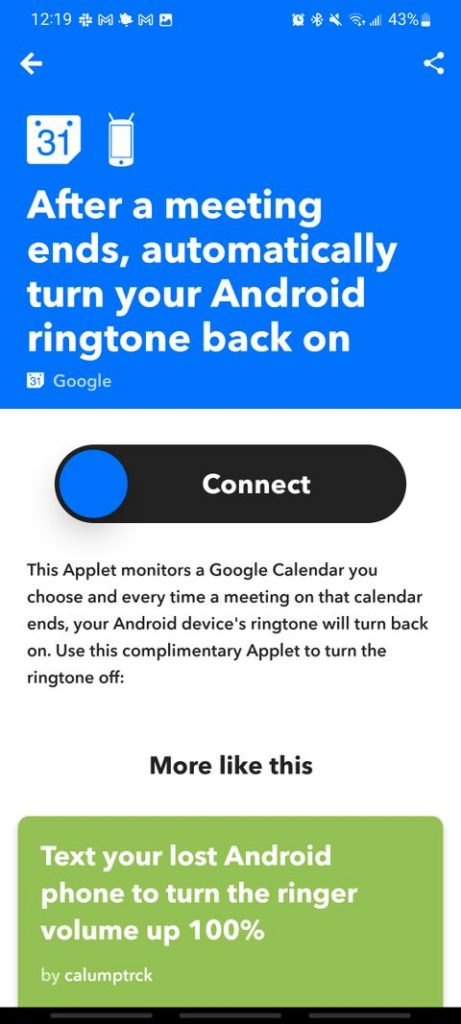
Few things are more awkward than having your phone ring loudly in the middle of an important business meeting. Fortunately, there is an applet that can assist you. When you have a meeting planned in your Google Calendar, this applet automatically puts your phone on quiet mode.
There’s also an applet that will switch your ringer back on when your meeting is over. You’ll never have to worry about your phone shocking you and everyone else at a meeting again if both of these applets are active.
10. Locate Your Misplaced Phone (in Multiple Different Ways)
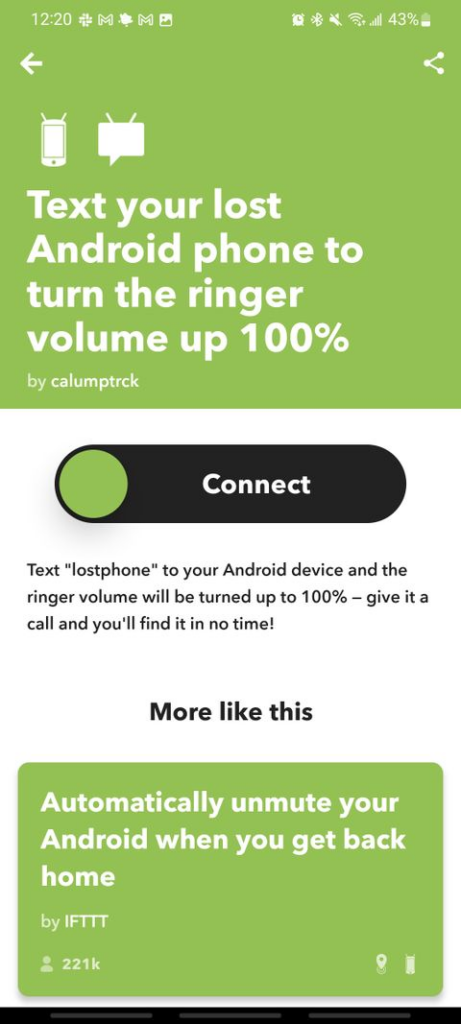
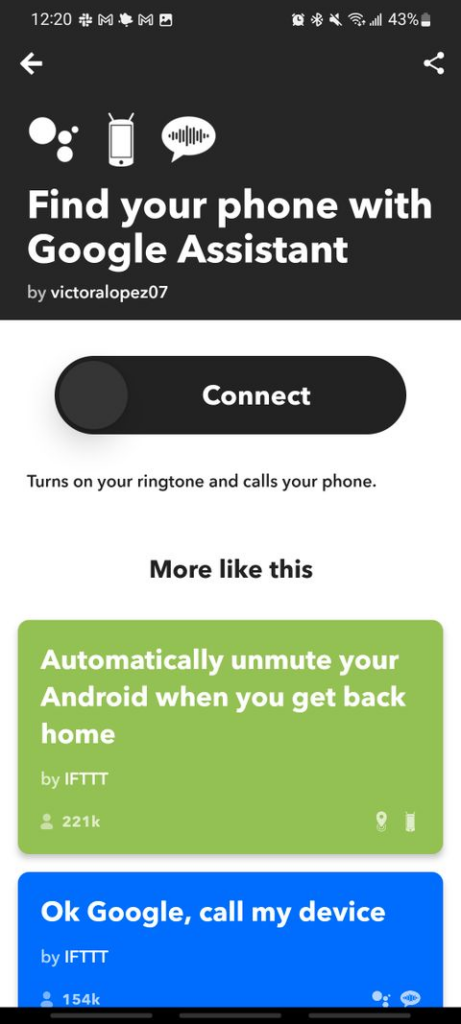
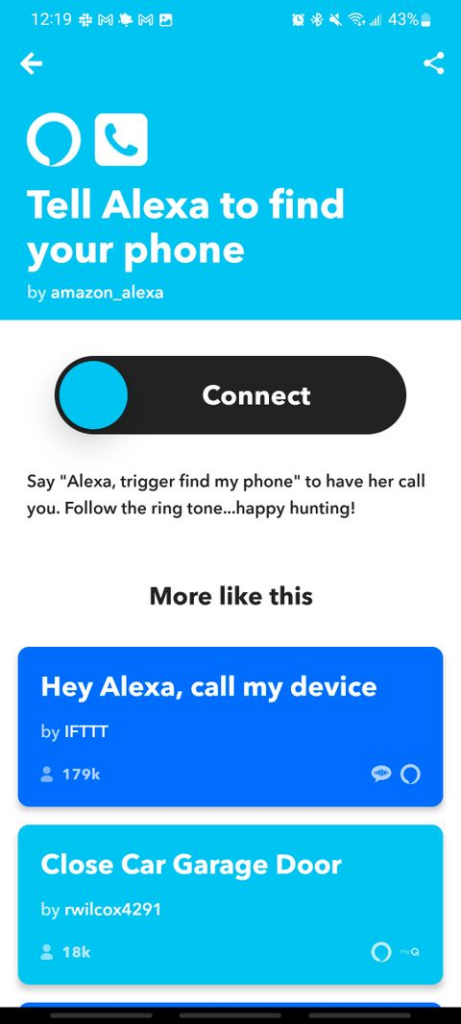
This sort of applet is a lifesaver if you have a tendency of misplacing your phone when it’s on quiet mode. You may text “lostphone” to your smartphone, and it will immediately turn the ringer up to full volume. Then you can quickly locate your phone by having someone call it.
If you have Google Assistant / Amazon Alexa in your house, there are applets that allow you to contact your phone using one of these virtual assistants. For Google Assistant, say “Alexa, trigger find my phone” or anything similar to start a phone call with your ringer cranked up.
With the IFTTT App, you can Automate Your Entire Life
These ten applets are just a small selection of the many available. There’s an entire Explore area on the IFTTT website dedicated to the most popular applets right now. Take a peek if you need some more inspiration.
You may start making your own applets once you’ve mastered the basics of altering and utilizing them. IFTTT applets may connect to a variety of services, including Twitter, WordPress, Instagram, Pocket, Dropbox, Messenger, Nest, and more. You’ll soon be automating your entire digital life using IFTTT like a pro.