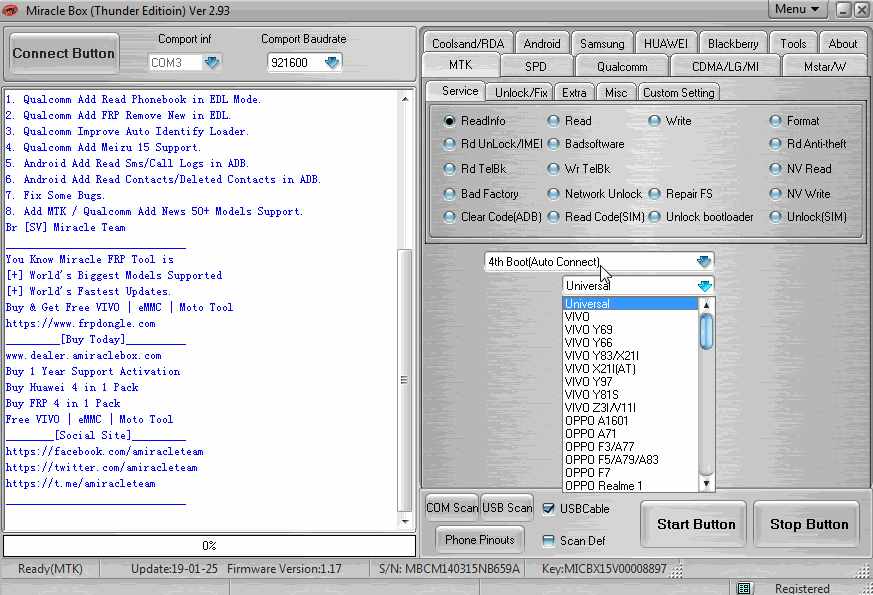This is a manual for Flash Stock Rom on Android devices using Broadcom Firmware Download for DFU...
Flash Guides
Miracle Thunder 2.93 is a small application for Windows computers created by the GSM X team that...
Flash Stock Rom on Samsung Galaxy A10 SM-A105M – Welcome to Our Flashing Tutorial on Samsung galaxy....
Flash Stock Rom on Samsung Galaxy A10 SM-A105G – Welcome to Our Flashing Tutorial on Samsung galaxy....
Flash Stock Rom on Samsung Galaxy A10 SM-A105FN – Welcome to Our Flashing Tutorial on Samsung galaxy....
Flash Stock Rom on Samsung Galaxy A10 SM-A105F – Welcome to Our Flashing Tutorial on Samsung galaxy....
Flash Stock Rom on Samsung Galaxy A10e SM-A102U – Welcome to Our Flashing Tutorial on Samsung galaxy....
Flash Stock Rom on Samsung Galaxy A01 SM-A015F – Welcome to Our Flashing Tutorial on Samsung galaxy....
Flash Stock Rom on Samsung Galaxy S7 edge SM-935F – Welcome to Our Flashing Tutorial on Samsung...
Flash Stock Rom on Samsung Galaxy S7 – Welcome to Our Flashing Tutorial on Samsung galaxy. In...