
Google displayed all non-SSL websites as “Not Secure”. The non-SSL website means that the website is not using an SSL certificate. The risk of not using an SSL certificate is that you will lose the trust of your customers. SSL certificate support to protect website data. This is a requirement for accepting payments online.
These paid SSL certificates are expensive. New users may not like to bear this cost initially. However, there are some ways to obtain a free SSL certificate. It will reduce the website cost. This article explains to you how to obtain a free SSL certificate for the WordPress website simply and set it up.
What is SSL?
SSL is defined as the Secure Sockets Layer. This is an internet protocol. It can protect data that is transferred between a user’s browser and the website they are visiting. Those transferring information will very sensitive such as payment details, credit card information, and login credentials. The problem is that those sensitive details can be hack by hackers when using the normal HTTP protocol.
So, it is better to have an SSL certificate issued by one of the recognized certificate issuing authority to reduce this risk. The SSL certificate can be highlighted and verified in the user’s browser address bar. It is displayed with a padlock sign and HTTPS instead of HTTP.
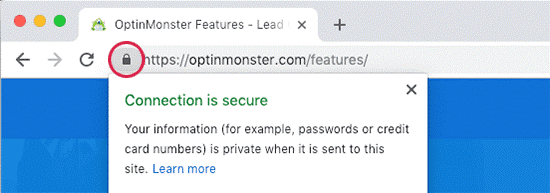
Do I need an SSL certificate for my WordPress website?
SSL certificate and HTTPS has recommended for all websites. It is essential for all websites to obtain details such as login details, payment information, credit card and etc. Especially if you have an e-commerce store or a membership website, this will be essential to have. The majority of online payment services need the website to use SSL/HTTPs to process receive payments.
SSL certificate brings users the security and as well as positive image regarding user brand name. Google also has recommended SSL certificates for websites and SSL enabled websites will rank higher than other websites in search results. Then Google Chrome displays the websites as “Not Secure” if it does not use SSL certificates. So, it is a bad impact on the trustworthiness of customers and to the brand image.
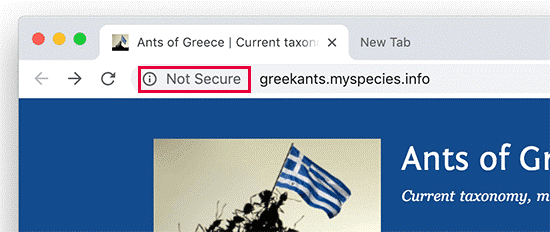
How does SSL certificate work?
What is the SSL does is that it protect details by encrypting the data transfer between the user’s browser and the website. Then the user is going to visit an SSL/HTTPs, the user’s browser confirms whether the website’s SSL certificate is valid. If so, the browser uses the website’s public key to encrypt the data. Those data will be sent back to the intended server. Then it is decrypted using the public key and a secret private key.
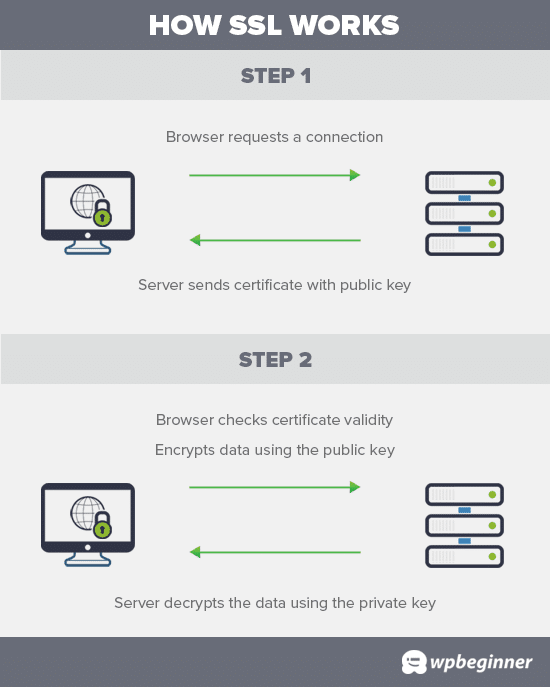
How much do SSL Certificates cost?
The cost of SSL certificates will vary from one certificate authority to another. The prices will vary between $50-100 per annum. As well as, some SSL certificate providers offer add-on services with their certificates and it also impacts the cost of the SSL certificate.
It can recommend Domain.com as a good SSL certificate to purchase. Because Domain.com is one of the largest domain name registration services around the globe and they offer the best deal on SSL certificates for customers. The Domain.com offer SSL certificate plans to start from $35.99 per annum. Also, Domain.com offers a $10,000 security warranty with the TrustLogo site seal.
How can I get an SSL certificate for free?
Many small website owners are not willing to use SSL due to the extra cost incurred. Because of that, those small websites are at risk of being hacking data and information. But Let’s Encrypt has resolved this issue by establishing a free certificate authority. The Let’s Encrypt is a non-profit project.
This certificate authority provides an SSL certificate for free. Because, if websites are using SSL certificates more, it leads the Internet to become a more safe place. Hence, major companies around the globe such as Google, Facebook, Shopify, and WordPress.com has supported this project.
However, it is difficult to install the free SSL certificate of Let’s Encrypt for beginners. As it requires coding knowledge and server systems knowledge. But now the WordPress hosting companies are also offering free SSL certificates along with their hosting plans. So it makes it easy for users to installing the free SSL certificate by themselves with these hosting providers. Below is the list of best WordPress hosting companies that give free SSL certificates along with their hosting plans.
- Bluehost
- SiteGround
- HostGator
- WPEngine
- Dreamhost
- InMotion Hosting
- GreenGeeks
- iPage
- Liquid Web
If you obtain the service of the above hosting providers, then you can simply turn on the free SSL certificate from the hosting dashboard. You can do it as below.
- Login to the hosting account’s cPanel dashboard.
- Scroll down to the Security section.
Bluehost users can find the free SSL option as below.
- Go to My Sites.
- Go for the Manage Site page.
- Switch to the security tab.
- Turn on free SSL certificates for the website.
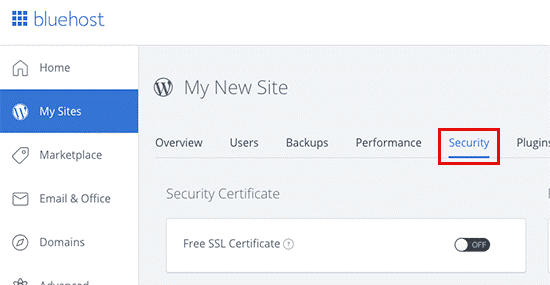
The user’s web hosting control panel will vary from the above image. So, if you having a problem locating the free SSL option, you have to get the support from your hosting provider. Then your hosting provider will enable it for you. However, if the hosting provider does not offer a free SSL certificate, then you can follow the guideline on switch your hosting and move your sites to one of the above hosting providers.
Installing a free SSL certificate and setting up WordPress
It can set up WordPress to start using HTTPS instead of HTTP in all your URL. Now users can do it in an easy way. You have to install and activate the Really Simple SSL plugin on the website. You can refer to the article on how to install a WordPress plugin for
Then the plugin will check whether your SSL certificate is enabled. If so, the plugin will turn on HTTP to HTTPS redirect. Then it will change the website settings to start using SSL/HTTPs.
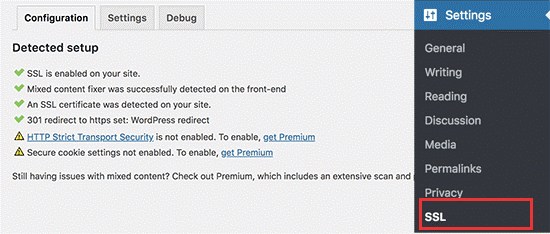
Now, it needs to load the URL of the website using the HTTPS protocol. If so you can make sure that the website is safe completely. The SSL plugin does it automatically by fixing the URLs when the page loads. Also, it informs you regarding the insecure HTTP protocol stating that your entire website as not fully secure.
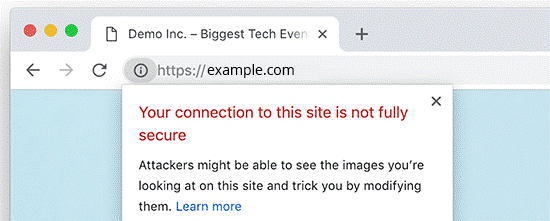
Then you have to fix these URLs. For that, you can use an inspect tool for the website. It will find unsecured URLs and replace them with the correct HTTPs URLs. You can obtain more details regarding this by referring to the article on fix mixed content errors in WordPress.
You can use Really Simple SSL plugin to set up a free SSL certificate in WordPress in an easy way. So, Really Simple SSL plugin can recommend for all WordPress beginners. When the plugin finds insecure URLs at the time of loading the page, it will increase the website load time a little bit. Because of that reason, some WordPress users, try to go with manual methods to set up a free SSL certificate. Users are more concerned regarding the WordPress loading speed.
You can further refer to a detailed guide on switch WordPress from HTTP to HTTPS. This brings you to step by step method for both the manual method and plugin method. This article may be very useful for all WordPress beginners. So, read this fully and apply them in practice to secure your site.
Connect with us
We would like to hear about your problems, questions, and suggestions. So feel free to contact us. This is free of charge service that we offer. But we receive thousands of emails per day. So it is impossible to reply to all of them. So we create a Community to help you individually. Go to Community and open help Topic under the relevant category. Please spread this post to your friends by sharing Facebook and other major social media. And make sure to like us on Facebook.