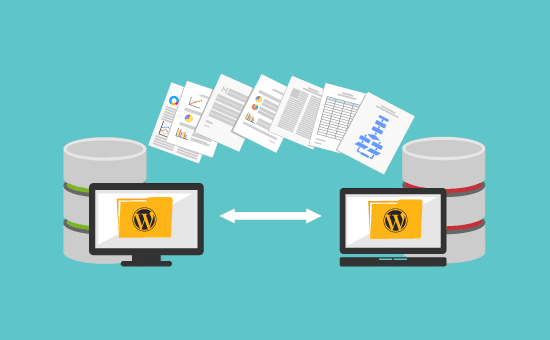
When should you change your WordPress web hosting (Top 7 Key Indicators)
This article guides you on situations where you should make a decision to change your existing WordPress web hosting. Many users may not have a clear idea about whether they change WordPress web hosting in particular circumstances. Hence, this article provides you seven key indicators in which you should make a decision to change existing WordPress web hosting.And how to integrate whmcs with WordPress
Here is a complete guide on how to optimize a WordPress site for better speed.
Overcoming the biggest fear

It requires good technical knowledge to move a website to a new host without any downtime. Because of that many users are not trying to switch the existing host even it is beneficial to them. But there are some best companies which will support users to migrate to the site. Even they have not advertised this service publicly. Some companies may provide this service free of charge and also some companies may charge. The charge depends on the size of the website.
01. Frequent unexpected downtimes

One key indicator is the downtimes of the website. Downtime will impact your company’s reputation, SEO rankings, traffic and etc. Because people will not like to visit a site that is not open quickly. It is time wasting for them. So, if the site is down many times per week, it provides a critical indication to switch web hosting.
You can monitor this simply by Pingdom service. This is monitor uptime of the site free of charge. Uptimes means that the time the server system is in online. Then the downtime means that the server cannot be reached. If the uptime is 99%, the site has a minor outage in that month. You can obtain details about downtimes that occurred from the web host. Then you have to move the web host if they are not convincing.
02. Error establishing a database connection

If there is an error establishing a database connection on the site, you are outgrowing the host servers or have a bad plugin. Then you have to ask support from the web host. If the web host is unable to support, then you have no other option and switch the web host.
03. Bizarre internal server errors
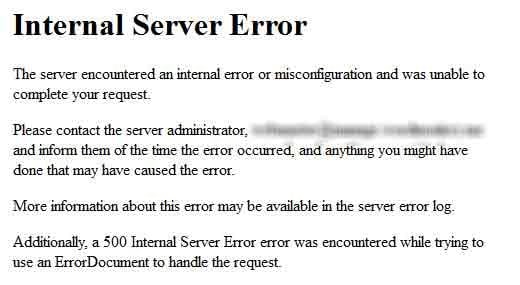
Internal server error can find more frequently in WordPress and also it is a more frustrating error. Here, the error message cannot point the user in the right direction to fix it. This is a bad indication if internal server errors are happening more frequently. Then you have to search for another web host who can know how to configure servers for WordPress accurately.
04. Site suspension
 The web host has a right to take down the sites in a situation such as illegal works. But some hosting companies suspend accounts without notification for minor things like overages. As a web host, they should pay attention to the website. Because as the website user, you keep trust with them with the digital real-estate. So, if the web host suspends the site without prior notice, then you should make a conversation with them. If it cannot resolve the matter finely with the web host, you have to take the decision to move your existing web host to another new one as the last option. You should make sure to keep backups. As some web hosts will keep data hostage.
The web host has a right to take down the sites in a situation such as illegal works. But some hosting companies suspend accounts without notification for minor things like overages. As a web host, they should pay attention to the website. Because as the website user, you keep trust with them with the digital real-estate. So, if the web host suspends the site without prior notice, then you should make a conversation with them. If it cannot resolve the matter finely with the web host, you have to take the decision to move your existing web host to another new one as the last option. You should make sure to keep backups. As some web hosts will keep data hostage.
05. Poor customer support service

It is impossible to find a host who provides 100% perfect customer services for its users practically. However, good customer service is critical in respect to web hosting. The hosting support staff should provide their responses quickly without keeping users or customers mush waiting. As well as hosting support staff should be knowledgeable.
Some web hosts have simply ignored users without giving a proper solution for WordPress issues by saying that software does not cover the support policy. Hence, if you do not receive proper satisfactory customer support from the existing web host, it is time to search and move to another web host.
06. Slow page speed

Speed is a vital factor to enhance the expectations of users and higher searching rankings. The reason for the poor speed may be due to many requests or many users on the server. However, the web host should be able to give a solution for it. If the problem is with due to more requests, you can solve it with some tweaking, removing a plugin, or further optimizing the server. But the problem is with the number of users, then you have to ask to upgrade your plan or move to another web host.
07. Your site has outgrown your host

The site will be sharing the server resources with more other sites that are hosted on the same server. You can use caching + CDN while controlling and limiting resources. If your site is too busy than other sites in the same server, the web host will terminate your site without notification. Because other sites become slow down due to your site. Then you have to think again and make a decision to switch the web host if you did not receive a good solution from the customer support.
Connect with us
We would like to hear about your problems, questions, and suggestions. So feel free to contact us. This is free of charge service that we offer. But we receive thousands of emails per day. So it is impossible to reply to all of them. So we create a Community to help you individually. Go to Community and open help Topic under the relevant category. Please spread this post to your friends by sharing Facebook and other major social media. And make sure to like us on Facebook.