
How to Hide Photos on Android without App
One of the things you’re always worried about is how to hide private things on your device. You may have photos, videos, or files to hide from others on your device. Why are you trying to hide these things? Sometimes if someone steals your device, they can use the device’s important and privacy things unnecessarily. So you can protect your device by hiding the essentials on your device.
How do you hide the important things on your android device? Android has many apps to hide photos, videos, files. But is there security in third-party apps like this? How do we make sure we have security on third-party apps? Because third-party apps can steal our personal information.
So how to hide photos on Android devices without using an app? Do not be afraid. By reading the two methods in this article you will find answers to all these questions.
1st METHOD
Step 1: Go to File Manager on your android device and click on Settings in the menu. Find out if there is an option called “Show hidden files“.
Step 2: Now select all the photos, videos, and files that you want to hide in your file manager and move them to a New Folder.
Step 3: Now, the new folder where you have moved the data, type a dot(.) before the folder name and rename it.
Step 4: As a final step, go back to Settings in the File Manager menu and disable the “Show hidden files” option.
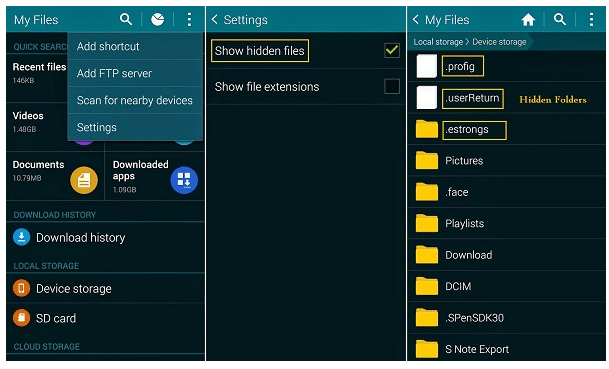
Now no one can see the new folder that you created with the dot(.) and the media files inside it. Besides, no media app can find photos, videos and files that you put into that folder. If you want to hide a new private media file, you can easily hide it by moving it directly to that secret folder.
2nd METHOD
This is not like the previous method. It’s a different method. In this method we have to create a new file instead of a new folder like in the previous method. Put the photos and videos you want to hide into an existing folder or a newly created folder. Create a folder named .nomedia in that folder. Therefore, that folder is not displayed on your Android device. But keep in mind that this method only works for media files. For example, photos, videos, pictures. This method does not work for other files, such as PDF files.
Step 01: Select a file you don’t want and put it into the folder you want to hide.
Step 02: Now rename the file as “.nomedia”. Remember, dot (.) Is required.
Step 03: As a final step, disable the “Show hidden files” option in the settings.

Successfully you’ve already hidden the photos and videos you need. No pictures and videos in that folder can be found in the gallery or any other app. We hope this article helped you to hide photos and videos on your android device.