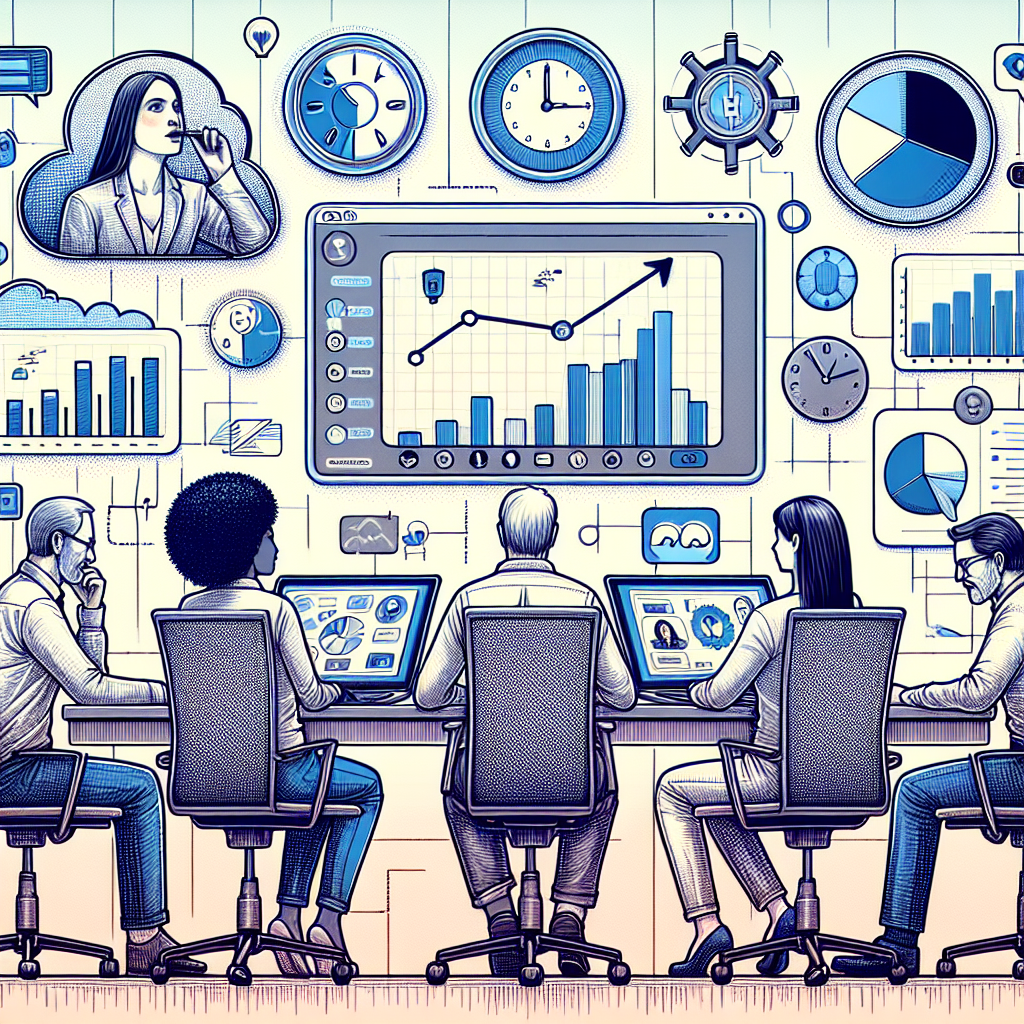
Mastering the Virtual Workspace: Simple Zoom Meeting Hacks for Increased Productivity
In today’s digital age, virtual meetings have become the norm for many businesses and teams. With the rise of remote work, mastering the virtual workspace is essential for increasing productivity and efficiency. One of the most popular tools for virtual meetings is Zoom, a video conferencing platform that offers a variety of features to enhance collaboration and communication. In this article, we will discuss some simple Zoom meeting hacks that can help you make the most of your virtual meetings and boost productivity.
1. Use Virtual Backgrounds:
One way to make your Zoom meetings more engaging and professional is to use virtual backgrounds. You can choose from a variety of preloaded backgrounds or upload your own image to create a personalized backdrop for your meetings. This can help to eliminate distractions in your environment and create a more polished look for your video calls.
2. Enable the Waiting Room Feature:
To prevent uninvited guests from joining your meeting, enable the waiting room feature in Zoom. This allows you to admit participants individually, ensuring that only approved attendees are present. It also gives you more control over who is able to join your meeting and can help to maintain the security and privacy of your discussions.
3. Use Breakout Rooms for Small Group Discussions:
If you have a larger meeting with multiple participants, consider using breakout rooms to facilitate smaller group discussions. This feature allows you to divide participants into separate rooms to work on projects or have focused conversations. It can help to increase engagement and collaboration among team members and make your meetings more productive.
4. Record Your Meetings:
Zoom offers the option to record your meetings, allowing you to review discussions later or share them with team members who were unable to attend. This can be useful for reference purposes or for capturing important details that were discussed during the meeting. Recording your meetings can also help to keep everyone accountable and on track with action items.
5. Use the Chat Feature for Real-Time Communication:
In addition to video and audio capabilities, Zoom also has a chat feature that allows participants to communicate in real-time during meetings. This can be useful for sharing links, asking questions, or providing feedback without interrupting the flow of the conversation. Encourage participants to use the chat feature to stay engaged and contribute to the discussion.
6. Set Clear Objectives and Agendas:
To ensure that your Zoom meetings are productive and focused, it’s important to set clear objectives and agendas in advance. Communicate the purpose of the meeting to participants and share an agenda outlining the topics to be discussed. This can help to keep the discussion on track and ensure that the meeting stays within the designated time frame.
By incorporating these simple Zoom meeting hacks into your virtual workspace, you can enhance collaboration, communication, and productivity among your team members. Experiment with different features and techniques to find what works best for your unique work environment and objectives. With the right tools and strategies in place, you can master the virtual workspace and achieve your goals more efficiently.