
Many people check rankings for their articles manually. They try to search rankings by typing keywords in Google. This method does not give a clear picture of where the articles stand for the target keyword. This article will support you to check whether your WordPress blog posts are ranking for the right keywords simply. So, you will be able to search rankings for your WordPress articles simply and accurately without doing manually.
Why check keyword ranking for your WordPress posts?
The importance of checking rankings for the right keyword is that it supports to get more traffic to the website. As a practice, many beginners search their articles on Google for the keyword and see whether their posts are appearing for those keywords. Most probably they check only the first page or the first two pages only. But the issue is that the article may be ranking way below the first two pages or it may not even be ranking for the keyword.
You should concern that you will miss important facts if you rely on manual checking for keyword ranking. Then it will be a problem to increase the SEO rankings and increasing traffic. Because of that, it is very important to learn how to properly check keyword ranking for WordPress blog posts by every beginner.
01. SEMRush

Currently, SEMRush is one of the best SEO and keyword research tool available in the market. This comprises of all required useful tools for you. So, this is an inclusive SEO suite. SEMRush tool can guide you to find keyword ranking for any domain name. As the SEMRush has created with a powerful organic research tool. Then it is not required to type in URLs for individual articles manually. Instead of that SEMRush will fetch results for the URLs of that domain name automatically.
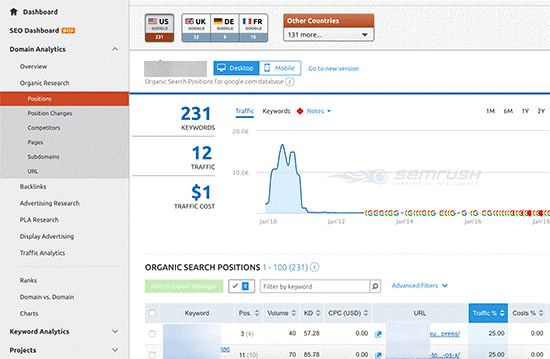
As beginners, you may have a problem with how to use SEMRush in practice. So you have to read the below points carefully to obtain an understanding of how you should work with SEMRush.
- You can enter the domain name to the SEMRush tool which you require to search. Then it will give you a lot of information.
- Click on the organic research tab. Then it will appear the full list of all keywords which your website is ranking for.
- You have the facility to sort the given results by position, URL, traffic, and more. Even you can export the results to a CSV file. Then you can research offline by using the spreadsheet.
- Track-specific keywords with SEMRush and you will be able to examine their performance quickly. SEMRush has track those keywords from your dashboard.
- You can use SEMRush to search keyword rankings of your competitors also. Then you can find out some vital fact of them such as their paid search traffic and paid keywords. You can use that information to outrank your competitors.
02. Google search console
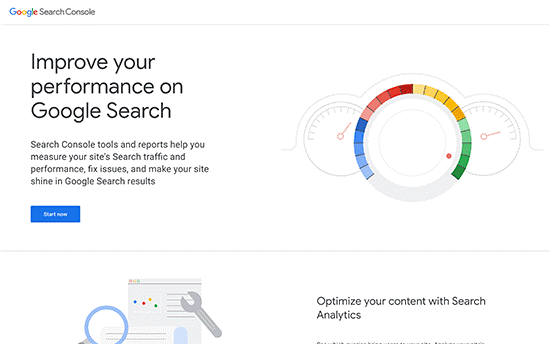
Google Search Console can be introduced as a webmasters tool. This gives a set of tools that are offered by Google. Basically, it supports webmasters to advance their website for search. You can refer to the article on how to add your website to Google search console.
Google Search Console allows you to see the website’s performances in search results, impressions, click-through rate, position and etc. As well as you to submit XML sitemap which supports Google crawl your website more cleverly. You can do it by performing below steps finely.
- Click on the Performance report and then Average position score. It will load the reports with an average position column included.
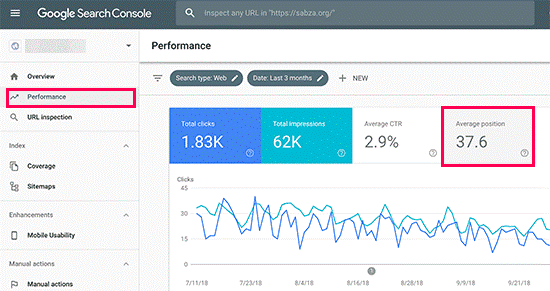
- Scroll down a bit and then you can see the complete list of keywords which is the website is rank for.
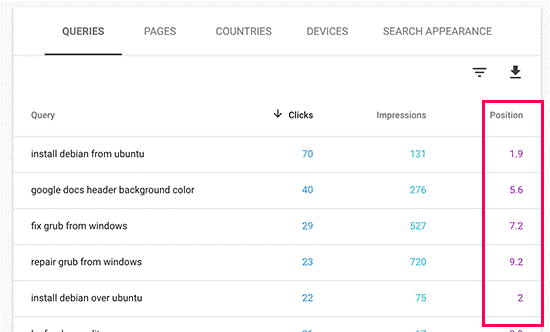
- Sort the results of the report by clicking impressions and position columns. If you sort according to the position, you will receive top ranking keywords.
- If it requires, export data and open with the spreadsheet.
03. Ahrefs

Ahrefs also a famous SEO Tool which is available in the market. This comprises a user-friendly interface and provides details in a simple way to understand even for beginners. The thing you have to do is to enter the website domain name in the search box and it will generate an elegant report with graphs and charts.
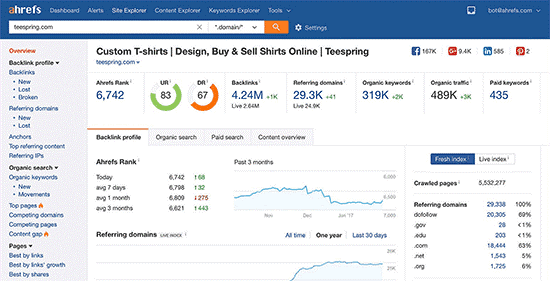
You can refer to the organic keywords report to see keyword rankings. As well as, you can see search volume, keyword ranking position, and keyword density next to each keyword.
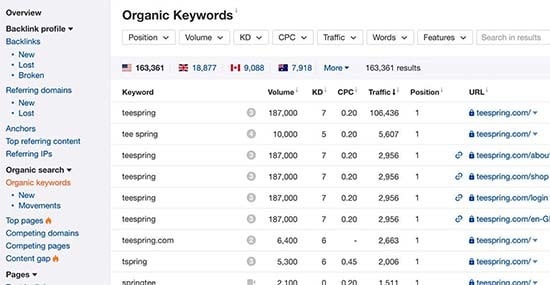
Using Keyword rankings to get more traffic in WordPress.
Now you will have a clear understanding of search keyword rankings for WordPress in a proper way without checking manually.
Analyzing which keywords need improvement
All keywords are not created equally. For instance, a high ranked keyword will be a low traffic keyword and a low ranked keyword will be a high traffic keyword. Likewise, a high ranked keyword may not bring good results always.
Because of that, you have to find some surprising keywords by researching the list of keywords. If those selected keywords provide significant impressions and search volumes, you can make strategic changes to the content to develop a ranking for those specific keywords.
Improving ranking for specific keywords
After you identify specific keywords, you can go ahead and check whether your articles are ranking on those selected keywords as well. Also, you can do below things to optimize those keywords.
- Keyword density: Keyword density means how times the keyword appears in your content. You can do this simply by using the Yoast SEO plugin. You can enter the Focus Keyword in SEO meta box and it will give the analysis with the keyword density.
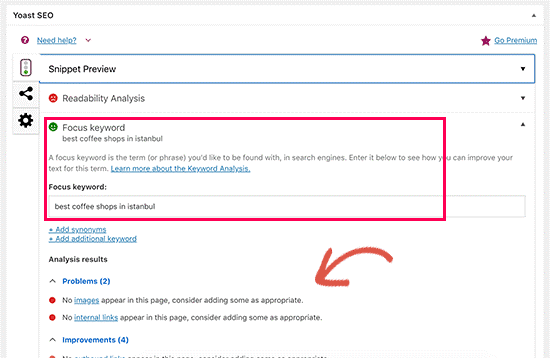
- Outdated information: Sometimes your article will old and not have enough content. Also, the information included in the article will be outdated. Hence, you have to update them with new information. This kind of improvement will lead to an SEO boost.
- Internal linking: Your article may contain internal links that have a link with other web pages in your website. Internal links may because of an SEO bump. Because of that, you can avoid it by using target keywords as the anchor text when you are creating internal links with other articles on your website.
Learn what your visitors are doing on your website
As explained earlier, SEMRush and Google Search Console can use to find keyword positions. However, those tools do not give visitors details of your site such as how many visitors are coming to your article, where they are from, and what they do when they are on your website. Those details are vital when you are deciding the content strategy to rank for some keywords.
You can resolve this issue by using Google Analytics. It gives you the number of page views for your articles, top content, and your visitor information. However, Google Analytics is difficult to set up for beginners. So, it can recommend using Monsterlnsights which is a Google Analytics plugin for WordPress. Monsterlnsights will support you to install Google Analytics easily. It will appear all reports inside the WordPress dashboard.
The article will give you a clear guide on how to check if your WordPress posts are ranking for the right keyword. Further, you can refer to the article on actionable tips to drive traffic to a new WordPress site. for more details.
Connect with us
We would like to hear about your problems, questions, and suggestions. So feel free to contact us. This is free of charge service that we offer. But we receive thousands of emails per day. So it is impossible to reply to all of them. So we create a Community to help you individually. Go to Community and open help Topic under the relevant category. Please spread this post to your friends by sharing Facebook and other major social media. And make sure to like us on Facebook.