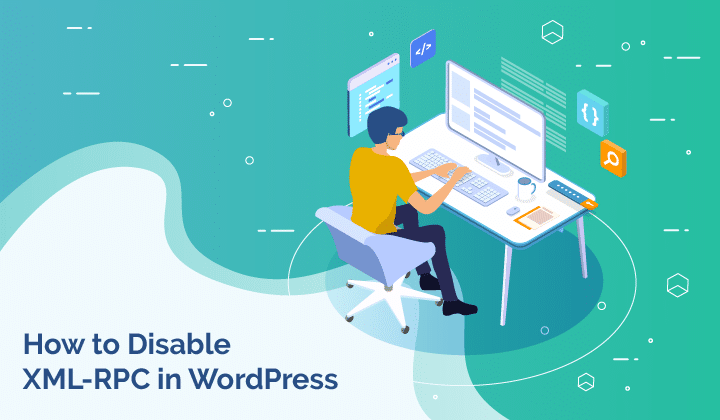
In WordPress, XML-RPC has disabled by default for the longest period. This has disabled due to security issues. However, XML-RPC disables by default will change in WordPress 3.5. Hence, currently, XML-RPC will enable by default with a facility of the turnoff from the WordPress dashboard. So, this article explained to you how to disable XML-RPC in WordPress.
What is XML-RPC?

XML-RPC can explain as a remote system which uses XML to encode its calls and HTTP. Simply this is operating as a transport mechanism. As well as it can describe as a system that gives you an opportunity to post on WordPress blog using most known weblog clients such as Windows Live Writer. As well as XML-RPC require if you use the WordPress mobile app or if you make connections to services such as IFTTT.
Then, XML-RPC needs to enable to access and publish your blog distantly. But previously, XML-RPC was disabled by default due to security issues. However, the code of XML-RPC has improved with the time period pass and it ensures security. So, currently, it does not disable by default.
As well as this change is pending due to the increasing number of use of mobiles. However, some security cautious folks reveal that the security of the XML-RPC is not a major issue. It already provides extra protection against attacks. Finally, it was decided to remove the option or turn off the user interface and the database options of XML-RPC.

How to disable XML-RPC in WordPress 3.5
- Paste the below code in a site-specific plugin.
1 | add_filter(‘xmlrpc_enabled’, ‘__return_false’); |
- You can install the Disable XML-RPC plugin as an alternative and then you have to activate it. This also gives you a code that is the same as the above code.
How to disable WordPress XML-RPC with .htaccess
You can also disable all XML-RPC requests form the .htaccess file. It can do before the request passed on to WordPress. Then you have to paste the below code in the .htaccess file.
1 2 3 4 5 6 | # Block WordPress xmlrpc.php requests <Files xmlrpc.php> order deny, allow deny from all allow from 123.123.123.123 </Files> |
Connect with us
We would like to hear about your problems, questions, and suggestions. So feel free to contact us. This is free of charge service that we offer. But we receive thousands of emails per day. So it is impossible to reply to all of them. So we create a Community to help you individually. Go to Community and open help Topic under the relevant category. Please spread this post to your friends by sharing Facebook and other major social media. And make sure to like us on Facebook.