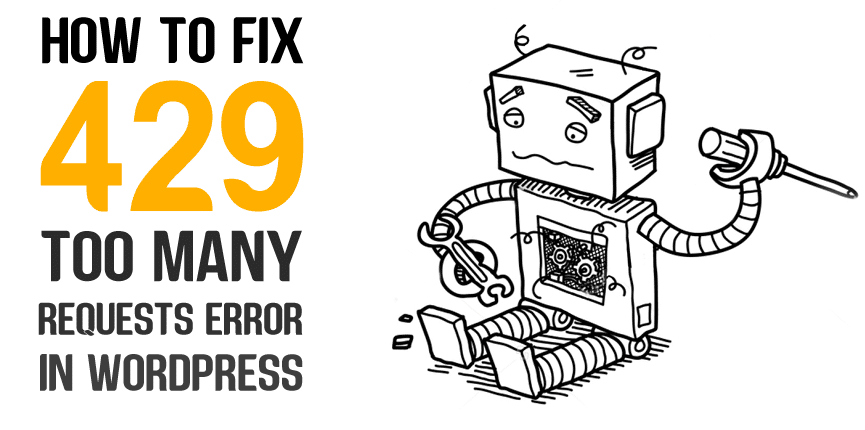
Hello peeps! I am here again. Today I am gonna help you with another WordPress issue that you may have already come across. That is the annoying 429 error in WordPress. Apart from being one of the commonest errors in WordPress, this error is also known as ‘too many requests error’. Even though other error messages give us some hints about the underlying cause, this won’t give you a clue even.
As a consequence of the error, your website will be inaccessible so fixing the issue on time is very important. If you are a new web developer you may be quite worried by now. Please don’t. There are several methods you can try and I will guide you step by step.
What causes the 429 error message
As the error itself indicates, there are too many requests being made on your website. These requests can be from a large number of users trying to enter your website at the same time, bots flooding your website, or plugins and custom scripts attempting to enter your website. By now, you might be thinking about why a lot of traffic is a problem. And the answer to your question is, your web host cannot handle that much traffic.
Specifically, the server doesn’t have the resources to handle the traffic. If a visitor, bot, or script sends a request to the website the server tries to accept it, every time technically. Usually, a server that is doing its job will try to accept every single request even though it has limits. And also these requests use the server RAM and once all the space is consumed the error will appear. If the website is a larger one, it has to pay for better equipment to handle the traffic. The same thing happens during a DDOS attack.
How to resolve WordPress error 429 too many requests
So, let’s begin. First I will walk you through some simple solutions that can help you to identify the problem. But many people like to conclude that their website is being DDOS attacked. Even though there is a possibility, often bigger websites are the target of DDOS attacks. So the most possible explanation is there is something wrong with your website.
Check your plugins
Nowadays, plugins are used for many functions. So a plugin might be the culprit. First, we have to identify which plugin is causing the error. a few plugins are the usually recommended number as they can slow down your website. Not only that but identifying the troublemaker plugin would also be a problem like in this situation. I will guide you on how to deactivate your plugins.
On the left side of the admin panel, click on plugins. Then select the installed plugins option. And check whether all of the plugins are up to date if you have not set up automatic updates.
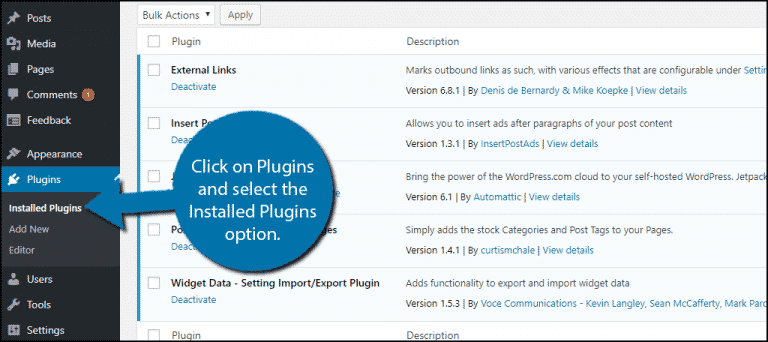 Now you just have to start deactivating the plugins one by one. And at the end of every deactivation, you have to check whether the error resolved or not. If it is still there, reactivate the plugin and move to the next one.
Now you just have to start deactivating the plugins one by one. And at the end of every deactivation, you have to check whether the error resolved or not. If it is still there, reactivate the plugin and move to the next one.
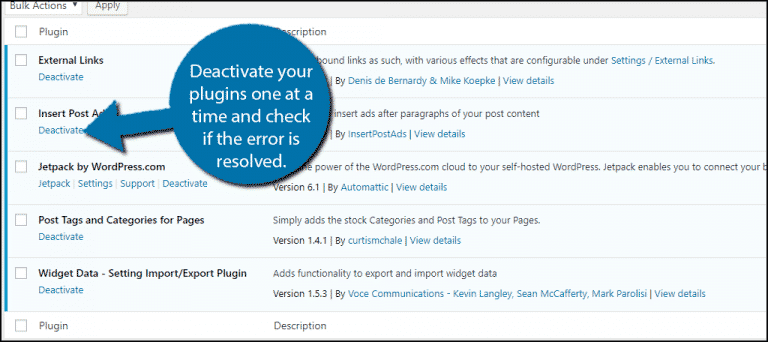 If you are using too many plugins, this one plugin at a time approach will consume a lot of time. You can use the bulk action to deactivate all the plugins at once and then look for the error message. But you have to identify the troublemaker plugin.
If you are using too many plugins, this one plugin at a time approach will consume a lot of time. You can use the bulk action to deactivate all the plugins at once and then look for the error message. But you have to identify the troublemaker plugin.
Once you have confirmed that a plugin is a cause for the 429 error, just check and see whether you have changed any settings. If not so, contact the plugin creator and inform them about the error.
Check your theme
A major selling point of premium themes is the functionality they build into them. And the selling point is different from person to person. Most of the web developers think that built-in plugins are restricting and websites should avoid these. And those built-in plugins can be the cause of the error.
First, click on Appearance and select the Themes option which is available on the left side of the admin panel.
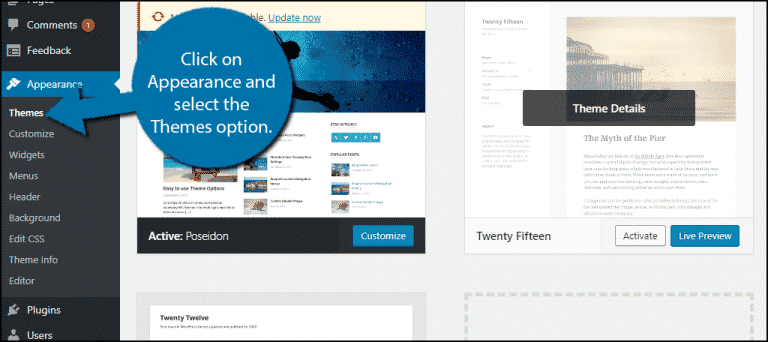 Then change your premium theme to another one that does not have built-in features.
Then change your premium theme to another one that does not have built-in features.
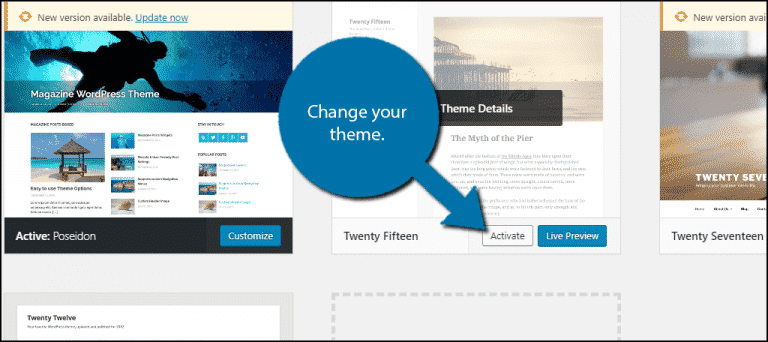 And then check whether the error is gone. If so contact the theme creator and inform about the issue.
And then check whether the error is gone. If so contact the theme creator and inform about the issue.
Contact your web host
If none of the above methods didn’t work for you, I am pretty sure that the error is not your fault. I strongly recommend you to contact your web host to run diagnostics. The possible cause for the 429 error may be a DDOS attack, which a third-party service is responsible most probably. Similarly, search engines use bots to properly determine the rank of your website. And they can go wrong and send too many requests.
If a request from one of these third-party services is blocked by something, the service will try again. But this could easily go out of control if a lot of requests are coming from one party. And if you won’t be able to solve your problem by contacting the web host, I think you should think about switching web hosts.
Connect with us
We would like to hear about your problems, questions, and suggestions. So feel free to contact us. This is free of charge service that we offer. But we receive thousands of emails per day. So it is impossible to reply to all of them. So we create a Community to help you individually. Go to Community and open help Topic under the relevant category. Please spread this post to your friends by sharing Facebook and other major social media. And make sure to like us on Facebook.