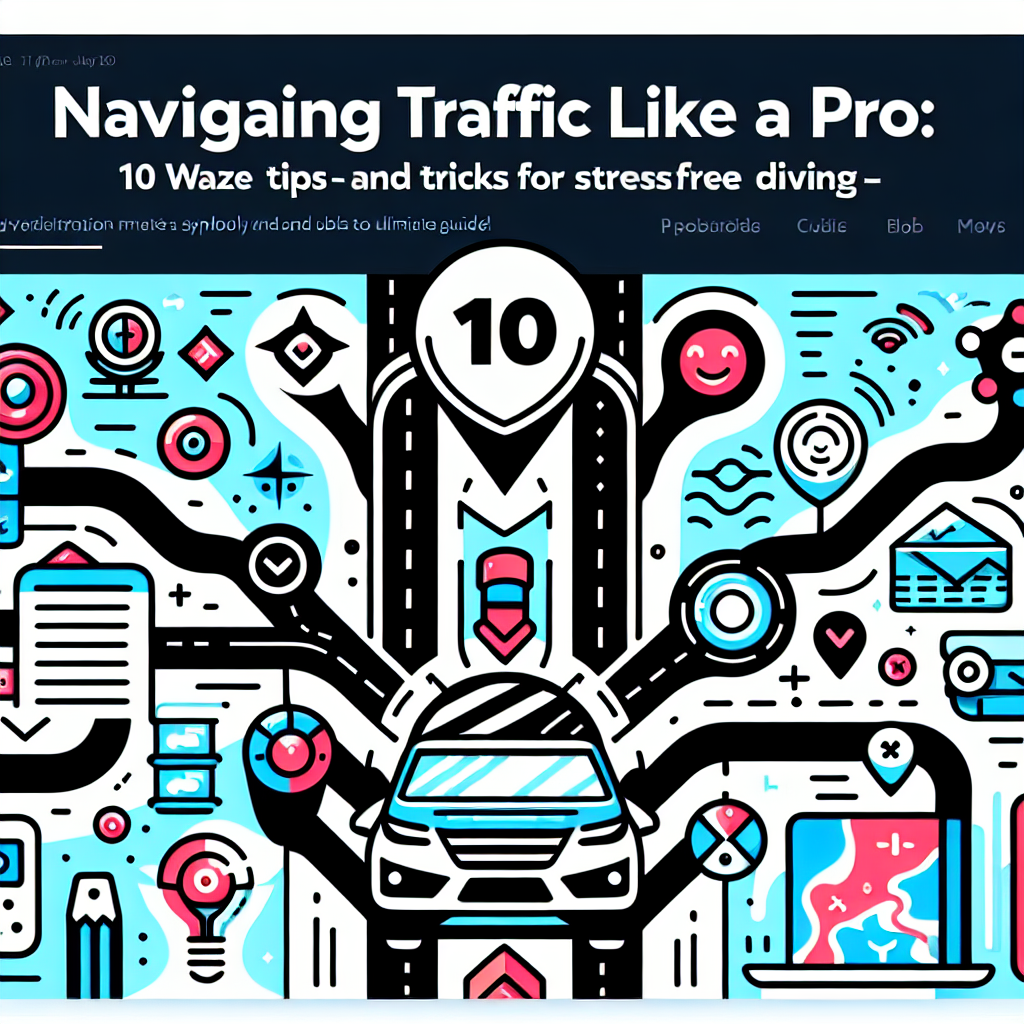
Navigating Traffic Like a Pro: 10 Waze Tips and Tricks for Stress-Free Driving
As a seasoned driver who has spent countless hours on the road, I understand the frustrations that come with dealing with traffic. Whether you’re commuting to work, running errands, or going on a road trip, traffic jams can really put a damper on your day. Luckily, I’ve discovered some tips and tricks for using the Waze app that have helped me navigate through traffic like a pro. Here are 10 Waze tips and tricks for stress-free driving:
1. Plan Ahead: Before you even start your car, take a few minutes to input your destination into the Waze app. Waze will provide you with the best route based on real-time traffic data, helping you avoid any potential delays along the way.
2. Use the “Send ETA” Feature: If you’re running late or want to keep someone updated on your arrival time, use Waze’s “Send ETA” feature. This allows you to send a text message with your estimated time of arrival to your friends or family members.
3. Avoid Traffic Jams: Waze uses crowd-sourced data to identify traffic jams and accidents in real-time. If there’s a traffic jam up ahead, Waze will automatically reroute you to a faster alternative route.
4. Enable Voice Commands: Instead of fumbling with your phone while driving, enable Waze’s voice commands feature. This allows you to navigate through the app hands-free, making your drive safer and more convenient.
5. Customize Your Route: Waze allows you to customize your route preferences, such as avoiding toll roads, highways, or ferries. Tailor your route to your specific needs to ensure a smoother drive.
6. Save Your Favorite Locations: Save your home, work, and other frequent destinations on Waze for quick and easy navigation. This saves you time and hassle when inputting addresses every time you drive.
7. Report Incidents: Help other drivers by reporting accidents, hazards, and police checkpoints on Waze. By contributing to the community, you’ll receive real-time updates on road conditions and potential obstacles.
8. Check Gas Prices: If you’re running low on gas, use Waze to find nearby gas stations and compare prices. This feature can save you money on fuel and time spent searching for gas stations.
9. Share Your Drive: Share your drive with friends or family members using Waze’s location-sharing feature. This allows them to track your progress and know when you’ll arrive safely at your destination.
10. Stay Informed with Real-Time Alerts: Waze provides real-time alerts for road closures, accidents, and other obstacles on your route. Stay informed and prepared for any unexpected delays ahead.
By utilizing these Waze tips and tricks, you can navigate through traffic like a pro and experience stress-free driving. Remember to drive safely, follow traffic laws, and always prioritize your safety and the safety of others on the road. Happy driving!