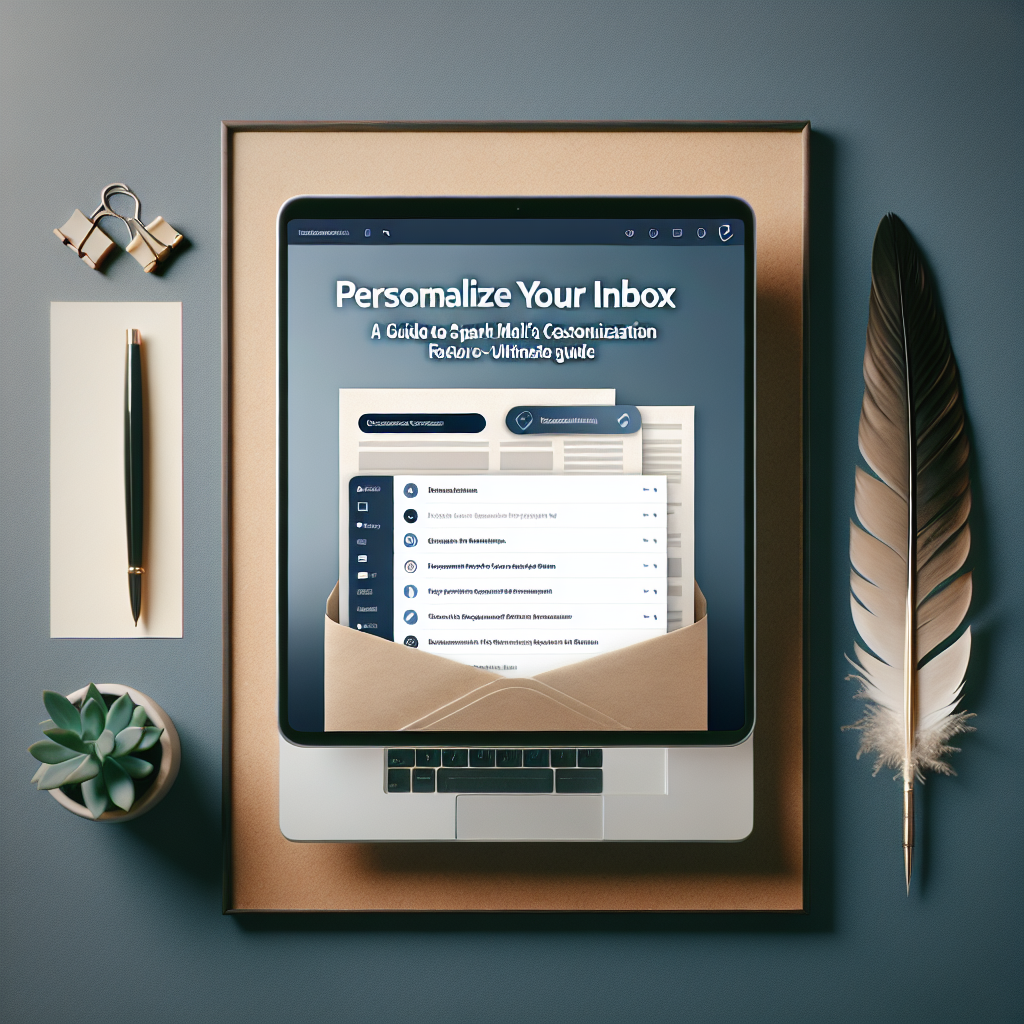
Do you find yourself spending hours sifting through your email inbox, trying to find important messages amongst a sea of clutter? If so, you’re not alone. Many of us struggle with managing our email inboxes efficiently. However, there is a solution that can help streamline this process – personalizing your inbox with Spark Mail’s customization features.
Customizing your inbox can not only save you time and make managing your emails easier, but it can also help you stay organized and productive. In this guide, we’ll walk you through some of the customization features offered by Spark Mail and show you how to make the most of them.
Unclutter Your Inbox with Smart Inbox
One of the standout features of Spark Mail is its Smart Inbox, which automatically categorizes your emails into different sections such as Personal, Notifications, Newsletters, and more. This can help you quickly scan your inbox and focus on the emails that matter most to you.
To enable Smart Inbox, simply go to Settings > Smart Inbox and toggle the feature on. You can also customize the categories to suit your preferences and even set up custom filters to further organize your emails.
Personalize Your Email Layout
Another way to customize your inbox is by personalizing the layout of your emails. Spark Mail offers a variety of layout options, including a classic view, a compact view, and a comfortable view. You can choose the one that works best for you based on your preferences and workflow.
To change the email layout, go to Settings > Appearance > Email Layout and select your preferred option. You can also customize the text size, spacing, and color scheme to make your inbox more visually appealing and easier to read.
Stay on Top of Your Emails with Snooze and Reminders
Managing your emails doesn’t stop at organizing them – you also need to stay on top of important messages and follow-ups. Spark Mail makes this easy with its Snooze and Reminder features, which allow you to temporarily remove emails from your inbox and schedule them to reappear at a later time.
To snooze an email, simply swipe left on the message and select the Snooze option. You can choose from predefined options such as Later Today, Tomorrow, or Next Week, or set a custom date and time. For reminders, you can set a specific date and time for an email to reappear in your inbox, ensuring you never miss an important message again.
Take Your Email Productivity to the Next Level
By personalizing your inbox with Spark Mail’s customization features, you can take your email productivity to the next level. Whether you’re looking to unclutter your inbox, customize the layout of your emails, or stay on top of important messages, Spark Mail has everything you need to streamline your email management process.
Give these customization features a try and see how they can transform the way you manage your emails. With a few simple tweaks, you can turn your inbox into a productive workspace that helps you stay organized, focused, and efficient in your day-to-day tasks.