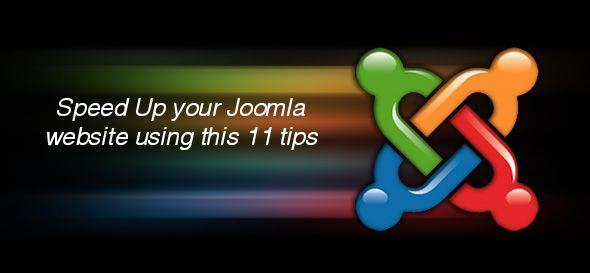
There are 2 main reasons that affect your website successes. Those are SEO rank and conversion rate. So the speed of loading is so important to get success in your web site.
To become a higher rank in SEO ranking one of best practices is page load optimization. You can found this in Google Webmaster Guidelines. Not only that these fast-loading pages can get the attraction of users and this is so user friendly to use.
Most probably you may be experienced, when you visit a web site, if it takes several minutes to load it, we left from that web site and search for another. It is the situation where users are faced many of the time. So it sure this article might be an effective guide that you to improve the rank of your website and keep many visitors most of the time.
Let’s measure your site’s speed
Before the start of our journey to fully optimize the websites, it is so important to get an idea of the current performance of the website. Then you can compare the results after the end of the every and each improvement. To measure your site performance you can find out many of the Softwares on the internet that can easily find out the performance of a web site,.
Once you test your website with the Google page insights tool, then you will get some score and the appropriate tips that can be used to optimize your site.
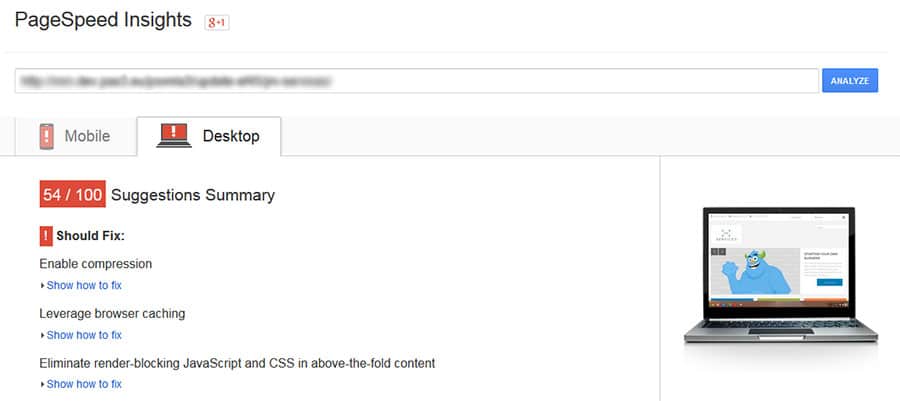
As well as GTmetrix is a testing website. It uses PageSpeed and Yslow both at the same time and, then you may receive more complex suggestions to rearrange your site with them to more optimizations.
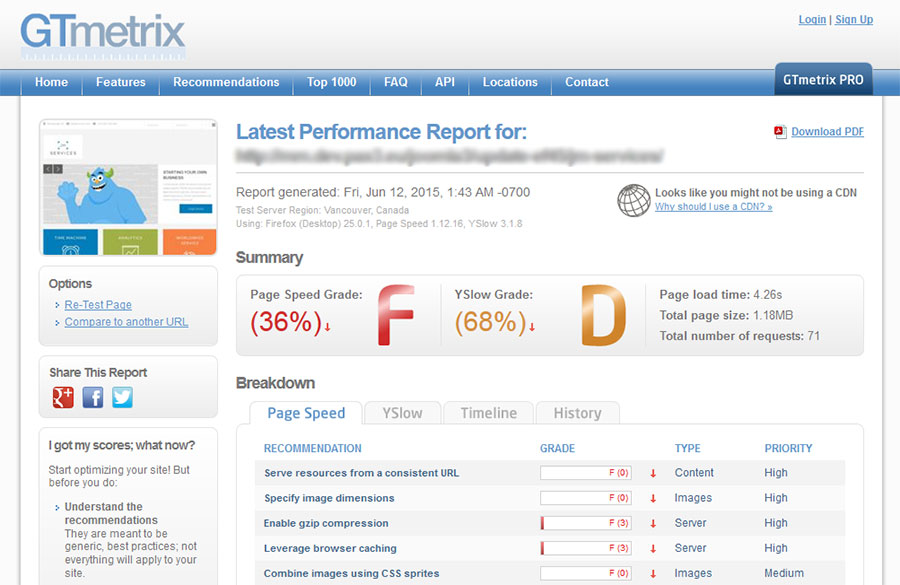
Now we move onto how to improve the performance of your Joomla website with these amazing tips.
01. Select the best web hosting for Joomla
In the website launching process, one of the essential things is Web hosting. If you have not excellent and fast web hosting, other tips are useless to improve your web site. So it is worth mentioning here to read many reviews and forums to find out the most suitable web hosting for your site and your needs. It is no need to tell in that way you should avoid free web hosts, in this way it should obvious.
Tip: Joomla-Monster recommends SiteGround hosting
02. It needs to keep the Joomla and extensions up to date.
Other important things to maintain the performance of your web site are Besides security reasons, having the latest version of Joomla core and extensions and templates. As usual latest versions of every software product having code improvements and output are better than the previous versions.
Tip: Check the changelogs for our templates and frameworks
03. Remove unusual Joomla extensions
Every and easy extensions of Joomla that installed, making some system and database resources. With each extension on Joomla loads additional CSS and js files into the head section of your template. It is caused to increase the overall size of a whole web site. So the good practice is that only keep extensions on Joomla which are currently used in the web site and remove other extensions to get optimum performance. When you try out some extensions, that are no longer want you, remember to remove those extensions as soon as.
04. Enable Joomla caching
This will facilitate the fast loading of your web site. When you visit a page, all data should be loaded on each page request if it’s caching is disabled. So here when someone visits your site for the first time, all the data going to be cached and stored lighter as well as the fastest content for next visits by enabling Joomla caching.
This process caching in Joomla contains two main settings.
Cache sitting in Global Configuration
Here we going to enable Joomla caching.
Go to System and it’s global configuration. Then go to the System tab and choose the cashing method.
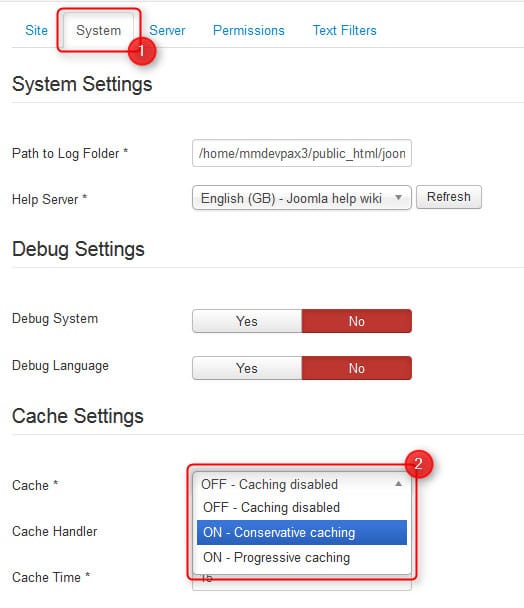
Let’s move onto available methods of caching.
- Conservation – In this method, the same cashed content will be loaded for all visitors.
- progressive – This will cache the content separately for each visitor.
It is good to recommend going with the Conservative method. The reason is to leave from the progressive method is when you have lots of content and lots of visitors that progressive method can be counterproductive.
Another thing is that should be attention on, Joomla caching may cause the issues related to its extensions. So to prevent that kind of issue there is a setting available for each module. That setting allows us to turn off the caching. If it needs to disable Joomla caching for the particular module, go through the Extensions and it’s Module Manager and then select the module. Then visiting the Advanced tab exist at the right top corner of the window it can disable the caching of the module content.
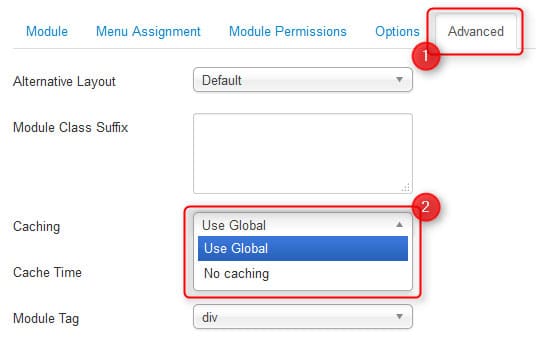
Instead of Joomla caching, it can be used JotCach extension also. It will provide Multiple additional flexible setting series that allow controlling caching in a more advanced and feasible way.
System page Cache plugin
Here we going to enable the plugging.
To do that go to the Extensions and it’s plugging manager. Then go the System page cache and change the status that exists in the top right corner of the window.
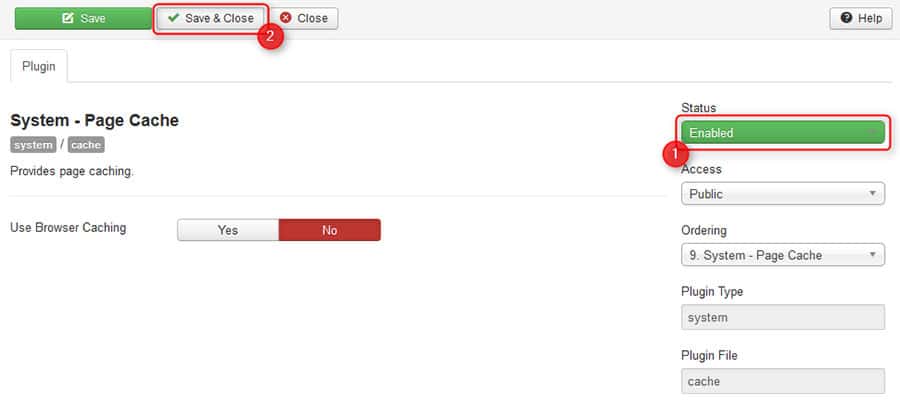
05. Enable GZIP compression in Joomla
The next tip is to speed up your web site is the compression setting of the Joomla setting. It will directly speed up your site. The setting which is compression By enabling compression allows downloading the web pages of the site as a zip file, whereas unpacked by the browser. It makes a path to reduce the content size by over 50% to 70%.
Here is going to enable this compression setting. First, go to the system and its Global Configuration. then open the tab named Server, then select yes for the Gzip Page Compression option.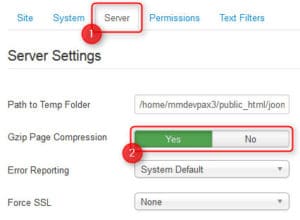
Note:
The important thing is your host might be supported to the mod_gzip module, otherwise, the compression will not work for you.
06. Optimize images on Joomla Website
Rather than the other component of the site, images take the highest portion of the overall website size. So this is the main reason that should be optimized. regarding the image optimization, the most important factors are given below.
- Leave from the large size images when adding the images to the site,
- Do not allow to calling image through the HTML and CSS.
- Attention on the add the width and height attributes for each and every image that going to be added and So then the browser will know the size of the image before downloading them.
- Avoid adding many numbers of images to the one single web page.
- Use compression techniques to reduce image size like lossless or lossy compression. Usually, when you saving the images in Adobe Photoshop or Gimp, it can be saved the images without losing their quality. Always it should remember to resize and optimize the images before uploading them from your camera to web site.
Here you can see the tools that help to optimize the images.
| Name | Image Extensions | Platform | Availability |
|---|---|---|---|
| Smush.it (ImgOptim) | png/jpeg/gif | web | free |
| Kraken.io | png/jpeg/gif | web | free/paid |
| TinyPNG | png/jpeg | web | free |
| PunyPNG | png/jpeg/gif | web | free/paid |
| ImageOptim | png/jpeg/gif | mac | free |
| JPEGmini | jpeg | mac | free/paid |
| Caesium | png/jpeg | windows | free |
| FileOptimizer | png/jpeg/gif | windows | free |
| OptiPNG | png | windows | free |
| websiteplanet | png/jpg | web | free |
07. Optimize .htaccess on Joomla website
By tweaking the .htaccess file, you may able to speed up your site additionally. Before those steps, you need to first rename the .htaccess.txt file, as a .htaccess. And then enable the URL and then rewrite in the system and go through the Global Configuration to site.
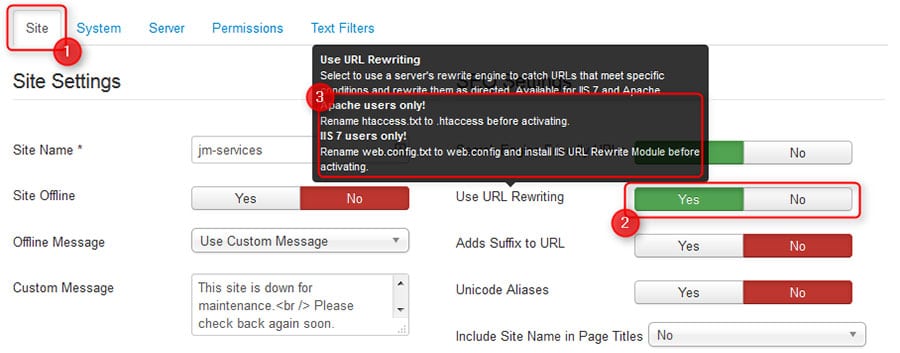
When we go through this it may need to focus on the following rules:
- Deflate compression: Process of reducing the size of a document, this deflate compression is so important and it takes the responsibility of that process. It will be handled by the mod_deflat server. It gives effective output for files like HTML, JavaScript, CSS, and XML. It works 80% on the compression process. The result of smaller data size is, the server will take lesser time to respond as well as it takes lower bandwidth.
- GZIP compression: This will lead by mod_gzip server module and it works similarly as the mod_deflate module. But mod_deflate performers slighter better percentage of compression.
- Expire headers: This will take care of the file and the browser. It will provide some signals when the file should be refreshed and replaced in the local browser cache directory.
You may need to attach this code at the end of your .htaccess file to apply those rule:
# BEGIN DEFLATE COMPRESSION
<IfModule mod_deflate.c>
# Compress HTML, CSS, JavaScript, Text, XML and fonts
AddOutputFilterByType DEFLATE application/javascript
AddOutputFilterByType DEFLATE application/rss+xml
AddOutputFilterByType DEFLATE application/vnd.ms-fontobject
AddOutputFilterByType DEFLATE application/x-font
AddOutputFilterByType DEFLATE application/x-font-opentype
AddOutputFilterByType DEFLATE application/x-font-otf
AddOutputFilterByType DEFLATE application/x-font-truetype
AddOutputFilterByType DEFLATE application/x-font-ttf
AddOutputFilterByType DEFLATE application/x-javascript
AddOutputFilterByType DEFLATE application/xhtml+xml
AddOutputFilterByType DEFLATE application/xml
AddOutputFilterByType DEFLATE font/opentype
AddOutputFilterByType DEFLATE font/otf
AddOutputFilterByType DEFLATE font/ttf
AddOutputFilterByType DEFLATE image/svg+xml
AddOutputFilterByType DEFLATE image/x-icon
AddOutputFilterByType DEFLATE text/css
AddOutputFilterByType DEFLATE text/html
AddOutputFilterByType DEFLATE text/javascript
AddOutputFilterByType DEFLATE text/plain
AddOutputFilterByType DEFLATE text/xml
</IfModule>
# END DEFLATE COMPRESSION
# BEGIN GZIP COMPRESSION
<IfModule mod_gzip.c>
mod_gzip_on Yes
mod_gzip_dechunk Yes
mod_gzip_item_include file \.(html?|txt|css|js|php|pl)$
mod_gzip_item_include handler ^cgi-script$
mod_gzip_item_include mime ^text/.*
mod_gzip_item_include mime ^application/x-javascript.*
mod_gzip_item_exclude mime ^image/.*
mod_gzip_item_exclude rspheader ^Content-Encoding:.*gzip.*
</IfModule>
# END GZIP COMPRESSION
#BEGIN EXPIRES HEADERS
<IfModule mod_expires.c>
# Enable expirations
ExpiresActive On
# Default expiration: 1 hour after request
ExpiresDefault "now plus 1 hour"
# CSS and JS expiration: 1 week after request
ExpiresByType text/css "now plus 1 week"
ExpiresByType application/javascript "now plus 1 week"
ExpiresByType application/x-javascript "now plus 1 week"
# Image files expiration: 1 month after request
ExpiresByType image/bmp "now plus 1 month"
ExpiresByType image/gif "now plus 1 month"
ExpiresByType image/jpeg "now plus 1 month"
ExpiresByType image/jp2 "now plus 1 month"
ExpiresByType image/pipeg "now plus 1 month"
ExpiresByType image/png "now plus 1 month"
ExpiresByType image/svg+xml "now plus 1 month"
ExpiresByType image/tiff "now plus 1 month"
ExpiresByType image/vnd.microsoft.icon "now plus 1 month"
ExpiresByType image/x-icon "now plus 1 month"
ExpiresByType image/ico "now plus 1 month"
ExpiresByType image/icon "now plus 1 month"
ExpiresByType text/ico "now plus 1 month"
ExpiresByType application/ico "now plus 1 month"
# Webfonts
ExpiresByType font/truetype "access plus 1 month"
ExpiresByType font/opentype "access plus 1 month"
ExpiresByType application/x-font-woff "access plus 1 month"
ExpiresByType image/svg+xml "access plus 1 month"
ExpiresByType application/vnd.ms-fontobject "access plus 1 month"
</IfModule>
#END EXPIRES HEADERS
# BEGIN Cache-Control Headers
<ifModule mod_headers.c>
<filesMatch "\.(ico|jpe?g|png|gif|swf)$">
Header set Cache-Control "public"
</filesMatch>
<filesMatch "\.(css)$">
Header set Cache-Control "public"
</filesMatch>
<filesMatch "\.(js)$">
Header set Cache-Control "private"
</filesMatch>
<filesMatch "\.(x?html?|php)$">
Header set Cache-Control "private, must-revalidate"
</filesMatch>
</ifModule>
# END Cache-Control Headers08. Optimize CSS,JS and HTML on Joomla web site
Since that the browser clearly processes all the files for the current web page first, it will block the content rendering of each template and extension load CSS and js files.
With the help of the EF4 Framework, it can be easily compressed and well optimize CSS/JS files. Not only those files, it can be compressed and optimize HTML output also. Let’s see how it going to be work on those files.
- To decrease the number of requests, it merges all of the CSS and JS files.
- To minimize file size, it removes all unnecessary space, link breaks, and comments.
- To get those advantages you may need to enable the EF framework. To do this go to the Extensions, and it’s Template Manager. Then you will see advanced features of it’s and enable the following options.
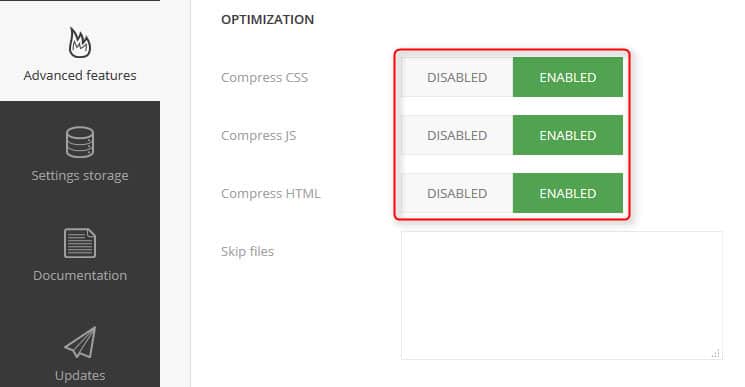
You have to look for a third-party extension when if your template and frame do not allow you to optimize your files.
09. Tools to optimize the Joomla website
you can find many Joomla extensions in Joomla Extensions Directory. The following Extensions are popular among the Joomla website holders.
- CDN support (pro version)
- minify the HTML output
- combine background images into a sprite
- minify the combined files
- combine CSS and JS files into one
- load JS asynchronously (pro version)
- include CSS styles and JS from inline declaration blocks (pro version)
JBetolo
JCH Optimize extensions can be replaced by this JBetolo extension alternatively. It facilitates similar features as JCH optimize. But it has several advantages over a JCH optimize. As an example, it provides CDN support in the free version but the JCH provides that facility in the paid version of it’s.
ScriptMerge
It is worth mentioning here that this extension allows us to compress CSS, JS, and HTML codes. There are many other features that can be tested on your web page with this extension.
Aimy Speed Optimization
This Optimization allows you to improve your web site’s PageSpeed with only a few clicks. There different four methods available for this purpose.
- By special handling of JavaScript and CSS resources which block the website’s rendering, it allows to render-blocking elimination.
- Minimization of HTML code
- Activation of browser caching
- Compressing of content
- Via deferred or lazy loading, Optimize the Image
10. Use a Content Delivery Network for Joomla Website
Across the multi-data centers on the internet, CDN is one of the largest networks of servers deployed. You can serve such as scripts, images, videos, music likewise all the static content to your visitors through the server that nearest location to visitors, by using the CDN network.
By using JCH Optimize and JBetolo extensions, CDN can be configured. The purposes of those extensions we discuss under the previous topic. In Joomla Extensions Directory, there are many extensions that are available for the CDN network.
11. Mobile-Friendly Optimization for Joomla website
Google has been launched a new mobile algorithm, through which it can rank mobile web sites. Mobile-friendly web sites are getting higher ranks and view rate is high in mobile devices when someone searches it. So this is not a reason for surprising, because over 50% of online traffic occurred due to mobile and tablet devices.
And also you can use the Google PageSpeed Insights to see the list of issues that you need to fix, to increase and improve the page load speed of your web site for mobile devices.
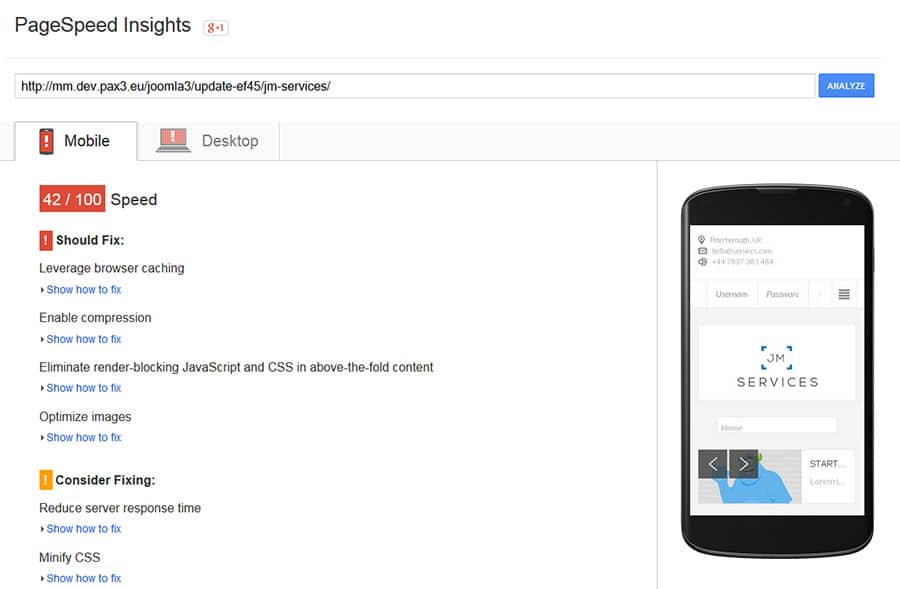
Final result
So this is a time to check your site results once again if you are done with all of the above tips. Surely your web site much faster than before.
To improve our google PageSpeed Insight result over 70%, we have used JM Services.
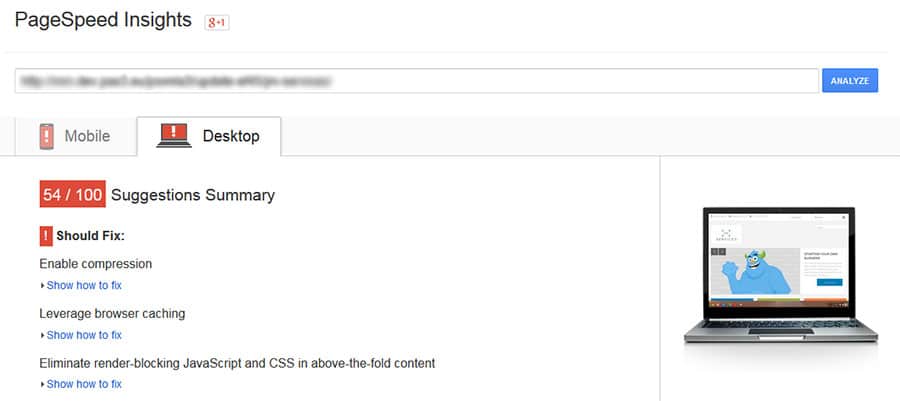
Hopefully, you get a greened result on these tips.
Connect with us
We would like to hear about your problems, questions, and suggestions. So feel free to contact us. This is free of charge service that we offer. But we receive thousands of emails per day. So it is impossible to reply to all of them. So we create a Community to help you individually. Go to Community and open help Topic under the relevant category. Please spread this post to your friends by sharing Facebook and other major social media. And make sure to like us on Facebook.