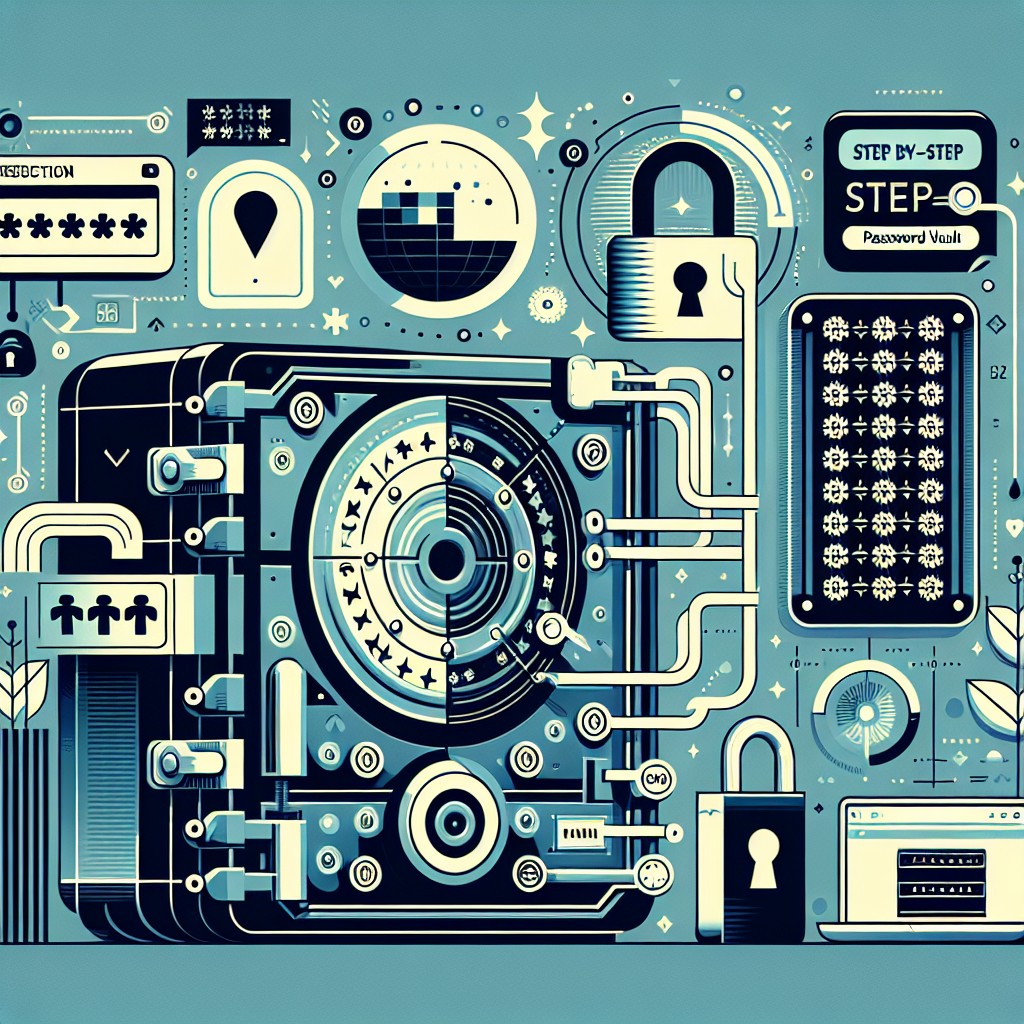
Setting up your Bitwarden vault for maximum protection is essential to ensure the security of your sensitive information. With cyber threats on the rise, it is more important than ever to take the necessary steps to secure your data. In this step-by-step guide, we will walk you through the process of setting up your Bitwarden vault to maximize protection.
1. Create a strong master password:
The first step in setting up your Bitwarden vault is to create a strong and unique master password. Your master password is the key to accessing all of your stored passwords and sensitive information, so it is crucial to make it as secure as possible. Your master password should be at least 12 characters long and include a mix of uppercase and lowercase letters, numbers, and special characters.
2. Enable two-factor authentication:
Two-factor authentication adds an extra layer of security to your Bitwarden account by requiring a second form of verification in addition to your master password. This can help prevent unauthorized access to your vault, even if your master password is compromised. We recommend using an authenticator app such as Google Authenticator or Authy for two-factor authentication.
3. Organize your vault:
Once you have set up your master password and two-factor authentication, it is time to start organizing your Bitwarden vault. Create folders and categories to group your passwords and other stored information based on their type or use case. This can help you quickly locate specific items in your vault and keep your information organized.
4. Generate strong, unique passwords:
One of the key features of Bitwarden is its password generator, which can create strong and unique passwords for each of your online accounts. When setting up new accounts or updating existing passwords, use the password generator to create complex passwords that are difficult to crack. Avoid using the same password for multiple accounts, as this can increase the risk of a security breach.
5. Secure sensitive notes and information:
In addition to passwords, Bitwarden allows you to store secure notes and other sensitive information in your vault. When adding sensitive notes, such as bank account details or personal identification numbers, make sure to mark them as “Sensitive” to encrypt the contents and add an extra layer of protection.
6. Regularly audit and update your vault:
To ensure maximum protection of your sensitive information, it is important to regularly audit and update your Bitwarden vault. Review your stored passwords and information periodically to check for outdated or weak passwords, duplicate entries, and any other security risks. Update passwords and delete any unnecessary or unused items to keep your vault secure and organized.
By following these steps and best practices, you can set up your Bitwarden vault for maximum protection and safeguard your sensitive information from cyber threats. Remember to always practice good password hygiene, stay vigilant against phishing attacks, and keep your security settings up to date to protect your online accounts and data.