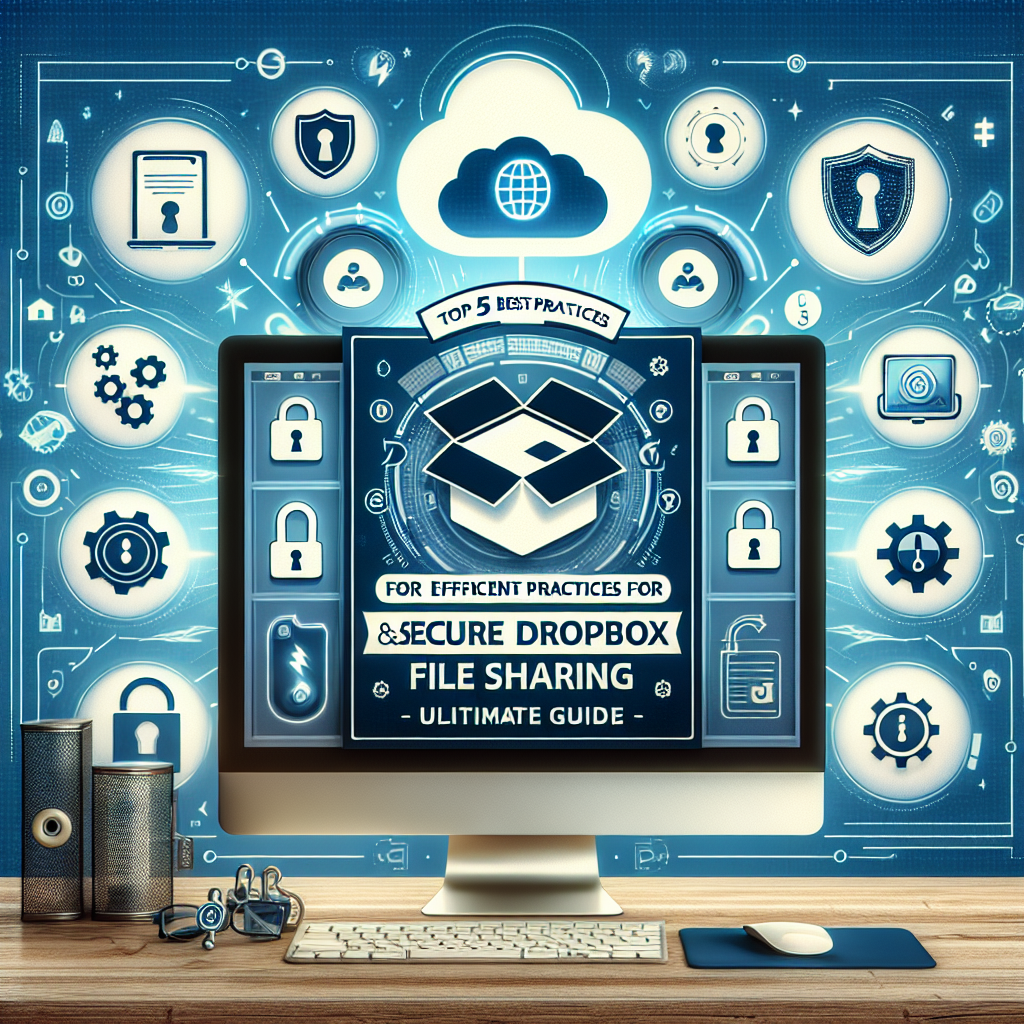
Dropbox has become one of the most popular cloud storage platforms for sharing and collaborating on files. While Dropbox offers a convenient way to access and share documents, photos, and other files, it is essential to prioritize security and efficiency when using the platform. In this article, we will discuss the top 5 best practices for secure and efficient Dropbox file sharing.
1. Enable Two-Factor Authentication
One of the most crucial steps in securing your Dropbox account is to enable two-factor authentication. Two-factor authentication adds an extra layer of security by requiring users to provide two forms of verification before accessing their account. This can help prevent unauthorized access and protect your files from being compromised.
To enable two-factor authentication on Dropbox, go to your Account settings, click on Security, and follow the instructions to set up two-factor authentication. You can choose to receive verification codes via SMS, a mobile app, or a physical security key.
2. Set Passwords and Permissions
When sharing files on Dropbox, it is essential to set passwords and permissions to control who can access your files. By setting passwords for shared links, you can ensure that only authorized users can view and download your files. Additionally, you can grant specific permissions to users, such as view-only or editing access, to control how they interact with your shared files.
To set passwords and permissions on Dropbox, right-click on the file or folder you want to share, select Share, and then click on the settings icon to set passwords and permissions for the shared link.
3. Use Secure Shared Links
When sharing files on Dropbox, it is essential to use secure shared links to protect your files from unauthorized access. Dropbox offers two types of shared links: view-only and edit. View-only shared links allow users to view the file but not make any changes, while edit shared links allow users to edit the file.
To generate a secure shared link on Dropbox, right-click on the file you want to share, select Share, and then choose whether you want to generate a view-only or edit shared link. You can also set passwords and expiration dates for shared links to enhance security.
4. Encrypt Your Files
To ensure the security of your files on Dropbox, it is crucial to encrypt them before uploading them to the platform. Encryption adds an extra layer of protection by making your files unreadable to unauthorized users. You can use encryption tools such as Boxcryptor or Cryptomator to encrypt your files before uploading them to Dropbox.
By encrypting your files, you can prevent unauthorized access and protect your sensitive information from being compromised. Remember to keep your encryption keys secure and only share them with trusted users to maintain the security of your files.
5. Regularly Audit and Manage Shared Files
To ensure the security and efficiency of your Dropbox file sharing, it is essential to regularly audit and manage your shared files. Remove any outdated or unnecessary shared links, review permissions and access levels for shared files, and revoke access for any unauthorized users.
By regularly auditing and managing your shared files, you can minimize the risk of data leaks and maintain the security of your files on Dropbox. Additionally, consider setting expiration dates for shared links to automatically revoke access after a specified period.
In conclusion, implementing these best practices for secure and efficient Dropbox file sharing can help protect your files from unauthorized access and ensure a seamless collaboration experience. By enabling two-factor authentication, setting passwords and permissions, using secure shared links, encrypting your files, and regularly auditing and managing shared files, you can enhance the security and efficiency of your Dropbox file sharing.