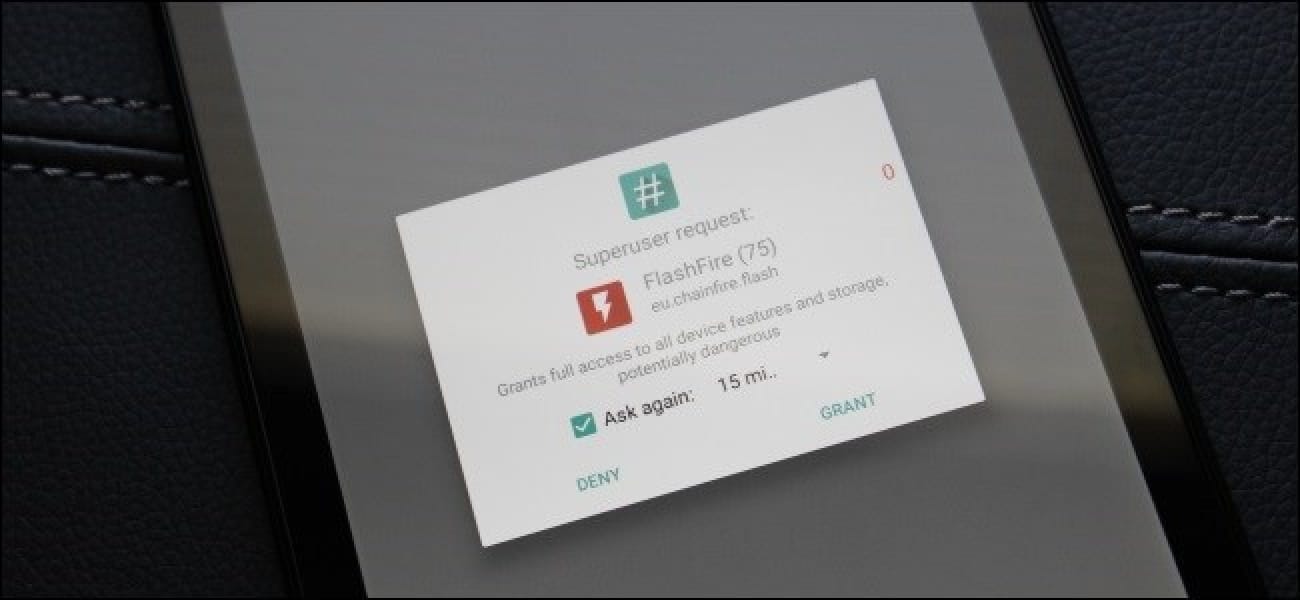
What is "Systemless Root" on Android, and why is it Better
The process of rooting is very familiar among Android users because with the help of rooting we can increase our usability of Android devices. But there are few problems are arisen because Android version 6.0 called Marshmallow blocked the previous method’s features. So then introduce the “Systemless method” to continue the rooting without most of the problems. So when users switching to this method, it will be a bit confusing at first. Here we are to help to void those confusions.
Exactly What is “Systemless” Root???
Here you can search for how to root your Android Phone with SuperSU and TWRP.
Before talking systemless method first you may need to know how normally the rooting process going on and what are the basic requirements for the rooting process to work properly.
In previous methods, it has much permission on root access. it is a traditional way of rooting. It changes the Android system partition at the beginning of the rooting process. Those modifications allow apps to grab the advantages of overloaded usability that gain from root access. But in early days Android version called Lollipop didn’t allow to launch the su daemon at boot, then users had to use a modified boot image. This was the beginning of systemless methods. it doesn’t change any system file, So it called “systemless method”.
A traditional way of root the lollipop version of android later found, it effectively drew up progress on the method called systemless.
Introduction of a new version of Android called Marshmallow, google was strict on its security. So it unfeasible to launch the su daemon with early required permissions by modifying the android system partitions.
Advantages and Disadvantages of the systemless method
There are many advantages we can gain from using a systemless method and a few disadvantages also.
we can identify out of one downside of the systemless method is it doesn’t work with by default locked boot-loaders. Sometimes it may work but on very special device models. if it does not work for your android device it may be having a locked bootloader, so it cant gain root access with a systemless method.
Related Guide: The way to install an Android OTA update without Losing Root with FlashFire.
Other than the above downside of this systemless method it is better to gain root accesses.
It is so easier to accept over the air (OTA) updates with this systemless rooting.
If you experience this rooting method you may have to use tools like FlashFire. This FlashFire is able to flash stock firmware and re-root them while flashing. Also it can handle the OTA installations.
It worth mentioning here if you running on a rooted device FlashFire is a better root to handle your device, but currently it still stays on beta, which means it continuously developing yet. This development is going on in good progress.
As well as the systemless method is so clear and it doesn’t modify Android system partitions. That sounds good because it is easier to unroot the device too.
Also it doesn’t survive a factory reset, as a result of this it is more simply to confirm that the devices are unrooted and wipe before selling them.
Related guide: SafetyNet explained: Why Android pay and other Apps don’t Work on Rooted Devices.
The thing is this process is a somewhat double-edged sword. Some users want to be with rooted status after factory resetting their android devices. There is a good thing you may need to know. Here you only need to reflash the fitted SuperSU file to grab the root access again. We can consider it as an easy way rather than other procedures.
As well as Some of the users want to leave from the root, without factory reset. Then you can just flash a clean boot image for your android device and you may have to execute one command on command prompt, at last, you can complete the task.
Also want to mention here, there are certain services like Android Pay, which will not work anymore. If it is work pay, seriously it may be an accidental thing. Currently there are no plans to find out to try and bypass Pay’s protection on still rooted devices.
Which method most suitable and Which one you should use?
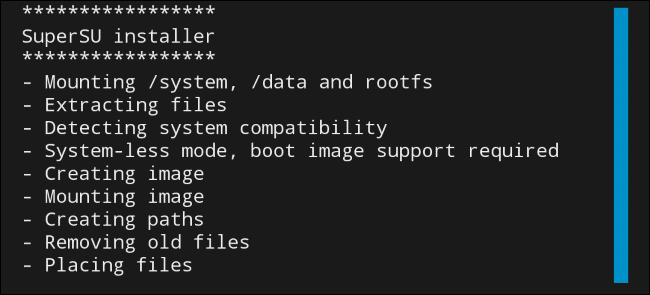
Here you may have to know the thing is you don’t have to really decide which method to use to root your phone. After you flashing SuperSU, then it will decide which rooting method mostly suits your phone at the time.
If your phone running on Lollipop or older android version then it recommends and most likely uses the system method. IF the android version is marshmallow or latest newer version then it will recommend and likely to use the systemless method.
It is somewhat impossible to systemless method become backward accordant for legacy versions of android. Therefore it required a weighty bunch of tasks to upgrade a device to a newer version of Android. So it will try to aim at new methods being put on Android Marshmallow and Nougat.
Android-based on Linux kernel, and it is a complex system. It can open the door to get unlock its full potential by obtaining root accesses at any time. Developers who are involve to develop those things, going to provide a better rooting experience as the possibility. Some times it will not work correctly. It still passes its beta time periods.
Connect with us
We would like to hear about your problems, questions, and suggestions. So feel free to contact us. This is free of charge service that we offer. But we receive thousands of emails per day. So it is impossible to reply to all of them. So we create a Community to help you individually. Go to Community and open help Topic under a relevant category. Please spread this post to your friends by sharing Facebook and other major social media. And make sure to like us on Facebook.