
Does your WordPress display the “Could not save password reset key to database” error?
Especially when you are attempting to login to your WordPress site and locks you out of your own WordPress site. Don’t panic. I am going to help you. So, in this article, I will provide you some methods to fix the password reset key error in WordPress.
Why does the “WordPress Could Not Save Password Reset Key” error happens?
If you are unable to login to your WordPress site and it keeps refreshing the login page you are about to see the “WordPress Could Not Save Password” error.
That error message will be displayed once you try to reset the password.
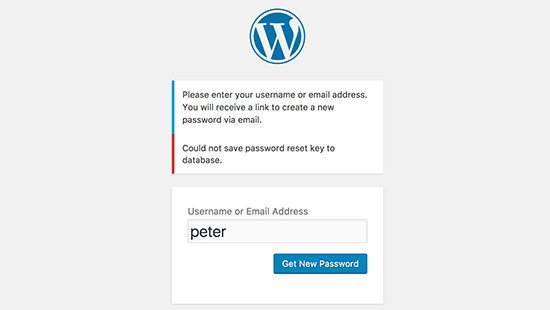 If there is no error message, then the reason behind the login failure is something else. So you can read our guide on how to fix WordPress login page refreshing and redirecting issue.
If there is no error message, then the reason behind the login failure is something else. So you can read our guide on how to fix WordPress login page refreshing and redirecting issue.
That error message indicates that WordPress cannot write new information into the WordPress database. This happens when your WordPress hosting account has occupied all the disk space reserved for your account.
You have to keep in mind that the size of your WordPress database is also a part of the reserved disk space for your user account. As you already used that space, you won’t be able to add any data.
Fixing WordPress Could Not Save Password Reset Key error
As the first step, you have to connect to your website using an FTP client or File Manager in cPanel.
Then go to your /wp-content/uploads/ folder and delete some large files to free up some space. Please don’t forget to download them to your computer beforehand, as a backup.
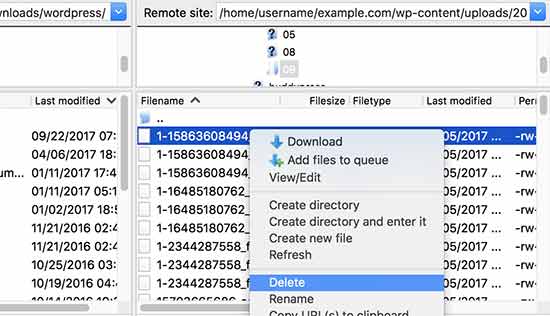
Now you can try to login to your WordPress website.
After logging in, just review your WordPress files and look for any unnecessary file that is taking a larger space. You can look for such files in /wp-content/ or /wp-content/uploads/ folder.
Another reason for a little space is that setting up cache plugins in a way that stops them from purging cached files. With time these files can fill the disk space which is allocated to your WordPress hosting account.
Your WordPress backup plugins could be another troublemaker. If you store WordPress backup files on your server, then all of them will occupy unnecessary space on your hosting account. Please make sure to store your WordPress backup files on a third-party cloud service like Google Drive or Dropbox.
If you cannot clear enough space using the above methods. You may consider upgrading to a VPS hosting or a managed WordPress hosting account.
I hope you gained something from this article. Have a nice day!