![Actually, what can I do after root [35 Pro Things that even never heard]](https://trendyport.com/wp-content/uploads/2020/03/fd681a072b76b48a91a996d4ce3380a1.jpg)
Actually, what can I do after root [35 Pro Things that even never heard]
In this article, we will talk about many things you can do after root. – If it’s been a while since you’ve used an android device, you’ve probably heard of something called “rooting.” Actually, Android rooting is nothing more than an operating system with administrative privilege. don’t worry. We have written our article so that you can root your phone without anyone’s help.
Once you get the root access by rooting, you will be able to install different types of apps and install Custom ROM on your phone. Not only that, but Android rooting also opens the door for a wide variety of customizations. So we can do many more things like this (even things you don’t think you can) after the root.
However, if you are looking to root, it is better to read this article about the “advantages and disadvantages of rooting”. If you still wish to root your smart device, then read – How To Root My Device.
30 Amazing Things You Can Do After Rooting Your Android
How to Recover WiFi Passwords Using Android Device
Normally, When a Smart device gets connected to the Home WiFi or other WIFI network then the WiFi password key gets stored in your Smart device and that can only be extracted from your device if you root your device and try this tweak. Continue reading – How to Recover WiFi Passwords Using Android Device
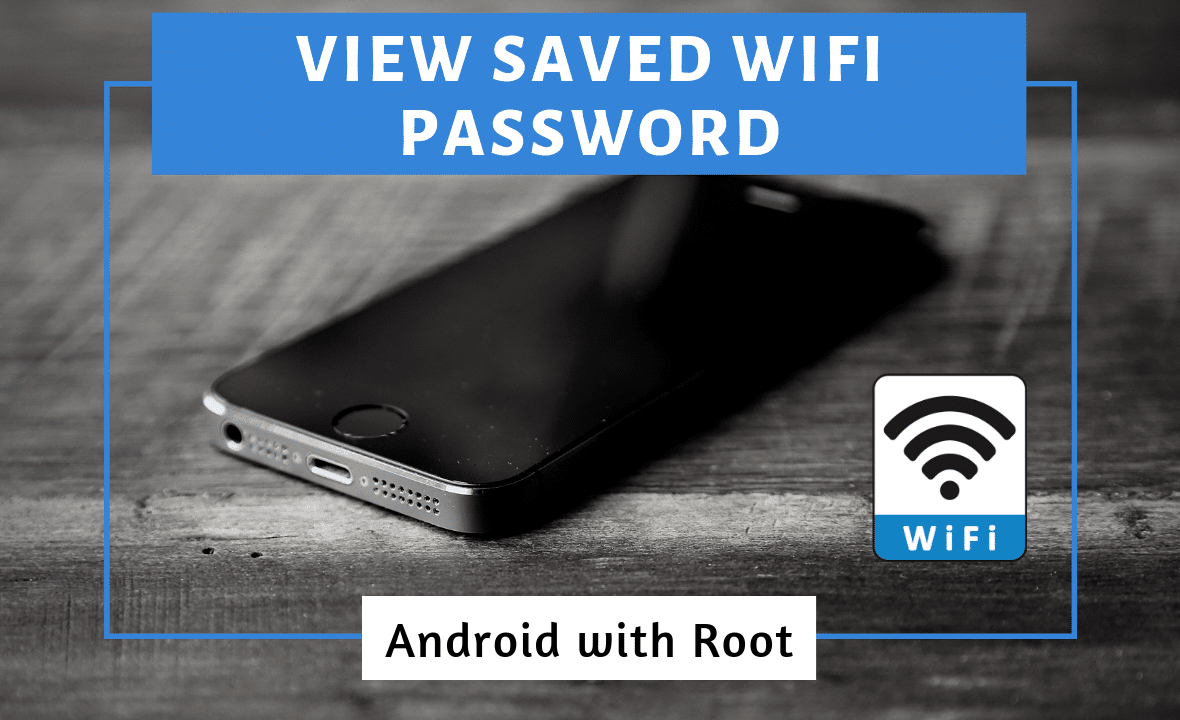
How To Add Floating Windows Feature In Android
The “Floating windows” feature, which can be found on modern phones, can now be installed on your phone as well. This is a little time-consuming, but it is amazing. , Continue reading – How To Add Floating Windows Feature In Android
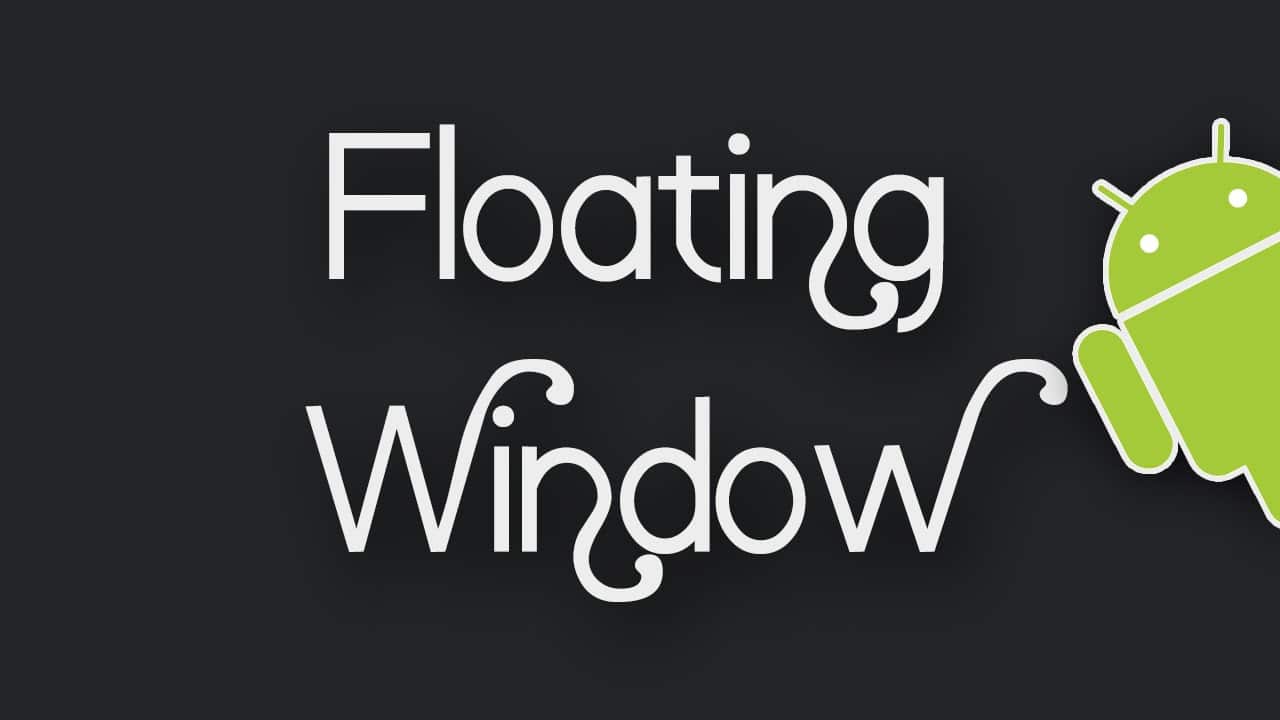
How To Remotely Turn Off Any Android By Sending SMS
Can’t imagine? No, you can. All you have to do is install an app and send a text message or Call. so, the Smart Device that receives the SMS will be switched off. Keep Reading – How To Remotely Turn Off Any Android By Sending SMS
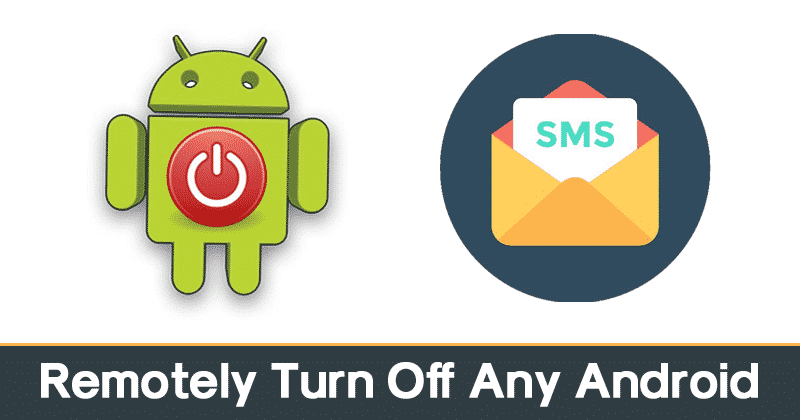
How to Restrict Data Usage for Specific Apps On Android
Refuse specific apps to use your internet bandwidth when you are connected to cellular data or wifi networks in your Android Device. Yes, it is Important Feature 🙂 (This will be Stop Auto updates on your Android)

How To Backup and Restore IMEI in Rooted Android
In this tutorial, we are going to teach you how to repair your IMEI number after flashing. And I’m happy to say that the app can backup and restore your IMEI file.
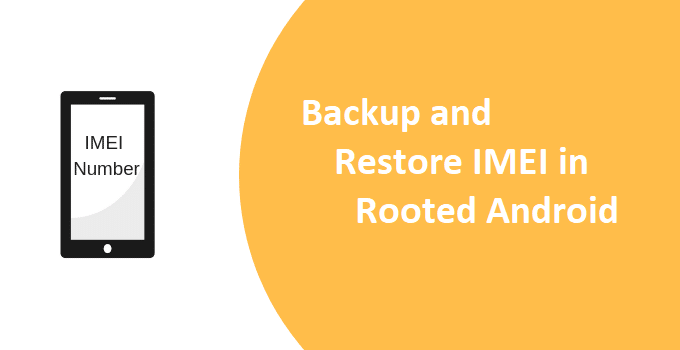
How To Install Kali Linux On Any Android
In this tutorial, we are going to teach you how to install the Kali Linux operating system on your device. Download all the required files and install them. read continue.

How to Create a Recovery Flashable ZIP for Android Apps
In this tutorial, we are going to teach you how to create a flashable zip of your favorite apps that you can use when your apps get deleted either through factory reset or other cases.
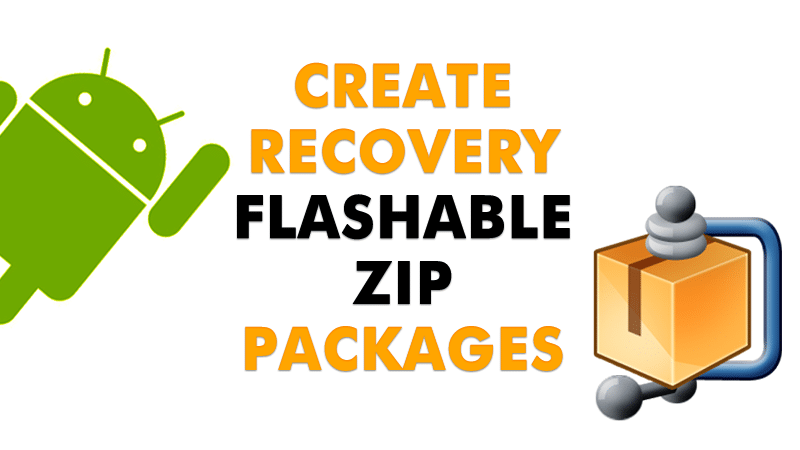
Make Your Android To Boot Faster After Rooting
Isn’t your phone boot fast? So here’s the solution. You can Decrease the boot time by installing this app. remember this is possible only after rooting.
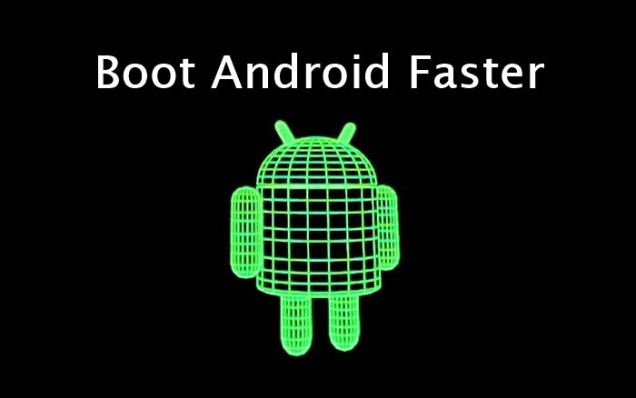
Run Multiple WhatsApp Account On Android device After Rooting
You can follow this method to use one or more WhatsApp account on an Android device. The same applies to Viber and other android applications.

How To Change the functionality of Android’s hardware buttons
If you use both Samsung and Huawei phones, you will notice that the functionality of the buttons is different. So you can make buttons on both phones work the same way. Read More – How To Change the functionality of Android’s hardware buttons
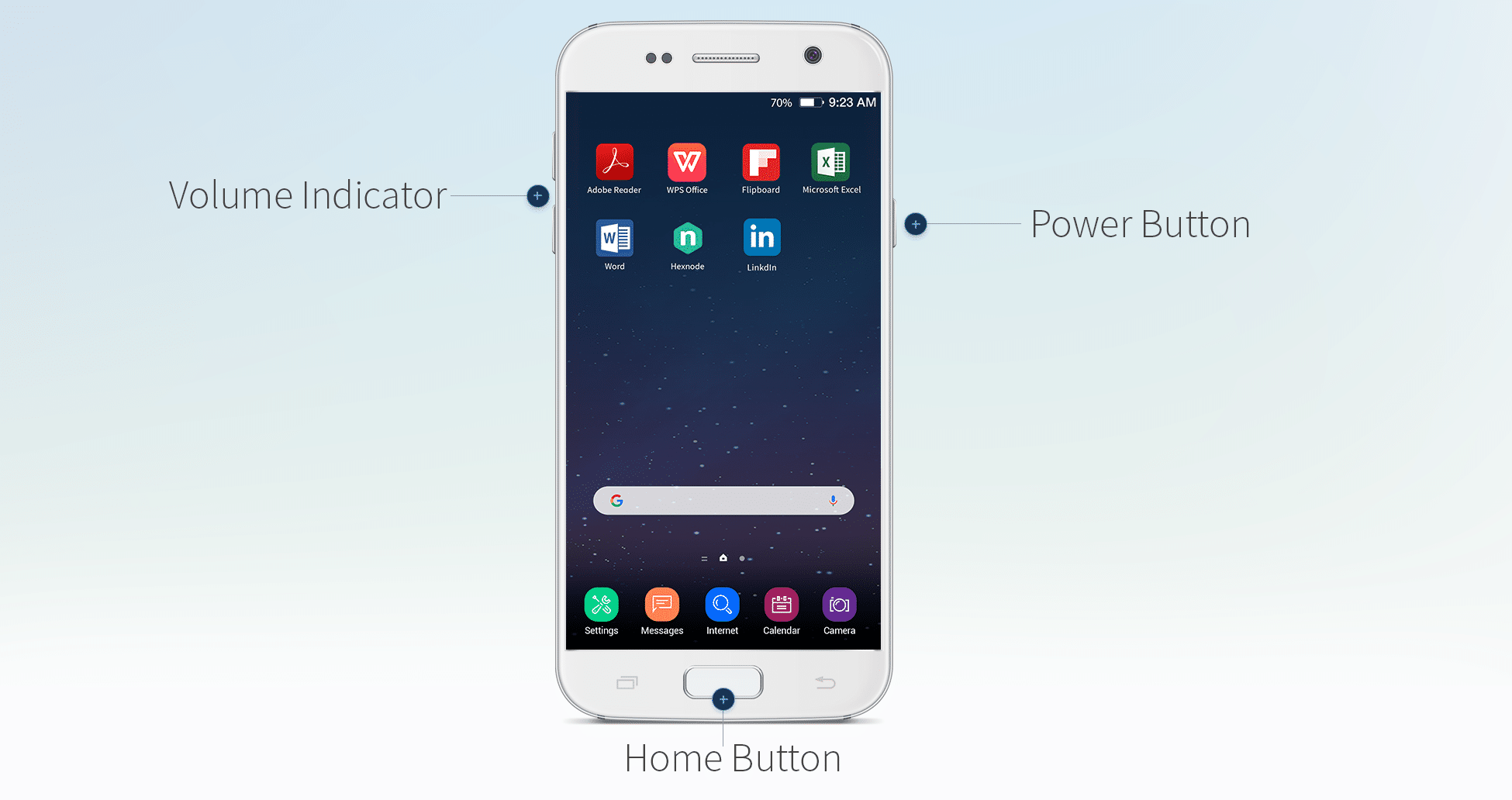
Customize Stock Rom In Rooted Android
After rooting, you will be able to modify the Stock ROM as you wish, since you will be given administrative privileges. All you have to do is follow our article.

Safely Install Custom Rom On Rooted Android
In this tutorial, we are going to teach you how to Flash Custom ROM on your android device. If you have rooted your phone, then your next target is Custom ROM. am I right? So, we Created Step by Step guide for you – Install Custom Rom On Rooted Android

Best Custom Rom For Your Rooted Android Device
Custom ROMs also have different types of ROMs. In this tutorial, we will show you how to find the right rom. Here we have mentioned 10 best custom ROM for your rooted Android Device
.
Set different languages For Each of your Android Apps
In this tutorial, we will show you how to change language based on the android app you are using. This is a little time-consuming, but it is amazing. , Continue reading – Set different languages For Each of your Android Apps

Boost Up Game Performance In your Android
In this tutorial, we will show you how to boost up your gaming performance in your rooted Android Smart Device. This is a little time-consuming, but it is amazing. Continue reading – Boost Up Game Performance In your Android

Increase RAM On Your Android Smartphone
A problem we often encounter is that when using the phone, the phone is slow. What could be the reason? One of the main reasons for this is the lack of RAM in the phone. Continue reading – Increase RAM On Your Android Smartphone

Change Fonts On Android
In this tutorial, we will show you how to Change Font Style on your rooted android Phone. This is a little time-consuming, but it is amazing. Continue reading – Change Fonts On Android
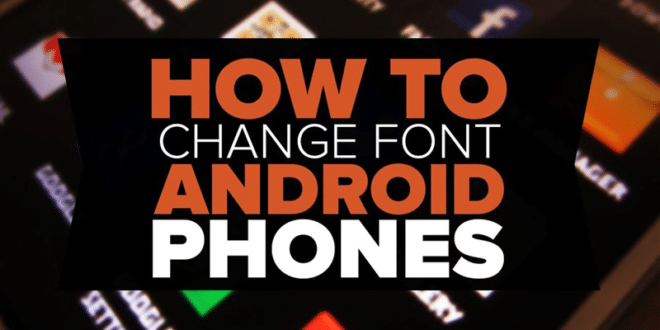
If you have a large display screen, it may be useful to add a navigation button on the screen. However, if you have a rooted Android smartphone, you can easily add the navigation button

Bypass Apps Root Detection In Android
If you have been using an Android smartphone Device for a while, then you may know that Android rooting has its own advantages and disadvantages. If we talk about the disadvantages, the biggest one is the inability to run official apps.

Thank you for coming to our Page. If this page helped you, So then please share this website to all Social media like Facebook, Twitter and Reddit so then Others can find this post. Finally, If you have any problem then don’t hesitate, feel free to Leave a Comment with Error Message. So one of the team our team members will help you as soon as possible.