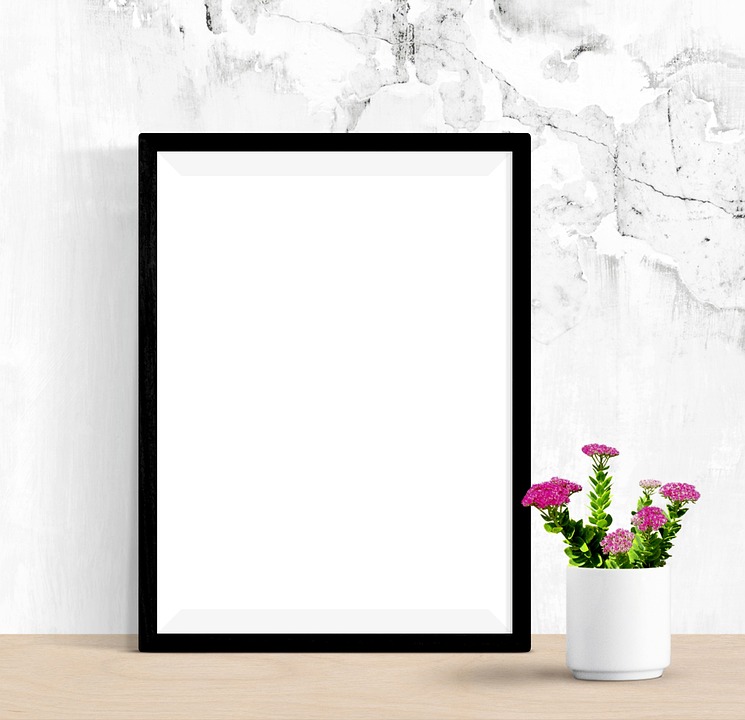
Discover the Power of Canva: A Beginner’s Guide to Design Templates
In today’s digital age, having the ability to create eye-catching designs is essential for businesses, bloggers, and individuals alike. Whether you need to create social media graphics, presentations, flyers, or even resumes, having access to a user-friendly design tool can make all the difference. This is where Canva comes in.
Canva is a powerful online design platform that allows users to create stunning graphics and designs with ease. With a user-friendly interface and a wide range of templates to choose from, Canva is the perfect tool for beginners looking to create professional-looking designs without the need for advanced design skills.
Getting Started with Canva
Before diving into the world of design templates, it’s important to familiarize yourself with the basics of Canva. To get started, simply create a free account on Canva’s website or mobile app. Once you’re signed in, you’ll be greeted with a dashboard where you can start creating your design projects.
Exploring Design Templates
One of the key features of Canva is its vast library of design templates. These templates cover a wide range of categories, including social media posts, marketing materials, presentations, and more. To browse through the template library, simply click on the "Templates" tab on the left side of the dashboard.
Customizing Templates
After choosing a template that suits your needs, the fun part begins – customizing your design. Canva’s drag-and-drop interface makes it easy to add text, images, icons, and other elements to your design. You can also customize colors, fonts, and layouts to make your design truly unique.
Saving and Downloading Your Designs
Once you’re happy with your design, it’s time to save and download it. Canva offers a variety of file formats for downloading your designs, including PNG, JPG, PDF, and more. You can also choose to share your designs directly to social media or email them to others.
Frequently Asked Questions
Can I use Canva for free?
Yes, Canva offers a free version with a wide range of design templates and tools. However, there is also a Canva Pro version with additional features and templates for a monthly subscription fee.
Are the design templates in Canva customizable?
Yes, all of the design templates in Canva are fully customizable. You can easily edit text, images, colors, and more to make the design your own.
Can I use Canva on my mobile device?
Yes, Canva offers a mobile app for both iOS and Android devices, allowing you to create and edit designs on the go.
Can I collaborate with others on Canva?
Yes, Canva allows for collaboration with team members and clients. You can easily share designs with others and work on projects together in real-time.
In conclusion, Canva is a versatile and user-friendly design tool that is perfect for beginners looking to create professional designs. With its wide range of templates, customization options, and easy-to-use interface, Canva is a must-have tool for anyone looking to elevate their design game. So why wait? Start exploring the power of Canva today and unleash your creativity!