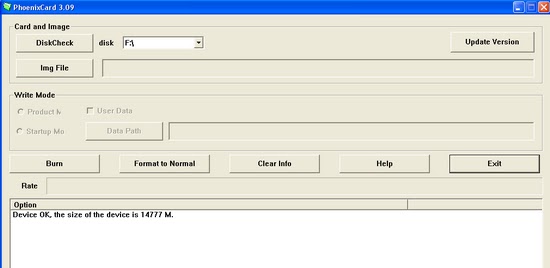
PhoenixCard is a small application for Windows computers that lets you create a boot image from the Android firmware (.img) on an SD card or a micro SD card.
Here on this page, we can share the latest version of PhoenixCard and the previous version.
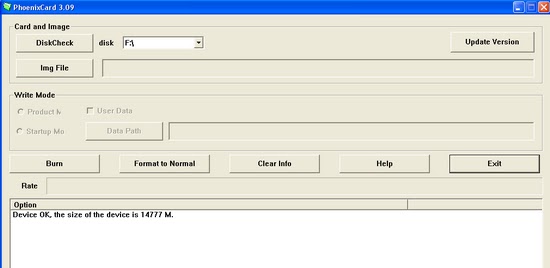
PhoenixCard functions
portable
It comes as a portable application, meaning you don’t need to install any computer tools to use it. Download the tool pack and download it to your computer> Open PhoenixCard.exe to start the tool.
Flash firmware
You can flash or install firmware on devices with the AllWinner chipset. All you need to have the correct firmware (based on .img) on your mobile device> Launch the tool> Click the IMG file button> Find the .img firmware on your computer> Connect the SD card with your computer> Click Burn.
Supports Allwinner chipset
It supports devices running the AllWinner chipset. After installing the USB driver provided on the computer> Connect the SD card to the computer> Click the Burn button in the tool to write the SD card firmware installed on the mobile device.
Format to normal
After you switch the IMG firmware to SD memory, it can be read by RomBoot on the motherboard of your device. If you don’t want to update or update your device suddenly, you can use a PhoenixCard to format the SD memory to normal or erase it.
Download PhoenixCard Tool
PhoenixCard is compatible with all versions of Windows operating systems, including Windows XP to Windows 10 (x32 or x64 bit). If you are looking for the latest version of the tool, use the link below to download it to your computer:
v3.0.6_20110817: PhoenixCard_v3.0.6_20110817.zip
v3.0.9_20121211: PhoenixCard_v3.0.9_20121211.zip
v3.0.9_20130312: PhoenixCard_v3.0.9_20130312.zip
v3.1.0_20130618: PhoenixCard_v3.1.0_20130618.zip
Connect with us
We would like to hear your problems, questions, and suggestions. so feel free to contact us. this is a free-of-charge service that we offer. but we receive thousands of emails per day. so it is impossible to reply to all of them. so we create a Community to help you individually. go to Community and open help Topic under Android. please spread this post to your friends by sharing Facebook and other major social media. and make sure to like us on Facebook.