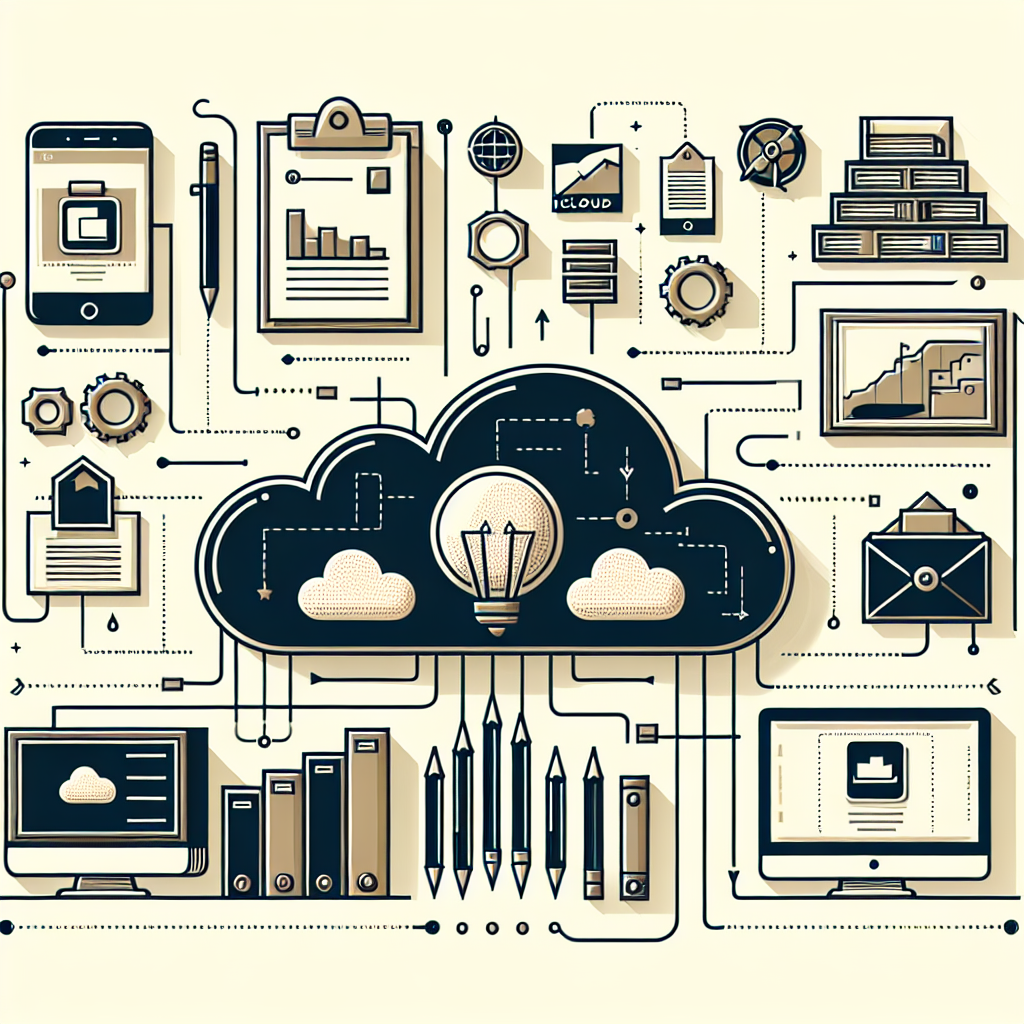
As our digital photo collections continue to grow, it can become overwhelming to manage and organize all of our memories. With the advent of cloud storage services like iCloud Photo Library, keeping track of our photos has become easier than ever. However, it can still be challenging to stay on top of organizing and sorting through all of our digital snapshots.
If you find yourself struggling to keep your iCloud Photo Library in order, fear not! With the right strategies and tips, you can effortlessly organize your memories and ensure that you can easily find and enjoy your favorite photos whenever you want. Here are some expert tips for managing your iCloud Photo Library:
Create Albums: One of the best ways to organize your photos is to create albums within your iCloud Photo Library. You can group photos by event, date, location, or any other category that makes sense to you. By creating albums, you can quickly locate specific photos without having to scroll through your entire photo library.
Use Keywords and Tags: Another helpful way to organize your iCloud Photo Library is to add keywords and tags to your photos. This will make it easier to search for specific photos based on the content of the image. For example, if you have a photo of a beach vacation, you could add keywords like "beach," "vacation," and "sunshine" to help you find the photo later on.
Take Advantage of Smart Albums: iCloud Photo Library offers a feature called Smart Albums, which automatically organizes your photos based on criteria that you set. For example, you can create a Smart Album that includes all photos taken in a certain month or year, making it easy to find photos from a specific time period.
Regularly Delete Unwanted Photos: To prevent your iCloud Photo Library from becoming cluttered, it’s important to regularly delete any unwanted or duplicate photos. This will not only free up storage space but also make it easier to find the photos that matter most to you.
Backup Your Photos: While iCloud Photo Library is a convenient way to store your photos, it’s always a good idea to have a backup of your photos in case anything happens to your iCloud account. You can backup your photos to an external hard drive or to another cloud storage service to ensure that your memories are always safe.
- Utilize Facial Recognition: iCloud Photo Library offers facial recognition technology, which can help you easily find photos of specific people. By assigning names to faces in your photos, you can quickly search for photos of friends and family members without having to manually sort through your entire photo library.
In conclusion, with these expert tips for managing your iCloud Photo Library, you can effortlessly organize your memories and ensure that you can easily access and enjoy your favorite photos whenever you want. By creating albums, using keywords and tags, taking advantage of Smart Albums, regularly deleting unwanted photos, backing up your photos, and utilizing facial recognition, you can make the most of your digital photo collection. So go ahead and start organizing your iCloud Photo Library today – your future self will thank you for it!