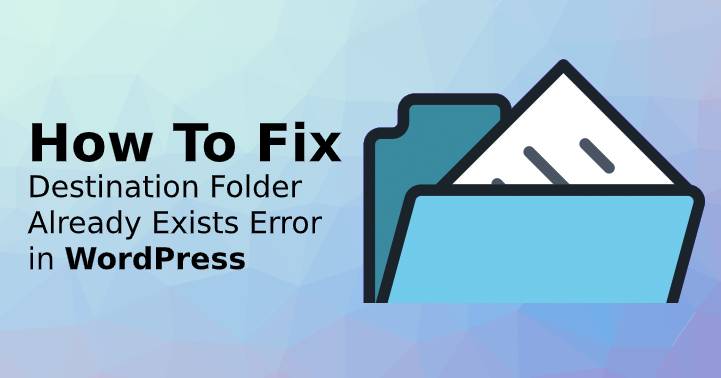
How to Fix Destination Folder Already Exists Error in WordPress
Have you ever come across with “Destination folder already exists” error in WordPress? This error often occurs when you are installing a theme or a plugin. And it doesn’t allow us to complete the installation. So, in this post, I will provide you some methods to get rid of the Destination folder that already exists error. Stay with me!
What causes Destination Folder Already Exists Error in WordPress?
Usually, the error shows up when you are trying to install a WordPress theme or plugin. And normally WordPress extracts the zip file of your plugin or theme into a folder named the file itself.
If there is a file that exists with the same name, WordPress aborts the installation showing you the following error message:
Destination folder already exists. /home/user/example.com/wp-content/plugins/wpforms/
Plugin install failed.
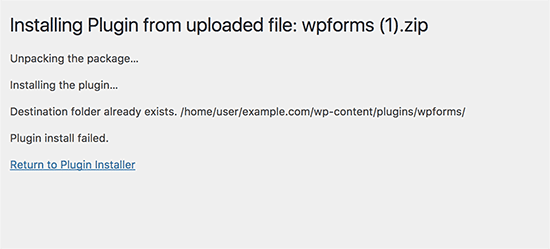 The very first thing you have to do is visiting your themes and plugins page to see whether you already installed that theme or plugin.
The very first thing you have to do is visiting your themes and plugins page to see whether you already installed that theme or plugin.
If not so, there are two possibilities.
- Even though you tried to delete the plugin or theme, it wasn’t completed and left the plugin/theme folder behind
- An interrupted previous installation attempt, leaving an empty destination folder.
In both instances, there will be a folder with the same name as the theme or plugin you are attempting to install. This folder is the culprit that keeps aborting WordPress from completing the installation.
With that bit of information, let’s move on to the solutions.
Fixing Destination Folder Already Exists Error in WordPress
First, you have to connect to your WordPress site using an FTP client or cPanel File Manager.
Then go to the /wp-content/plugins/ or /wp-content/themes/ folder. That depends on the thing that you tried to install.
After that look for the folder named as the plugin or theme that you were trying to install. Then just delete it. 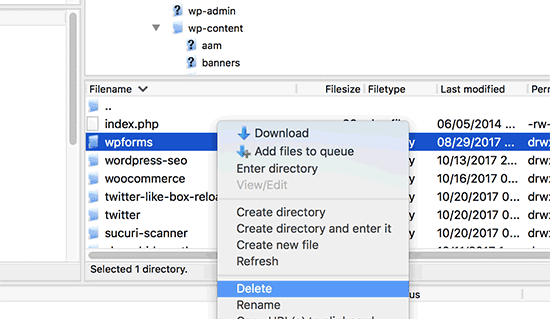
Now let’s see the results. Go back to your WordPress admin area and retry installing the plugin or theme in the usual way.
You will see that the error won’t show up again. And you will be able to install the theme or plugin without any interruption.
I think this post was helpful to you in fixing the error. Looking forward to meeting you with another troubleshooting guide. See you soon! 😀