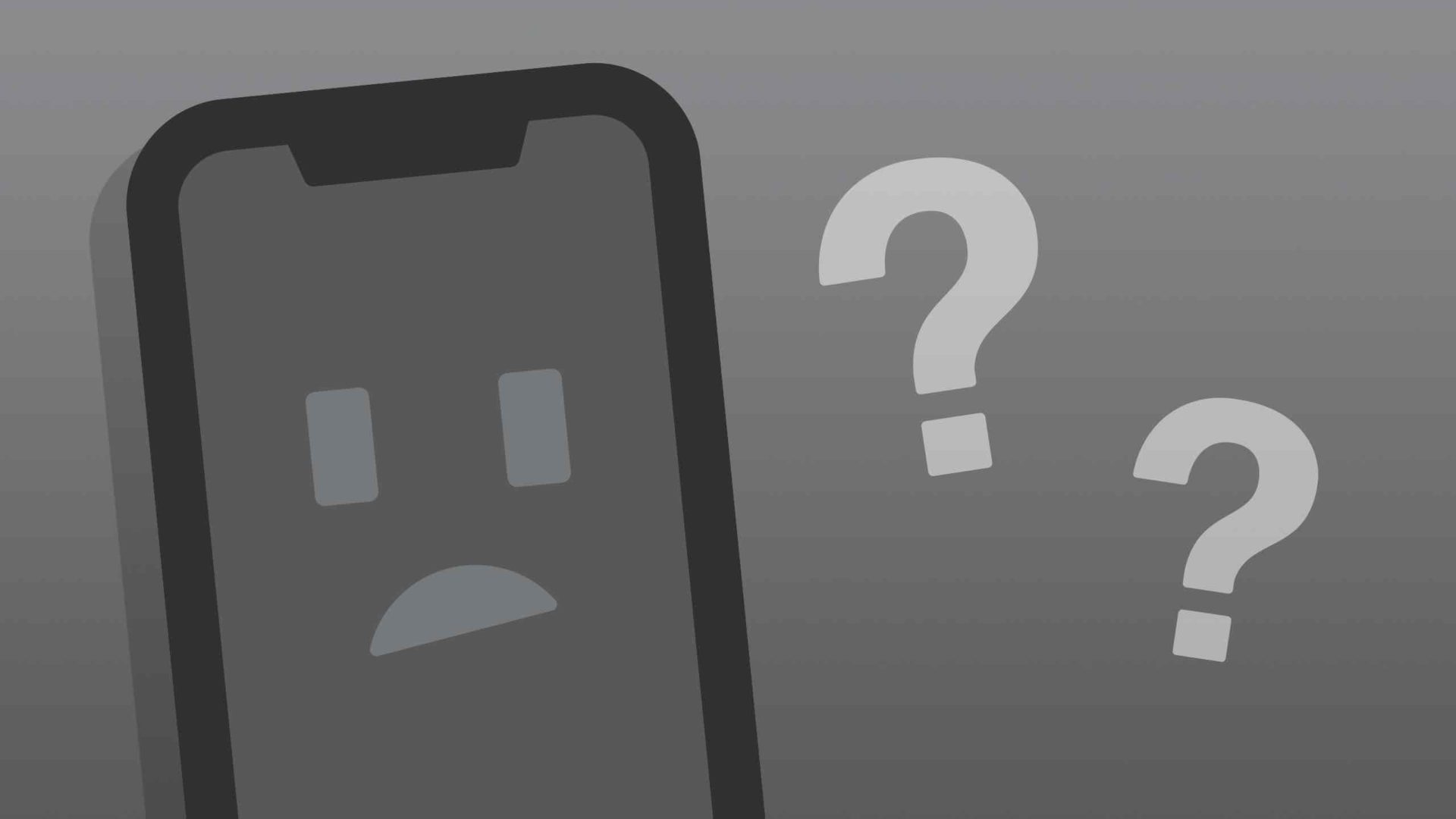
How to Fix the iPhone Black Screen Problems
This article is about the variety of possible causes and troubleshooting fixes when the iPhone display gets stuck on a blacked-out screen.
Due to various reasons, a handful of iPhone users might run into a problem, where the iPhone screen suddenly turns into black, and the screen seems to be stuck. Some users might startle when they experience this. But it is easy to be fixed and work as usual again. All you have to do is to read the article we’ve given below and follow the given steps.
Most of the time, the blacked-out screen is a result of a software issue that can be easily solved. But there are many other reasons to have an iPhone with a blacked-out screen, there are also many ways to fix the issue.
Let’s start with the basics,
- Reboot the phone while plugged into a wall charger.
- Keep the apps on the iPhone up to date.
- Backup and update the iOS on the iPhone.
- If all your attempts fail to take the iPhone to an approved Apple repair center.
That’s just a few simple steps that you can try. Read the article given below to know learn much more.
iPhone Screen Black is Because It’s Off or No Battery or Battery Failure.
The iPhone has run out of battery or if it’s switched off the screen will be black. This may sound lame but it is important to mention every possible reason. Especially an iPhone with a failing battery will turn itself off. especially since iPhones with a battery failure turn itself off when the battery is dead. So the only solution is to plug your iPhone to the charger.
If you already try the minor step and it still didn’t work. There is a probability of battery replacement. You can check the iPhone battery health using the settings app or you can take the phone to an approved repair center to check if the battery needs to be replaced or service.
How to fix an iPhone Black Screen that is Powered ON?
The blacking out of screens while being powered on has been reported mostly by iPhone x users, but there’s a chance of having the same problem for the other models too.
Your iPhone will sometimes remain with a black screen even when the device is turned on, but it will still receive text messages, phone calls and it will also be warm to touch it implies that the device is crashed or frozen and it must be rebooted if the problem needs to be resolved. Luckily rebooting an iPhone is a piece of cake, but it depends on the device you have when it comes to force restart.
- To Force Restart the latest models like iPhone X, iPhone 8 Plus, and iPhone 8 all you have to do is press Volume Up, then Volume Down, press and hold the Power button continuously till the apple logo appears on the screen.
- To force restart iPhone 7 and iPhone 7 Plus you have to press and hold the Power button and Volume Down button at the same time until you see the Apple logo.
- To force restart iPhone 6s, iPad and the oldest models press the Power button and Home button at the same time until the Apple logo appears on the screen.
Once you switch the iPhone back on after following the steps given, the device should work as normal, and the blacked-out screen should no longer be there.
iPhone Screen Goes Black when using a Particular App.
It implies that if your iPhone screen gets stuck or blacked out when using a particular app, there is an issue with that app you are trying to use. There is a possibility your iPhone screen can get stuck or blacked out if the particular app is downloading something from the internet. This can happen with Youtube or Netflix especially if you have a slow internet connection. If your iPhone gets stuck only when you use the particular app. Updating the app will resolve black screen issues if only that particular app is having the display issue.
Follow the provided steps to fix the matter.
- Exit from the particular app and return to the home screen.
- Open the App Store and go to the Updates tab and check if the app is up to date.
- Restart the iPhone.
Does your iPhone Screen Goes Black When Watching Videos, YouTube, Netflix?
The internet connection or the speed of the internet connection sometimes might be the reason for the app to freeze and the screen turn into black, or it might also happen due to the throttling going on by media delivery network or other related providers which are sometimes done intentionally done by companies when slowing down media delivery which is a common event and also with many broadband internet connections. It can also be done due to a lack of net neutrality rules. Therefore the internet providers and large media providers choose to prioritize certain data delivery to fit it. Some internet providers throttle data delivery and the only solution to this is to simply wait for the video or media content while it loads slowly. Making sure your internet connection can not be throttled is important since it can also be the reason for the black screen on your iPhone when trying to load video content.
iPhone Screen is Black and iPhone is Unresponsive.
The iPhone screens sometimes may be stuck black and unresponsive It might happen when the battery is completely drained but it can happen due to other reasons too.
Blacked-out iPhone Screen with Red Line on the Screen?
Once in a blue moon, an iPhone screen may completely turn into black but show a red line across the screen. The line may show in another color too but it is in the color red most of the time. If the screen displays a thin bright vertical or horizontal line across the screen when the iPhone screen goes black its a pretty good sign which indicates that there could be a hardware issue involved which might have happened if the device has been damaged or dropped.
You might wanna take the iPhone to an authorized repair center or Apple Store for them to take a look at it if you see a blacked-out screen with a line on it since it doesn’t fix itself even after rebooting.
Did your iPhone screen stuck black with a white Apple logo?
The rebooting of the device indicates a black screen with a white apple logo before it returns to normal. If the device is rebooting out of the blue, it suggests that the iPhone or an app is crashing which led the device to reboot itself. By updating the app to the latest version via the App Store, will resolve if it’s a particular app that is causing the device to crash. Updating to the latest version of the software from the settings app will always resolve if iOS is crashing itself. If an iPhone gets stuck in a boot loop with the Apple logo on the screen in which case the device needs to be restored from a backup. It’s rare but it can happen.
Read more: iPhone Slow How to Clear RAM on Your iPhone to Make It Faster
How to Fix iPhone Not Receiving Text Notifications