

This is a manual for Flash Stock Rom on Android devices using Broadcom Firmware Download for DFU utility
Requirements
Your Android smartphone must have at least 40-50 percent battery to flash it.
Flash stock ROM using Broadcom Download Firmware utility
step1
Download the Broadcom USB driver for your device and install it on your Windows computer. If you have already installed USB drivers for your device then skip this step

step 2
Download the Broadcom Firmware Download utility and download it to your computer. After extracting, you will see the following files.
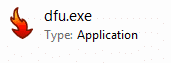
step 3
Power Off your Android Device.
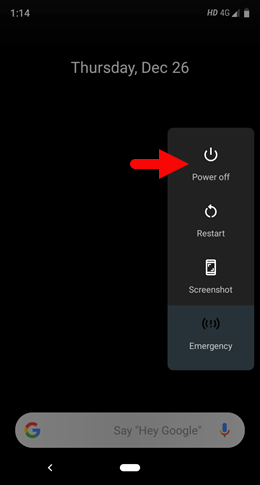
step 4
Download the stock ROM you want to flash on your Android device and extract it to your computer.

step 5
Now open dfu.exe (You extracted this file on your computer in step 2.
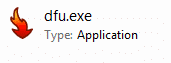
step6
Once the Broadcom Firmware Download utility has started, click on the Browse button at the top right corner and locate the Firmware folder
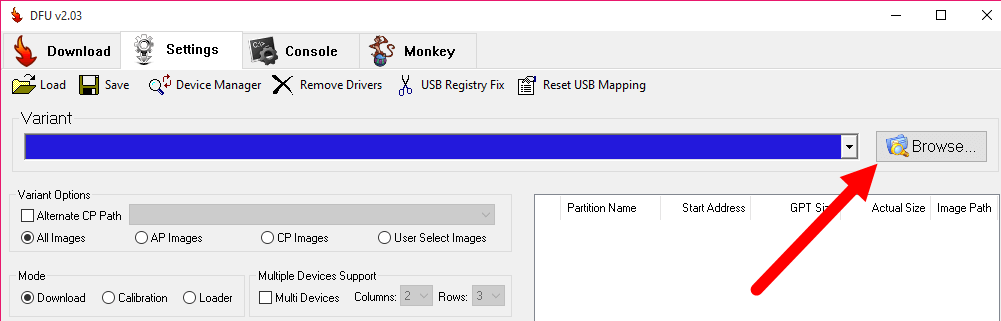
step 7
Once you have successfully found a DFU compatible firmware folder, it will automatically appear in the DFU (Broadcom Download Firmware) tool.
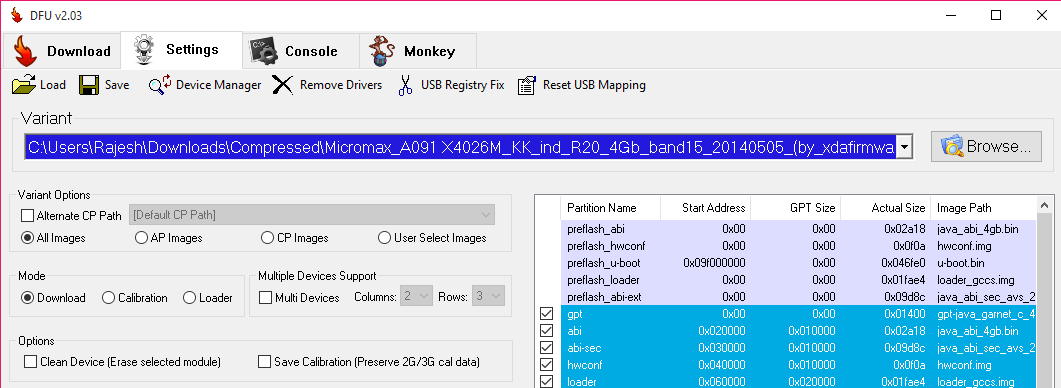
step 8
After the firmware has been successfully added to the DFU tool, tap on the download menu.
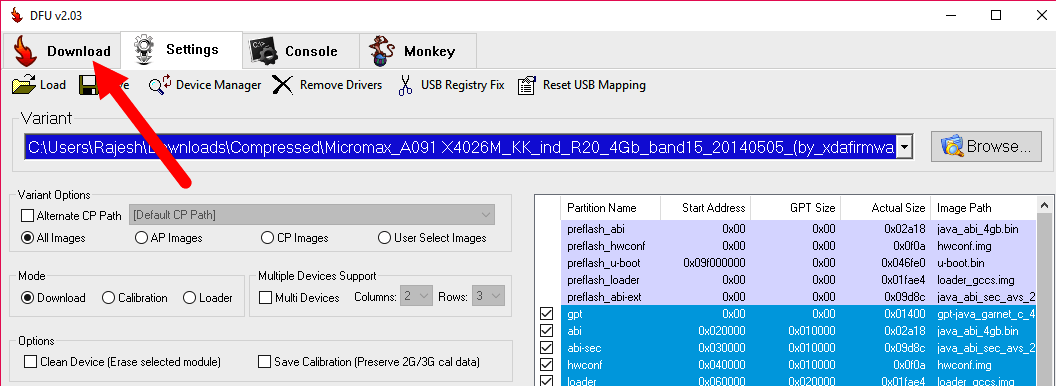
step 9
Now click on the Start button to start flashing.
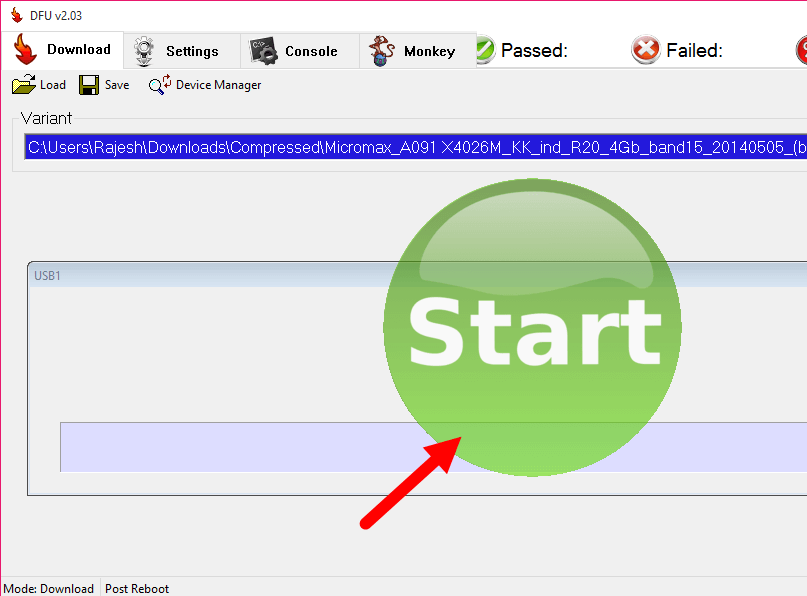
step 10
Now connect your Android smartphone based on Broadcom chipset to your computer (make sure it is turned off)
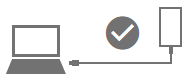
step 11
After connecting your device to the computer, press the volume down button on your device so that the Firmware Download Utility (DFU) can be detected.
step 12
As soon as the Broadcom Download Firmware (DFU) utility detects your device, the flash process will start automatically
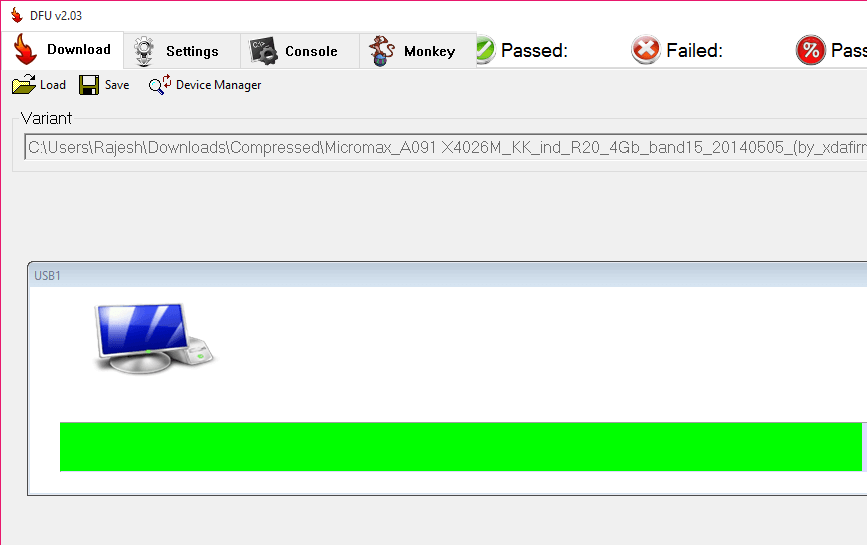
step 13
When flashing is complete, a Finish message is displayed
step 14
Now close Broadcom Firmware Download Application and disconnect your Android device from the computer.
Congratulations, the stock ROM that you downloaded is now running successfully on your Android device.
Connect with us
We would like to hear your problems, questions, and suggestions. so feel free to contact us. this is a free-of-charge service that we offer. but we receive thousands of emails per day. so it is impossible to reply to all of them. so we create a Community to help you individually. go to Community and open help Topic under Android. please spread this post to your friends by sharing Facebook and other major social media. and make sure to like us on Facebook.
Editor’s choice: How To Flash Stock Firmware on Samsung Phone Using Odin