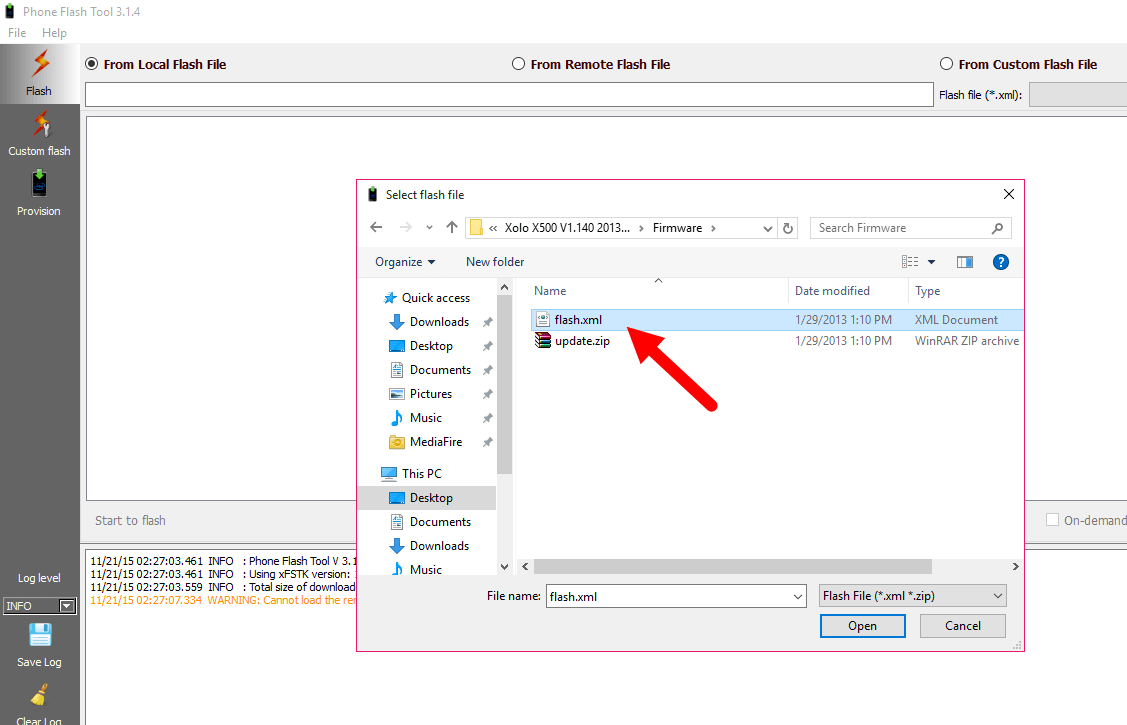
These are instructions for flashing or stock ROM (firmware) on an Android device running an Intel chipset.
Requirements: Your Intel device must have at least 40-50 percent battery to flash or install.
Install .xml or .zip Firmware using the Intel Phone Flash Tool
Step 1
Download and install the iSOC USB driver on your computer (if the iSOC driver is already installed on your computer then skip this step).

Step 2
Download and install the Intel Android driver on your computer (if the Intel Android driver is already installed on your computer then skip this step).

Step 3
Download standard firmware (based on .xml or .zip) to your Intel device (if you have downloaded standard firmware, skip this step or you can find Intel .xml firmware in FirmwareFile or via Google).

Step 4
Install Intel Flash Tool on your computer. After the installation process is complete, open it

Step 5
After starting the Intel Flash Tool, click the Preview button on the right:
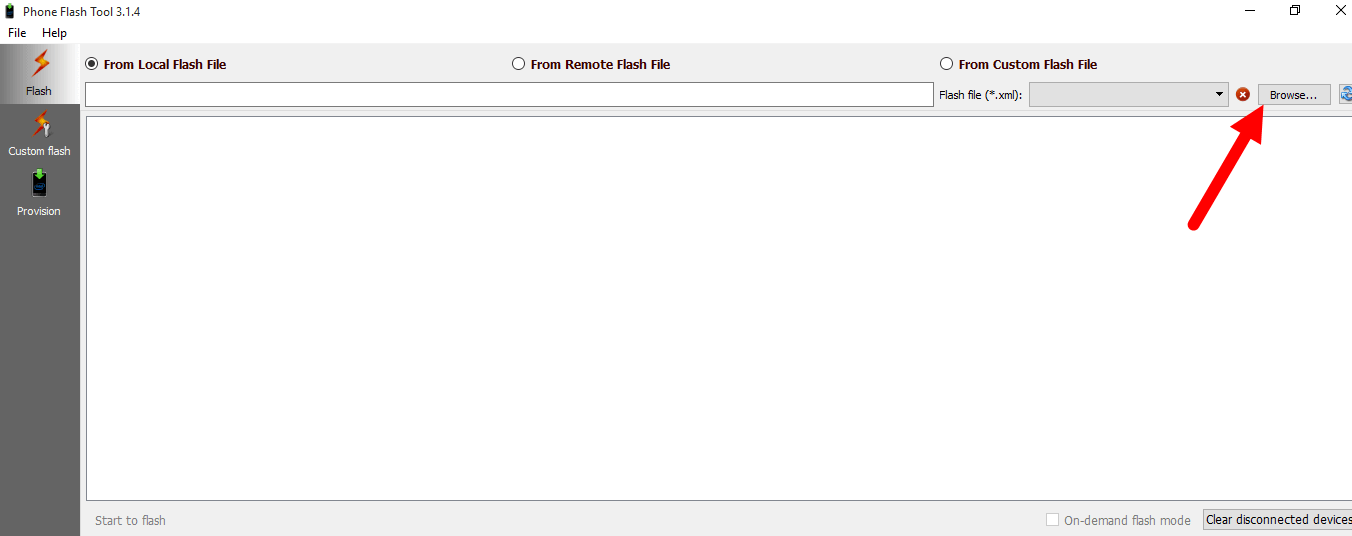
Step 6
Locate the Flash.xml file (the XML file can be found in the standard firmware (ROM) of your Intel Android device).
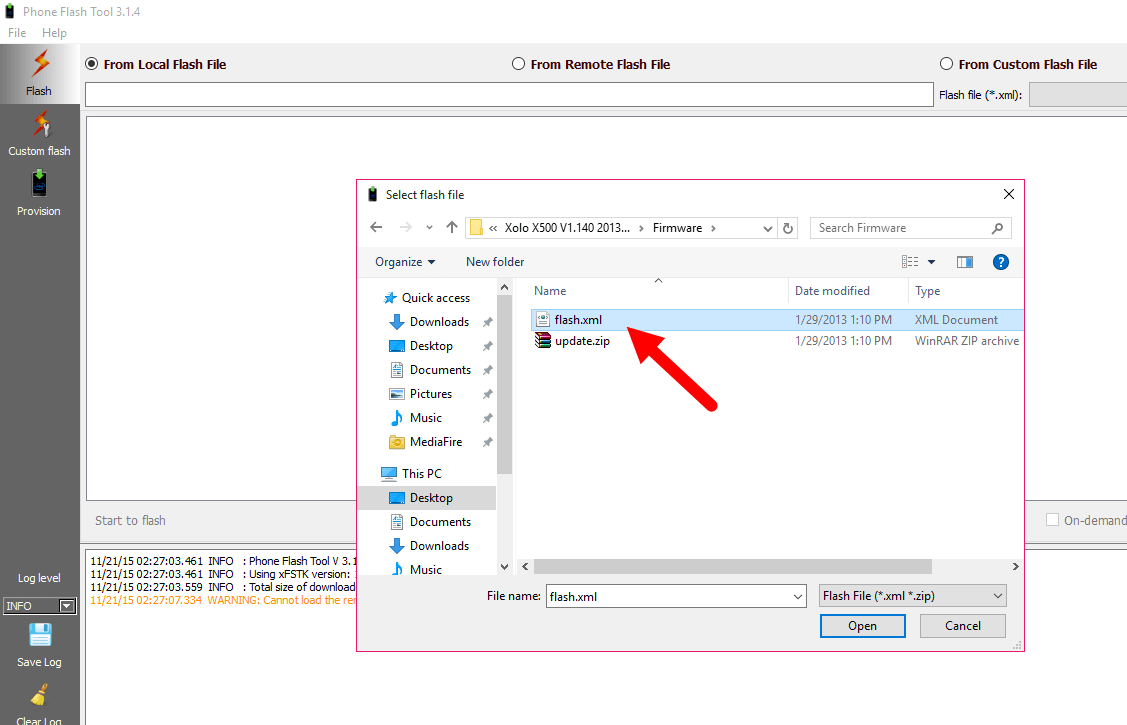
Step 7
Connect your Android device to the computer (make sure it is turned off).
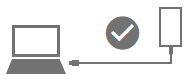
Step 8
After the device is successfully connected to the computer, the Intel Flash Tool will display it in a blank field.
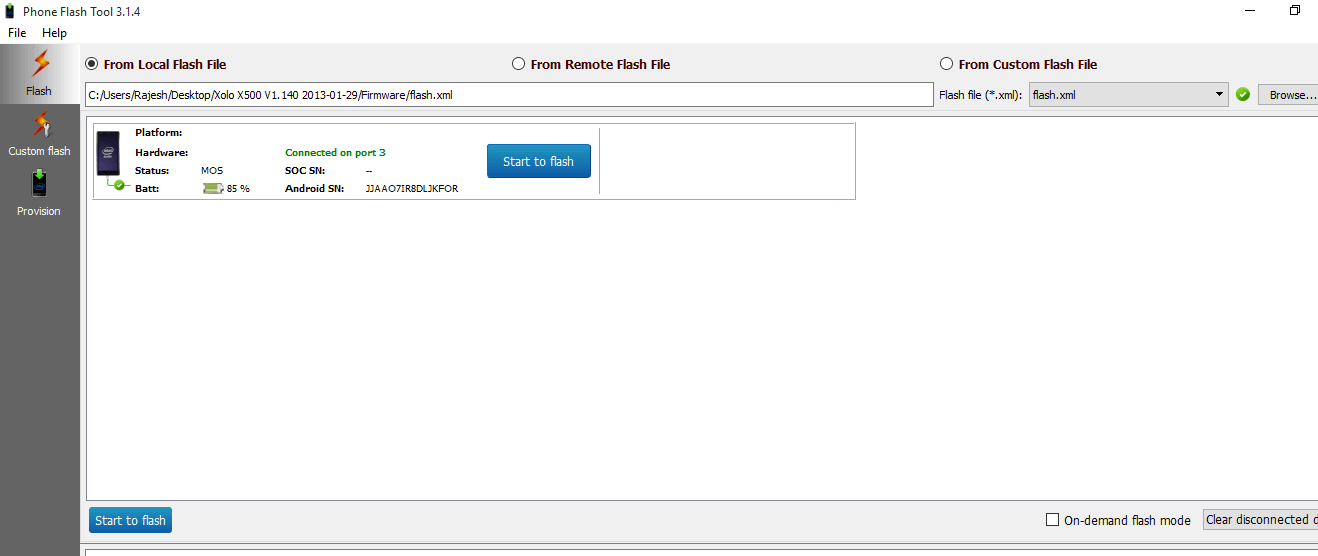
Step 9
Click the Start button to Flash to start the flash process.
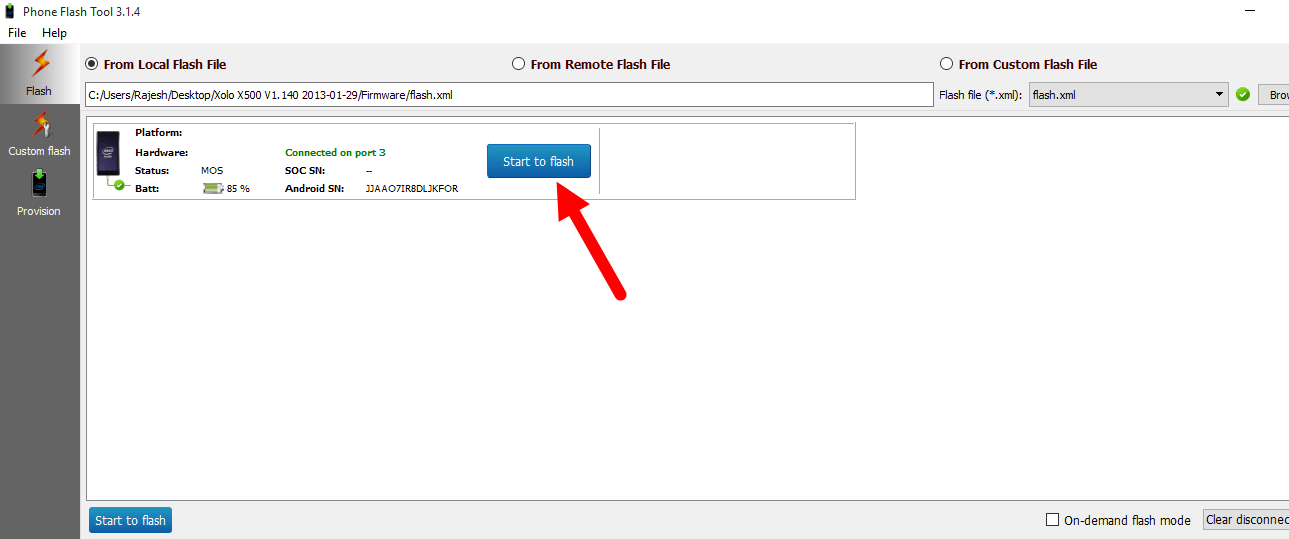
Step 10
The Intel Mobile Flash Tool will now flash a standard ROM on your Intel Android device. You can see the flashing process bar on the right.
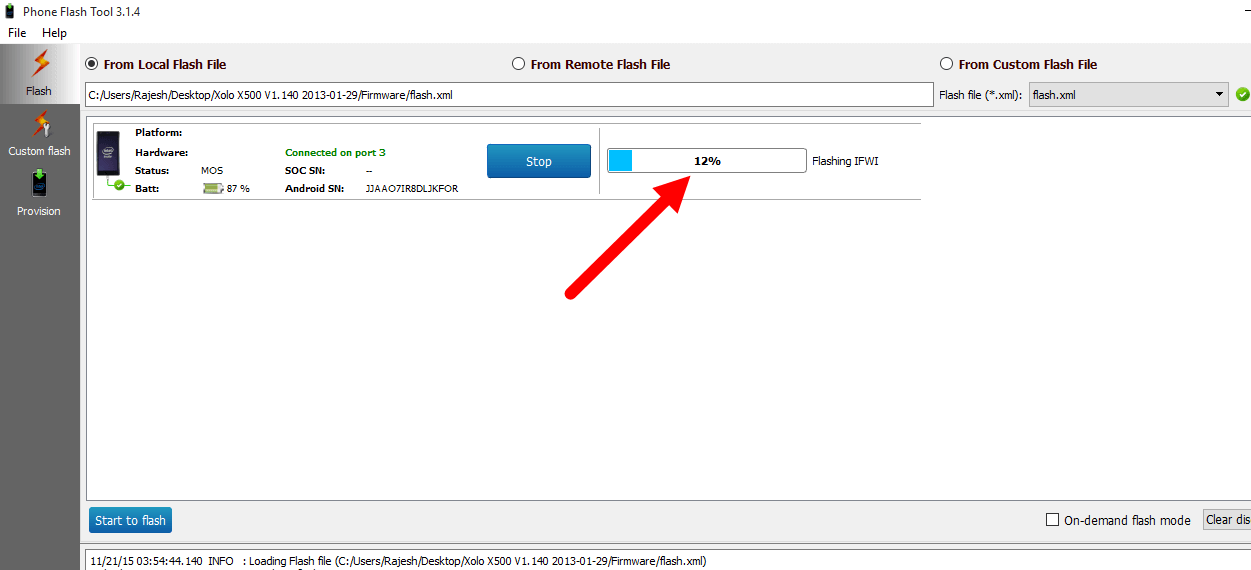
Step 11
When the blinking is finished, the message Completed is displayed.
Step 12
Now close the Intel Flash Tool application and disconnect the device from the computer.
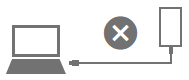
Congratulations, the Stock ROM that you downloaded is now running successfully on your Android device.
Connect with us
We would like to hear your problems, questions, and suggestions. so feel free to contact us. this is a free-of-charge service that we offer. but we receive thousands of emails per day. so it is impossible to reply to all of them. so we create a Community to help you individually. go to Community and open help Topic under Android. please spread this post to your friends by sharing Facebook and other major social media. and make sure to like us on Facebook.