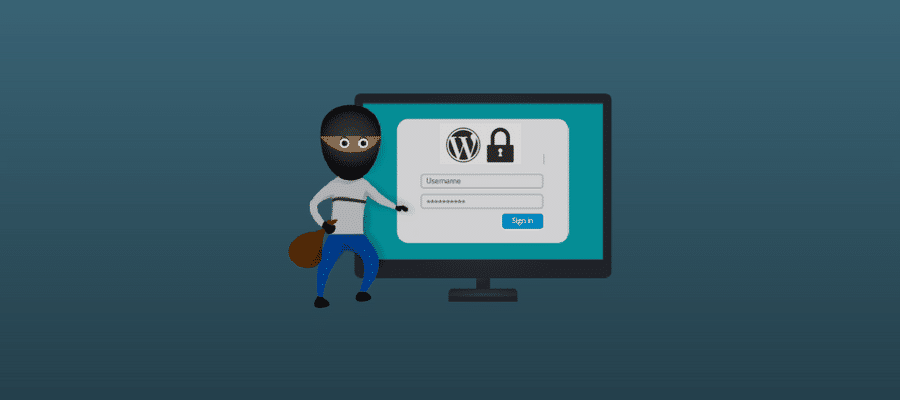
How to protect and customize your WordPress login page
WordPress users must require to save their WordPress site and it is very important. The security of the WordPress site should start from its login page. Normally the login page is the location that exposes to a high risk in the WordPress site. Hence it is essential to provide keen security for the WordPress login page and it will lead to keeping away the site from hackers and spammers.
As a WordPress user, you can protect your site in several ways. You can secure the WordPress login page very quickly by those simple methods now. You can do it by limiting login attempts and implementing Two Factor Authenticating (2FA) to the site. Then it is difficult for attackers to log into your site simply. It ensures the security of the WordPress login site.
This article brings you the explanation of default strengths and weaknesses in the WordPress login page and methods to enhance the security of the WordPress login page.
What makes the WordPress login page vulnerable?
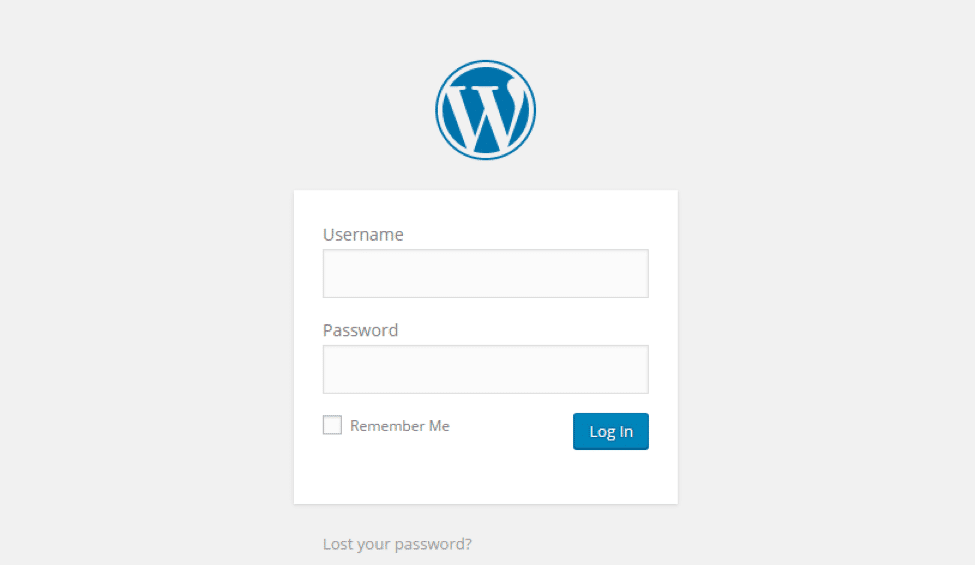
The WordPress login page is the location that is at the high risk of attacks on the site. It is a noticeable weak point in the WordPress site. However, it is possible to secure the WordPress login page from attackers. The brute force attack is the most common type of hack which can be found to you.
The brute force attack means that the attacker attempt to crack users’ login credentials by entering new usernames and passwords until they can match the correct ones. You may feel that it an impossible task for a human to do and they may definitely fail after trying for a huge time of period. But this brute force attack has automated wholly. A bot can test millions of combinations within a few seconds.
So now you will get an idea about how is it vulnerable to WordPress sites. Especially a bot is not concerned whether your site is a personal blog or a non-commercial site. It has programmed to go through the site by the site until it finds out a crack. Because of that it cannot thinks that your site will be free from those attackers anymore. Definitely, you have to give priority to the security of the WordPress login page after reading this. This article will guide you on methods you can perform to save your site.
General tips for keeping your WordPress login page secure.
1. Don’t use “admin” as your username.
It is very simple to remember the username “admin” and to crack the site. As well as if you leave your username at its default, attackers will crack the site in half. Hence it is essential to give a unique username which is difficult to guess when you set up the admin user for the WordPress site.
If you already have an admin user, you can change the current user name and put a new one. You can do below things to create a better username for your site.
- Create a new user with the same privileges.
- Reassign the content.
- Delete the old user account.
2. Create a strong password.
In most cases, hackers are successful in cracking websites due to weak passwords which can easy to guess. So your password must be very strong. You have to use a complex and random password which is impossible to guess simply.
You can test your current password to see how long it get to for a machine to guess. If you find it that your password is not strong then you can create a new password. The WordPress built-in password generator will make simple your task.
- Navigate to All Users.
- Select the admin account to view the Edit User page.
- Move to the Account Management section on the bottom of the page.
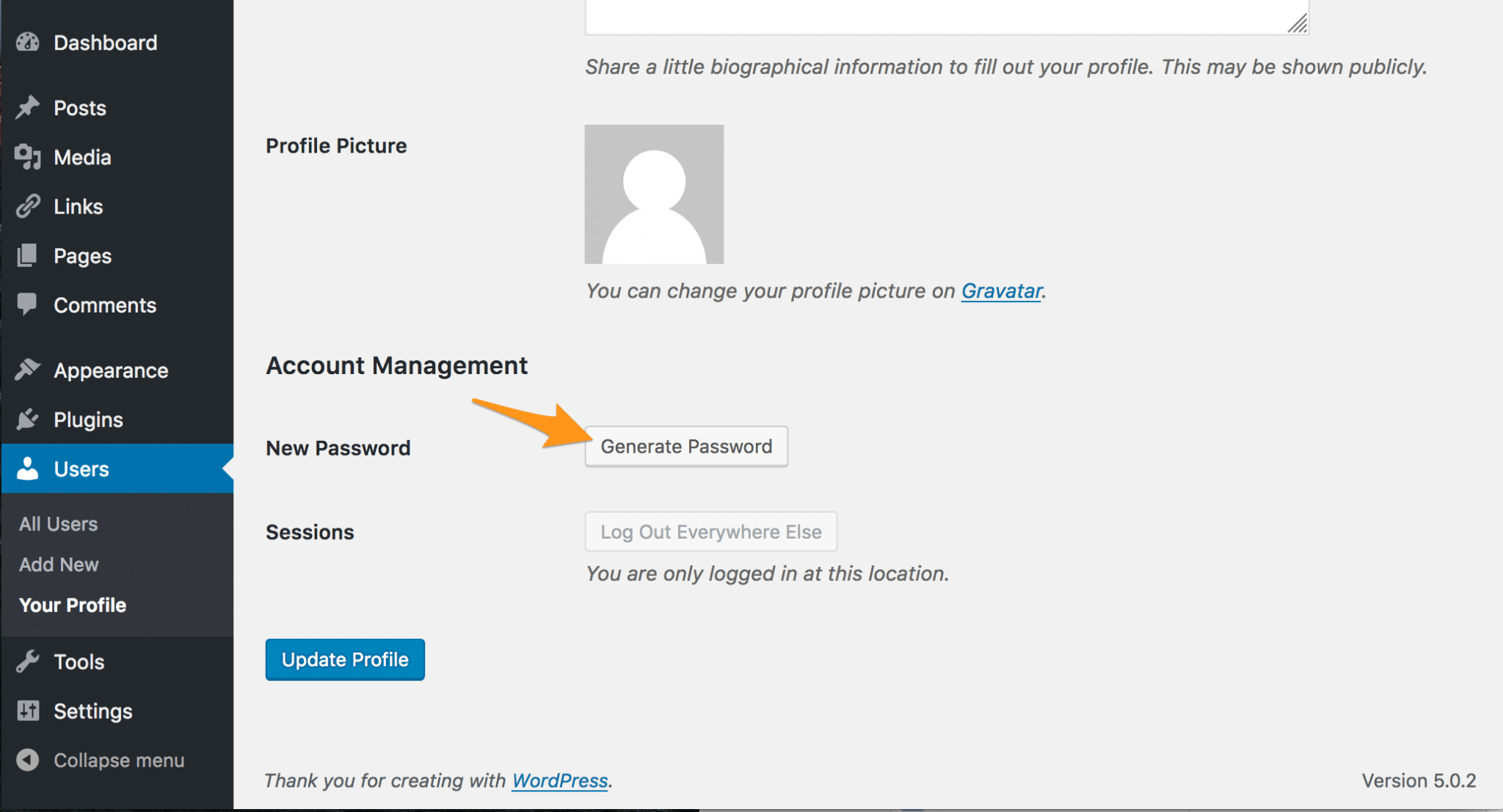
- Click on the Generate password button.
- Create a new password.
How to protect the WordPress website’s login page
Currently, you are having the basic knowledge regarding securing the WordPress login page by creating a strong username and password which are unique and difficult to guess. Now you can refer three advanced techniques to secure a WordPress login page rather than maintaining a strong username and password.
1. Limit log in attempts on the WordPress site.
One of the efficient and simple ways to stop automated bots is to limit the number of logins that try to the WordPress site. Limitations to login attempts avoid trying to login over and over again. So they cannot test combinations of the username and the password of your site.
You can limit login attempts by using the free limit login attempts reloaded plugin.
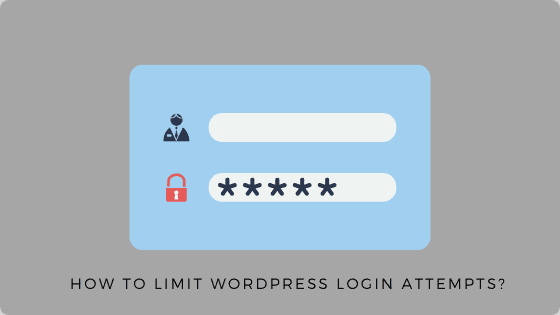
The free limit login attempts reloaded plugin is tracked IP addresses and rejects them from further login tries after a certain attempt has been reached. Once you installed and activated this plugin limit your login attempts to 5 times and if that limit is reached, the user will be locked out. Then the user has to wait for 20 minutes to attempt to log to the site.
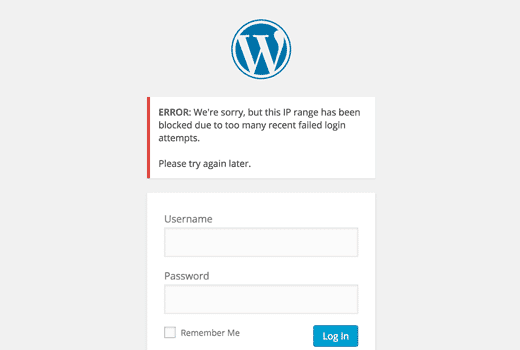
It can arrange how the plugin should work according to your requirement. You can simply go to the settings and then limit login attempts. You can define how long users will have to wait until retries are reset, save a log of all lockouts and use whitelist and backlist features to automatically allow or block certain IP addresses.
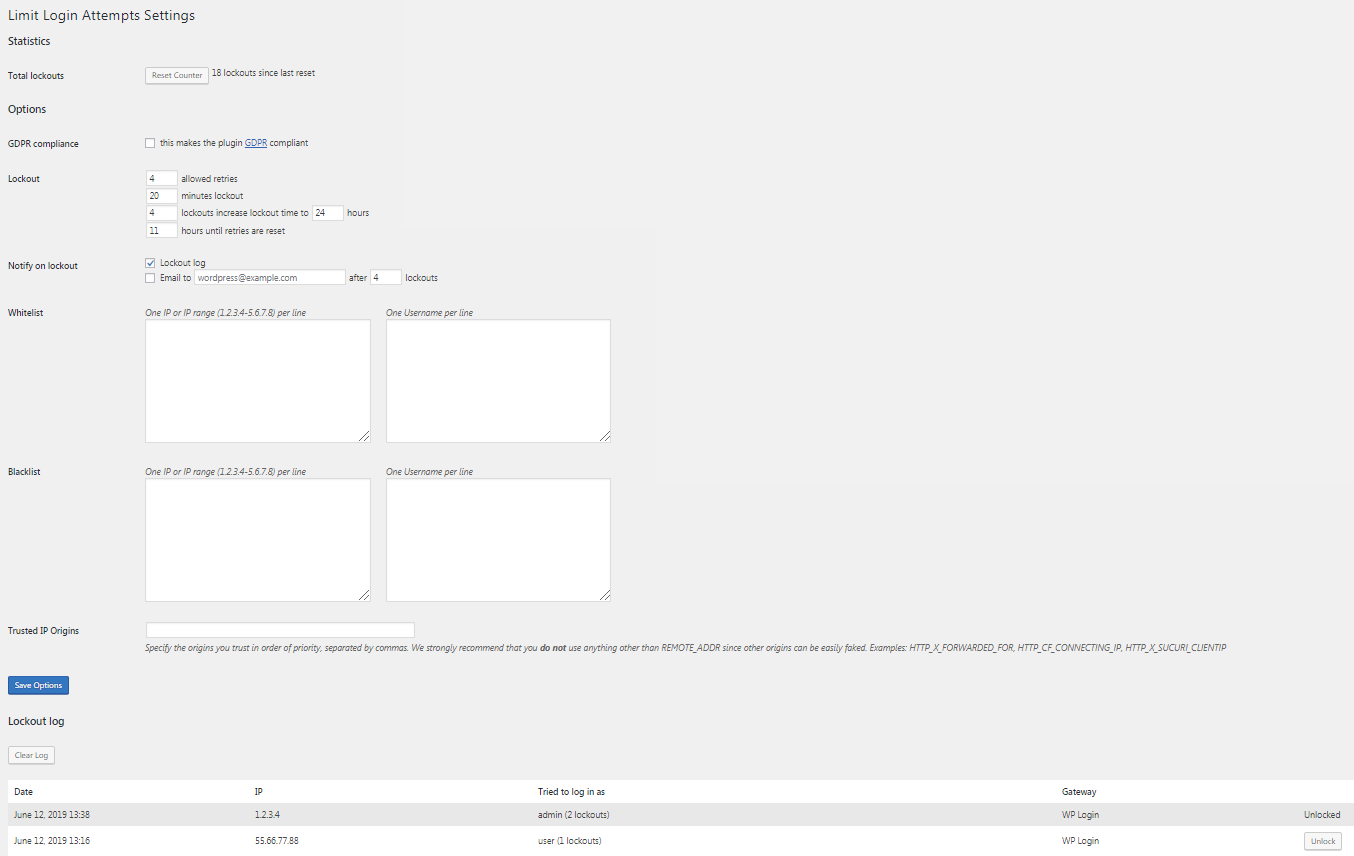
2. Setup Two Factor Authentication (2FA)
After setup Two Factor Authentication, it requires using an app on your smartphone or other devices to log in to your WordPress site. This is an extra step to the login process. It makes it difficult for hackers and bots to brute force their way through. Another thing is the hackers is impossible to log in to your mobile phone. You can Setup Two Factor Authentication through the Google Authenticator successfully.

- Generate a QR code and it allows you to scan the mobile device. Then you can access the site.
- In the plugin, it can click on miniOrange 2 Factor Authentication in the left-hand menu and configure it.
It requires you to register with miniOrange. You can register it for free through the plugin settings. As well as you require to download and install the Google Authenticator mobile app on your Android or Apple device. You can also refer the How to setup and help and troubleshooting sections in the plugin main settings. Also, you can visit the plugin’s official FAQ.
3. Changed the login page URL
Firstly hackers need to find out your login page to attack. You can avoid it by changing its URL. Then it stops many automated attacks to your WordPress login page through the default wp-login address. You can do it by using the Protect your Admin plugin.
The Admin plugin tool includes many other features which are benefits to you such as the option for changing the appearance of the WordPress login page. First, you need to install and activate the Admin plugin tool. Then you can follow the below steps simply to change the login page URL.
- Go to the Settings and then go for the Protect WP-Admin and configure the main settings.
- The first option is to change the URL slug for the login page.
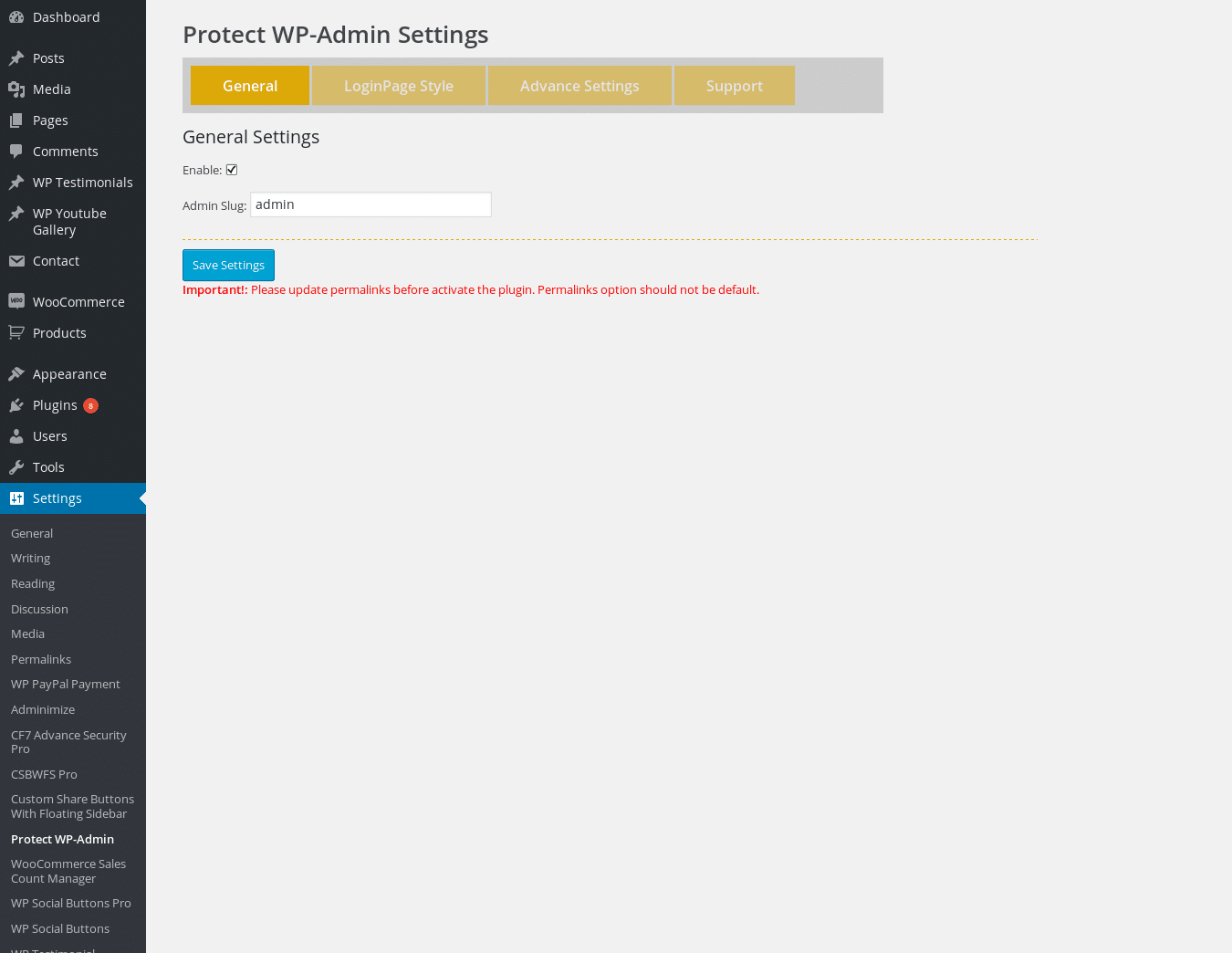
- Put a tick on the Enable checkbox.
- Enter the desired slug in the text field. Noted that it should easily remember to you. Otherwise, it may have to face difficulty in searching the login page for you.
- Click on the Save settings.
- Make a try to go to your WordPress login page by using the old URL. Here, you should not be able to reach it successfully. You will move to the home page again. It means that your old URL is not working finely now. You have changed it successfully. Then if you enter the slug you specified, it will appear the WordPress login page as usual.
Conclusion
Strong security is an essential quality for the WordPress site. It is required to identify drawbacks and implement procedures to avoid them from attacks by hackers. The login page of the WordPress site is the weakest location. So it is the main target of attackers. Hence it should give first priority to equip it with more security.
This article provides you a clear guide to secure your WordPress site from attackers. This is more important for new WordPress users as well. So keep in mind those important tips.
- Limit log in attempts on the WordPress site.
- Set up two-factor authentication.
- Change the login page URL.