
How to Root Your Android Phone with Magisk
Rooting is a process that android users are simultaneously used since the beginning of the Android operation system. There are most of the developers involved to develop this process to more user friendly. In recent years we can find out many methods of rooting and those are very complicated.
Let’s turn into What is Magisk???
Usually, in early time there are some few methods that we can identify in the process of rooting Android phones. Those unlock the bootloader (or something like exploiting security sandbox), then flashing a Custom recovery and install SuperSU. In early times those steps are worked without any restrictions and properly.
You can find out from here relating to this topic what is “Systemless methods for rooting ” on Android and what are the advantages of it and why it is mostly suitable for rooting an android phone.
Bur in recent years, Android versions are updated from time to time and the added some new features for those versions. Where Google introduced the Marshmallow, they blocked mostly used rooting procedure of previous versions. It causes to arise a new rooting method named “Systemless writing method”. That new innovation doesn’t modify the system partition any of the time, that’s why it called “systemless method“.
Those motivations are aimed to increase the current security status. So with the changes and restrictions, Google SafetyNet about to put in place to keep services. Android pays securely takes one of place among the services above.
Here is the place you are guided to tweak your Android using the Xposed Framework.
Then the evolution of root access and management, was started with the Magisk. Although Magisk leaves SafetyNet, users are still about to access Android Pay and Netflix also allows for Powerful root tools (Xposed) to continue working.
Magisk is always under continuous development because it is open-source software. So it is getting better and better every day. So now you can switch to another rooting method if you had to leave things like Android pay with your current rooting method.
Let’s move onto the process…
How to Root Your Android Phone with Magisk
Step 01:
First of all, you may need a Magisk file. So you can download it from here. Also, it will help you download the Magisk manager as well because you will need it later on this procedure. Then copy those two files to your phone’s internal storage or SD card.
NOTE: Sometimes you might root your phone before with another method. If you stay like this situation you must completely unroot your phone. So we recommend this SU script to do it properly.
Also, you will need a custom recovery to flash the Magisk on android, here we use TWRP as a custom recovery. We explain this process with Nexus 5 and it is completely stock and bootloader unlocked. So your way may little different from us.
Step 02:
Secondly, you should boot into your custom recovery. this may be a little different one to another, Most of the time you may have to simultaneously hold the power and volume down button and then need to use volume up and down buttons to boot “Recovery mode“. You can find out some instructions on google for your specific model.
Step 03:
Now you need to flash the Magisk zip file that you copied earlier, from the custom recovery. If your custom recovery is TWRP its means, select the “Install” and then find the Magisk file. Then tap on “Install”.
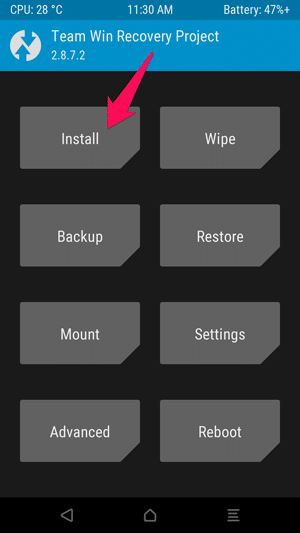
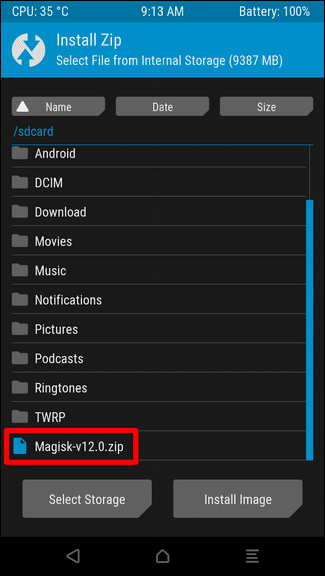
Step 04:
After confirming all the details, swipe to confirm the flash.
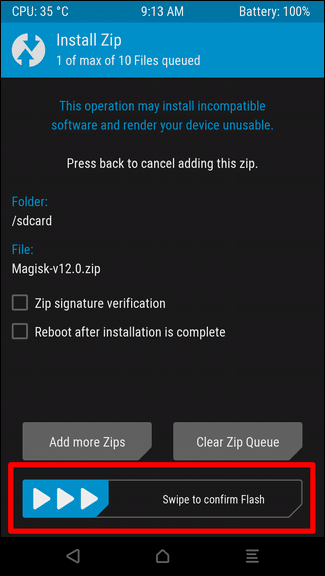
Step 05:
It will take several minutes to flash the file. After it finished you may need to tap the “Reboot system”.
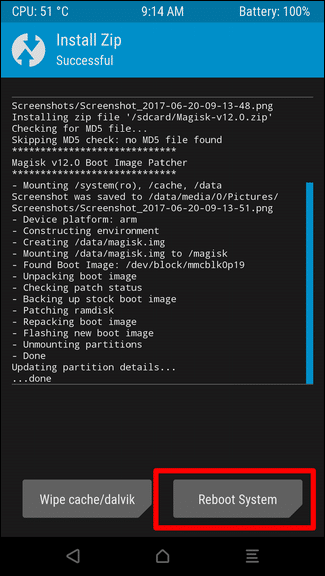
Step 06:
Then you need to install the Magisk manager that you downloaded it before. Now you need to enable the unknown source before installing this app. To do it go to Settings and select the Security. Then click the toggle of “Unknown Sources” and accept the warning.
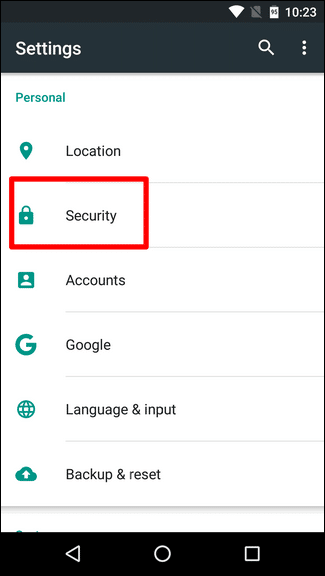
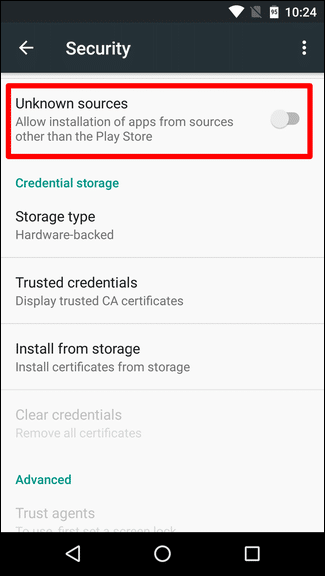
Step 07:
Then you need to install the Magisk Manager from where you locate at firstly or transferred from the computer.
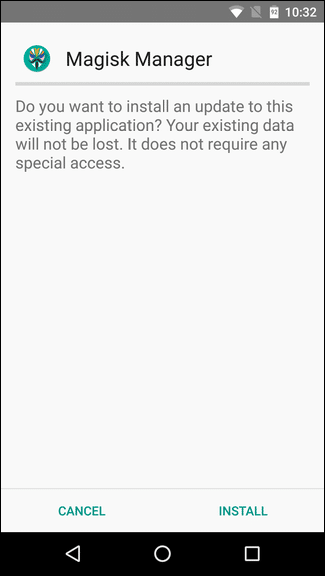
Step 08:
After finished this install, you can see it on its status page that you are running the current version and it’s properly rooted.
NOTE: If you are failed in the SafetyNet check, it causes two things, the bootloader is unlocked or, Magisk Hide, it will be discussed below this article.
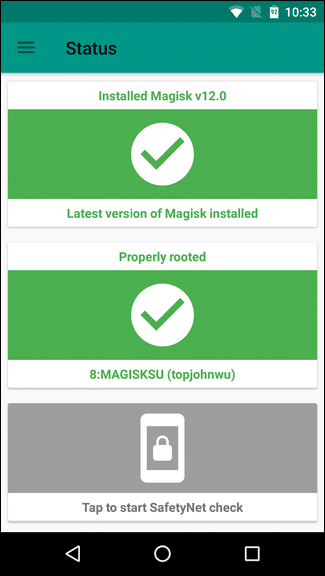
Here we are going to use Magisk…
Using Magisk
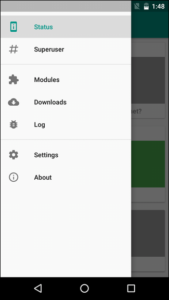 We know there are many methods for rooting. But we can find Magisk as an All in one solution for root management, root app installation, and other steps of rooting. We can look at Magisk as a combination of SuperSU and Xposed. Magisk is so clear and clean, tight package that all things contained.
We know there are many methods for rooting. But we can find Magisk as an All in one solution for root management, root app installation, and other steps of rooting. We can look at Magisk as a combination of SuperSU and Xposed. Magisk is so clear and clean, tight package that all things contained.
This app is soo user friendly and straightforward. It is easy to understand and easy to access. Before you had an experience with a rooted phone, not like other menus here you can see an active change of Magisk menu. Here you need to swipe the screen from the left-hand side of the app.
Here you can find many features from it.
- Status
Status provides to you, root, and SafetyNet status. It also shows the currently installed version.
- Install
Here you can keep the Magisk up to date and it is for direct installation from the app.
- SuperUser
This is the section of Magisk where belongs to SuperSU
- Modules
You can find some modules here, those are currently installed Magisk modules
- Downloads
This is where you will download the Magisk module
- Log
Here store the root request
If you about to go through the Settings menu, you will able to see some clear arrangement also contained some advanced options. You can find here what they all do.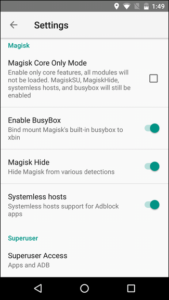
- Dark Theme: It will change the interface theme of the app.
- Update Notification: When releasing new updates and new versions of Magisk here you can find them as a notification.
- Clear Repo Cache: If you wanna Refresh the app repository you may need to go through this.
- Magisk Core Only Mode: You see the simplest form of Magisk with Superuser, hide, systemless hosts, and busybox. If you failed in the SafetyNet check you can enable this.
- Enable busybox: This will mounts busybox.
- Magisk Hide: Because of root status certain apps use to block access. Hides Magisk from known Detections causes it.
- Systemless Hosts: This belongs to Adblock apps.
- SuperUser Access: Here you may need to choose the services that can be requested superuser access. You can choose Apps, ADB, both apps and ADB, or completely disable Superuser.
- Automatic response: Here you can automatically prompt, approve, or deny Superuser requests.
- Request Timeout: This is a time that Magisk waiting before denying permissions automatically.
- Superuser Notification: This will displayed at the time app is granted superuser permission.
- Enabled Advanced debug logging: This not much necessary for most of the users, here they enable verbose logging.
- Enable shell command to debug logging: This also not much necessary for most of the users, and this enables logging of shell commands and their output.
Most of them work in the background, another way we can say most of them are passively enabled with the exception of Magisk hide. When you enable it once, you will show some new menu on the screen, it contains Magisk Hide. Here you can hide the app’s presence and status, telling your neediness to Magisk. There are default selected things like Android pay. Also, you can select another thing like Pokemon and Netflix for example that you will not work on a rooted phone.
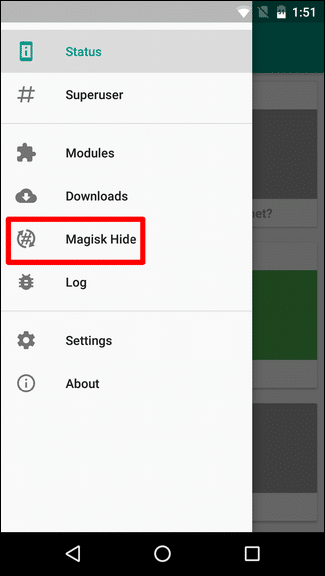
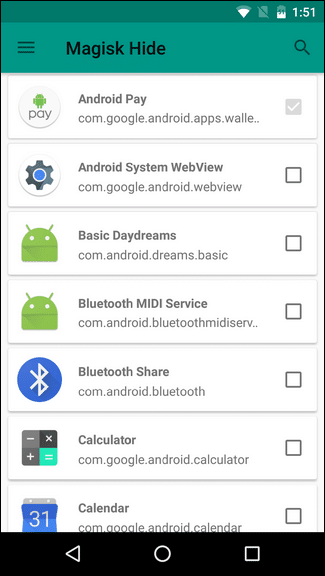
Sometime in your first attempt you will not pass the SafetyNet check. Then some apps may not work till you fixed it. As an example, the Android pay app doesn’t work anymore until you pass the SafetyNet check regardless of Magisk Hide status. Before it passes the SafetyNet check, as it wants to make a background, you need to make sure if your device with June security patches, it needs to enable the Magisk core only mode in settings and then reboot. Though Magisk all root functionality and busybox are still worked this will disable all Magisk Modules. Now also doesn’t fix the failure issue you can search for it through this article for troubleshooting.
Since Marshmallow there were many problems with rooting that users faced. So the Magisk was a better Answer for them. This was a solution for most of the problems that they had with modern handsets and services. When you flash it correctly on your phone or android device, It will be providing super output and a perfect balance between Android and other services that neediness with rooting.
Connect with us
We would like to hear about your problems, questions, and suggestions. So feel free to contact us. This is free of charge service that we offer. But we receive thousands of emails per day. So it is impossible to reply to all of them. So we create a Community to help you individually. Go to Community and open help Topic under the relevant category. Please spread this post to your friends by sharing Facebook and other major social media. And make sure to like us on Facebook.