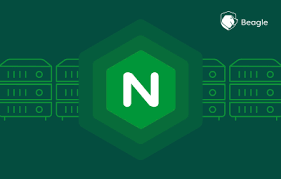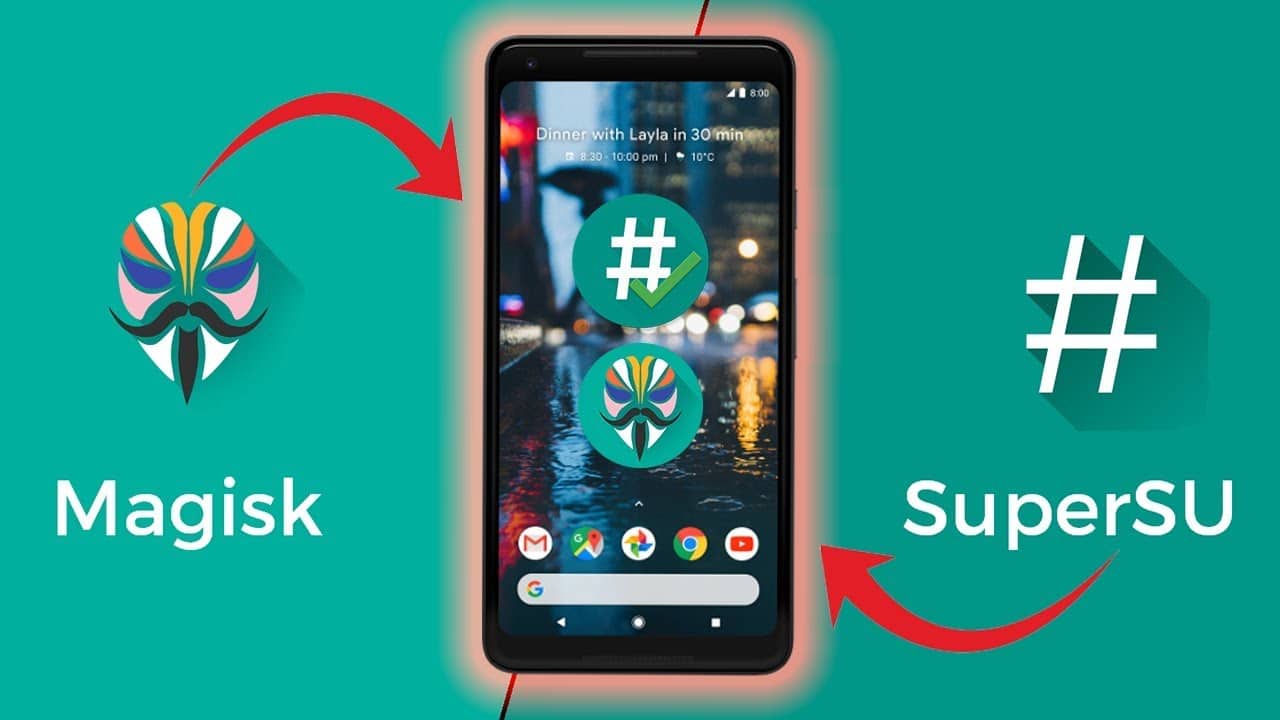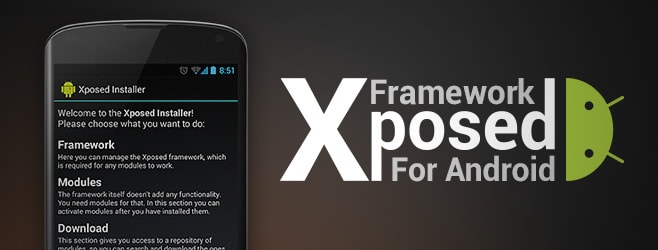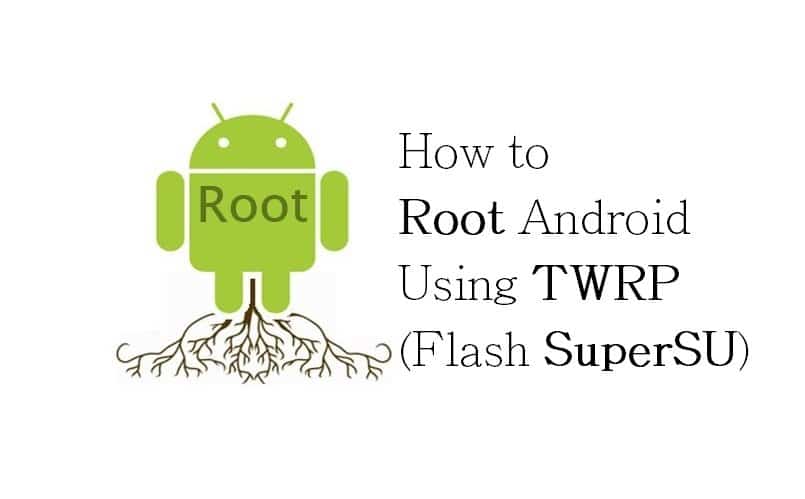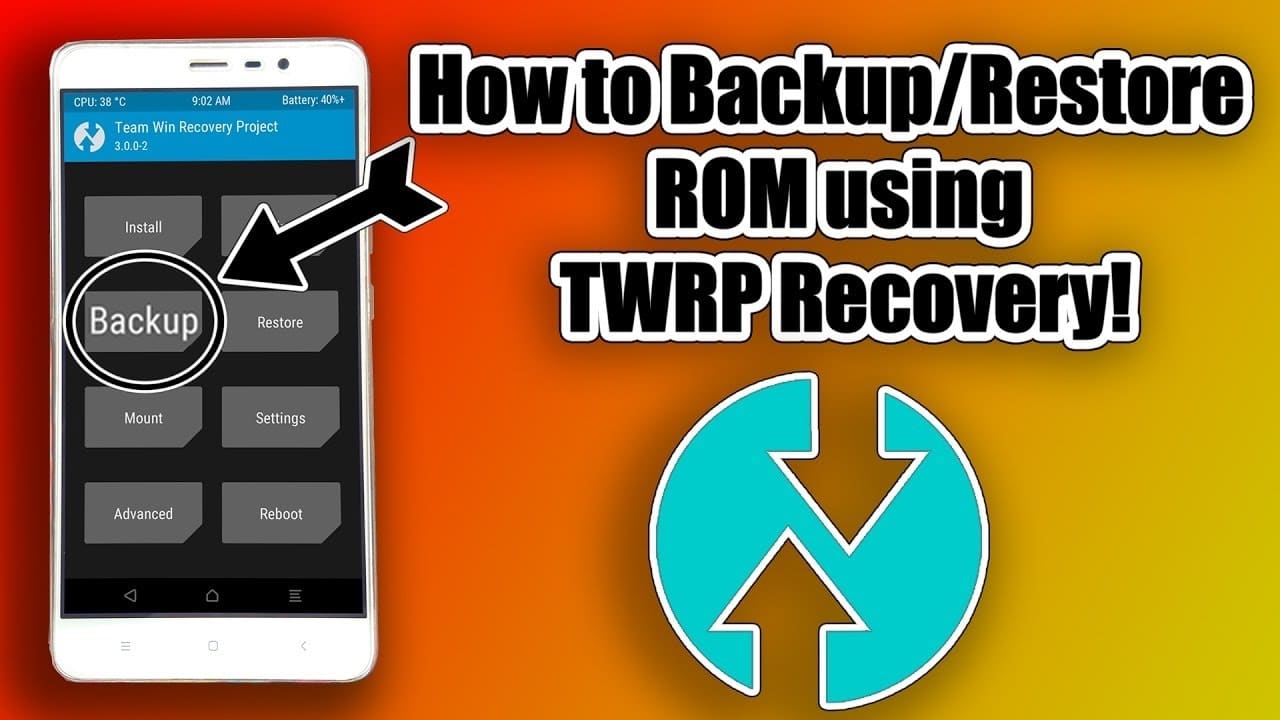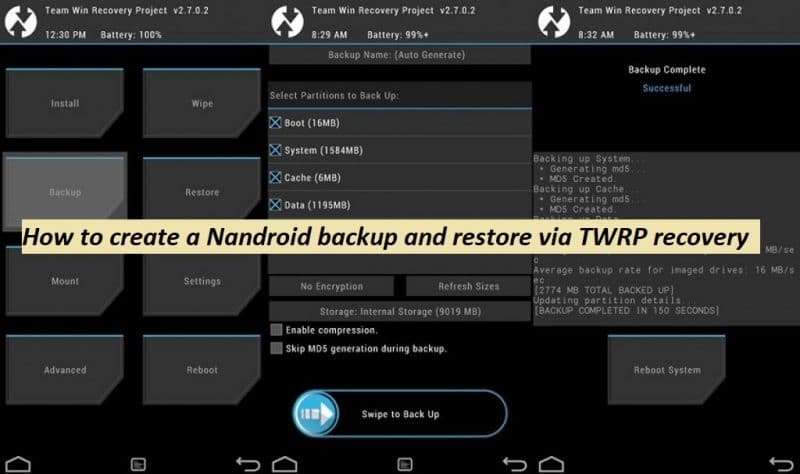We can be setting up multiple application servers for redundancy. There we consider the fact that efficiently...
how to
#1 GeoPeeker As the name suggests GeoPeeker is designed to view a site from various geographical locations....
After installing WordPress, you should have installed WordPress plugins. For the beginner, they should have knowledge regarding...
Among the Android users Rooting is a popular thing. Most of the users are love to experience...
Rooting is a process that android users are simultaneously used since the beginning of the Android operation...
How to install Xposed framework on Android (Android 10, 9.0, 8.1 and More) It should be you...
In early time rooting is not very essential and users may don’t want to seriously dig into...
At present, among the world thousands of people use an Android phone. I think that you are...
Through referring this article, you can get knowledge regarding creating and restore Nandroid backup on TWRP supported...
Now you can give a new life to your mobile phone. Following these steps surely. This is...