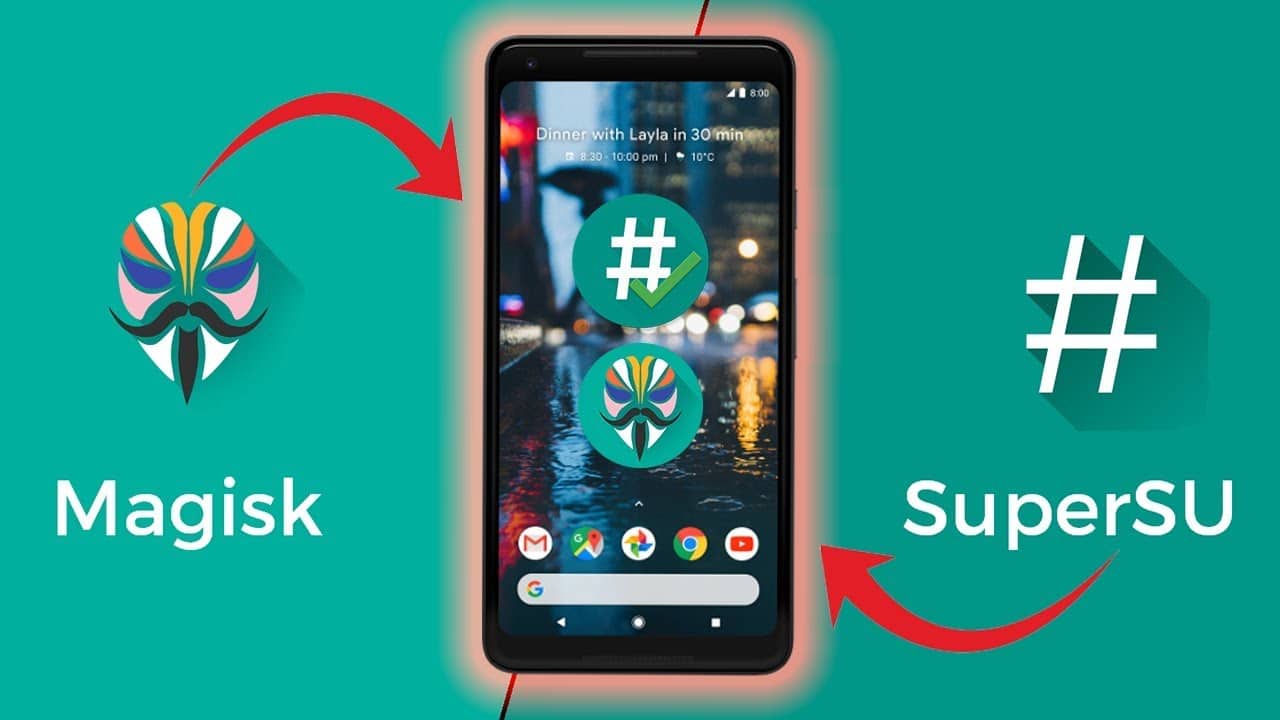
Among the Android users Rooting is a popular thing. Most of the users are love to experience more features with their android devices. So they engage with the rooting process with various rooting methods. With the rooted Android device you can control most out things in the device that you couldn’t handle before. The frame of the rooting process has encouraged the developers to develop rooting tools. So nowadays you can search for many options to choose if you want to get root access for your devices. When we consider the rooting methods we can find out mostly used two methods out of several methods. Those are SuperSU and Magisk. Comparing to each other Magisk is a better option for rooting. So here we explain to you how to switch superSU to Magisk as your wish.
Why users trying to hide from rooting?
Before the explanation let’s move onto a simple discussion on rooting. We can recognize Rooting as some kind of thing that can improve the usability of your android. There is a kind of group of users who are with some kind of fear to involve with rooting. When we consider the reasons for that situation, the first thing is the fear of getting it bricked. The second thing is they haven’t the ability to use many apps on rooted devices. The first reason is easy to solve though some expert’s knowledge guides and informative connections. But the second reason that we identified is remaining the same. Some root methods like SuperSU faced this problem and developers were introduce Magisk as a solution for that. It solves some problems but not all.

There is a feature on Android called SafetyNet that block the apps when the android device is rooted. That SafetyNet could be able to find out whether the system is rooted or not because the methods like SuperSU is modified the system partition of android system, then SafetyNet could be able to sense it and uncertified the device, also it blocks those app’s working process by considering that device as an insecure device. But method Magisk is free of those issues because it is a systemless method, it doesn’t make any modifications to system partitions. So with the Magisk method users gain the ability of root without any issue like this.
Let’s see the steps to switch from SuperSU to Magisk
1st step:
Download the both Magisk file and unSU script zip file to the device internal storage or sd card.

2nd step:
Then boot your android device into a custom recovery image like TWRP recovery.

3rd step:
Once it finishes then tap the “Install” button.
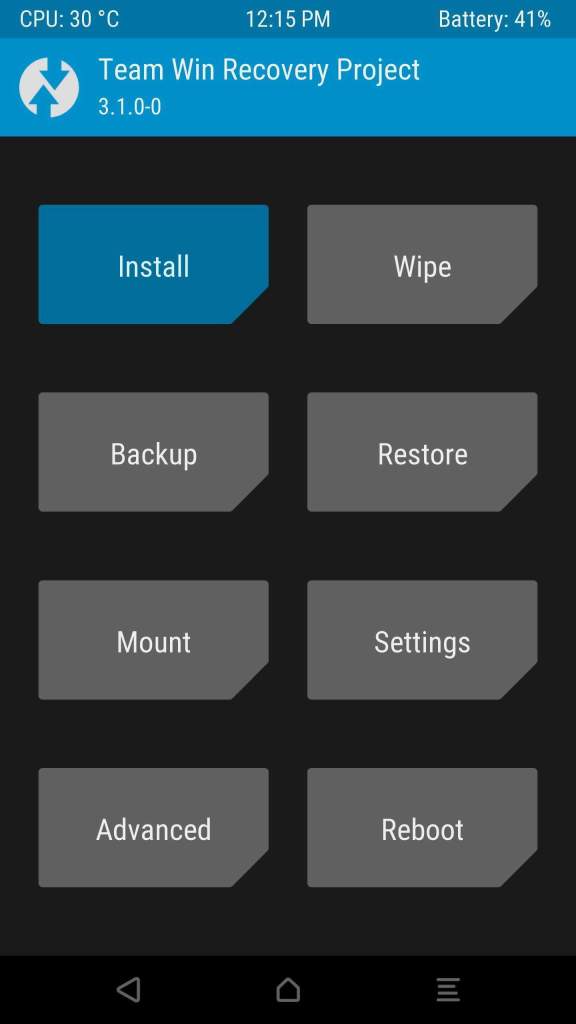
4th step:
Select the unSU.zip file
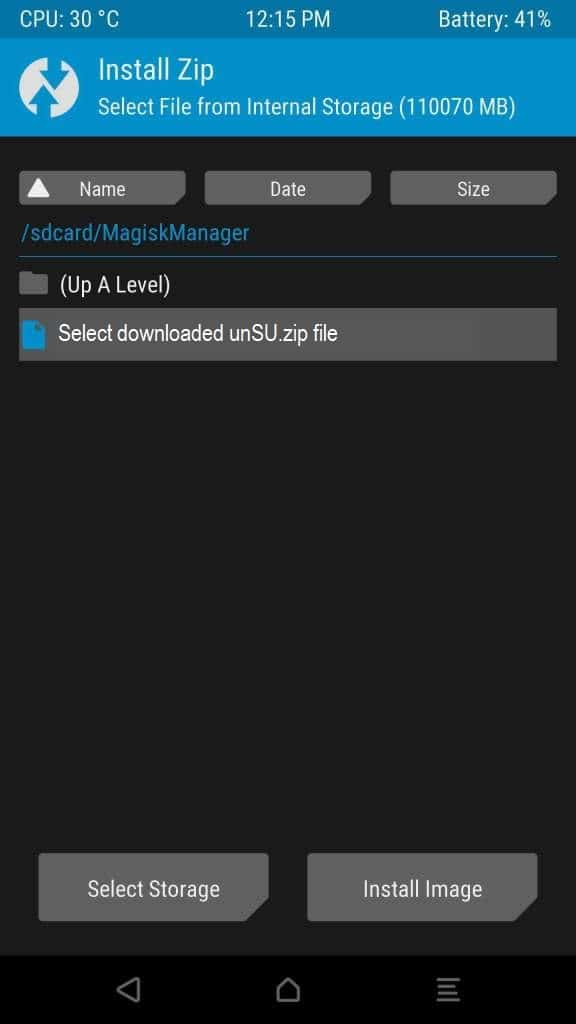
5th step:
Swipe the screen to the right side to start the installation

6th step:
Again go to the home screen of TWRP custom recovery
7th step:
Tap the “install” button again
8th step:
Select the Magisk.zip file from early you stored it
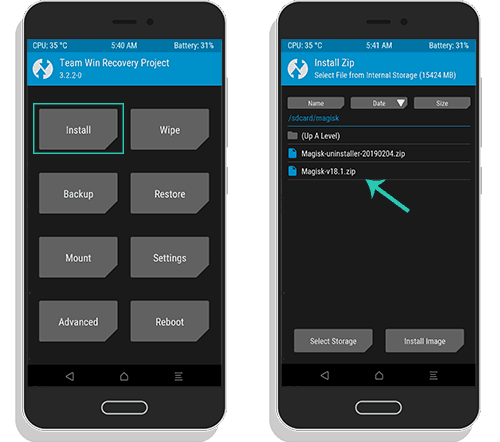
9th step:
Swipe the screen to the right side to start the installation
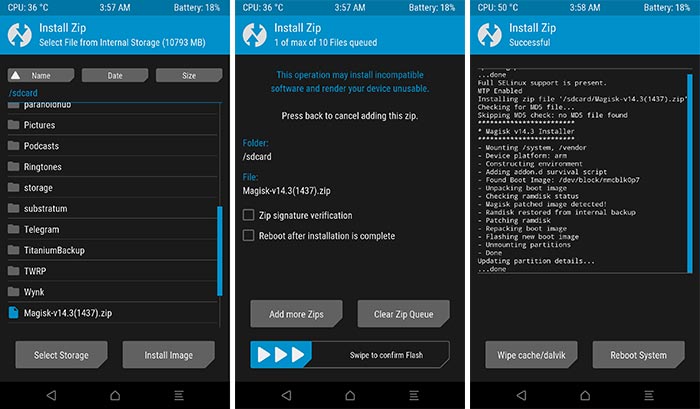
10th step:
Once it finishes the installation reboot the device
Congrats on your switching process… Now you are with Magisk!!
Connect with us
We would like to hear about your problems, questions, and suggestions. So feel free to contact us. This is free of charge service that we offer. But we receive thousands of emails per day. So it is impossible to reply to all of them. So we create a Community to help you individually. Go to Community and open help Topic under the relevant category. Please spread this post to your friends by sharing Facebook and other major social media. And make sure to like us on Facebook.