Hello friends! Today I am here with another guide for Samsung Galaxy V users. That is about the Download Booster, which helps you to download files faster using both wifi and mobile data connections when downloading files of 30MBs and larger. So, if you are regularly downloading large files using your mobile you should use this feature. First, check whether you turn on the Download Booster because it is not turned on by default. Read More – Adding IR sensor for your Samsung Galaxy V | As TV/AC Remote
Before moving on to the topic, you can always contact us using the link provided at the end of this page. We are here to help you with your Android issues. And please make sure to provide adequate details about your issue so it will be easier for us to give you a suitable solution. And also it will be better if you type the same error message you are getting. So that we will be able to get an idea of where to start. And lastly please mention the troubleshooting steps that you have tried before reaching us also. It would be very helpful. Read More – how to Connect Pen drive to your Samsung Galaxy V
Now, let’s look at today’s topic. 😀
How to turn on Download Booster on Samsung Galaxy V
It’s just a few steps away,
Steps 01:
First open Settings app
Steps 02:
Then tap on Connections
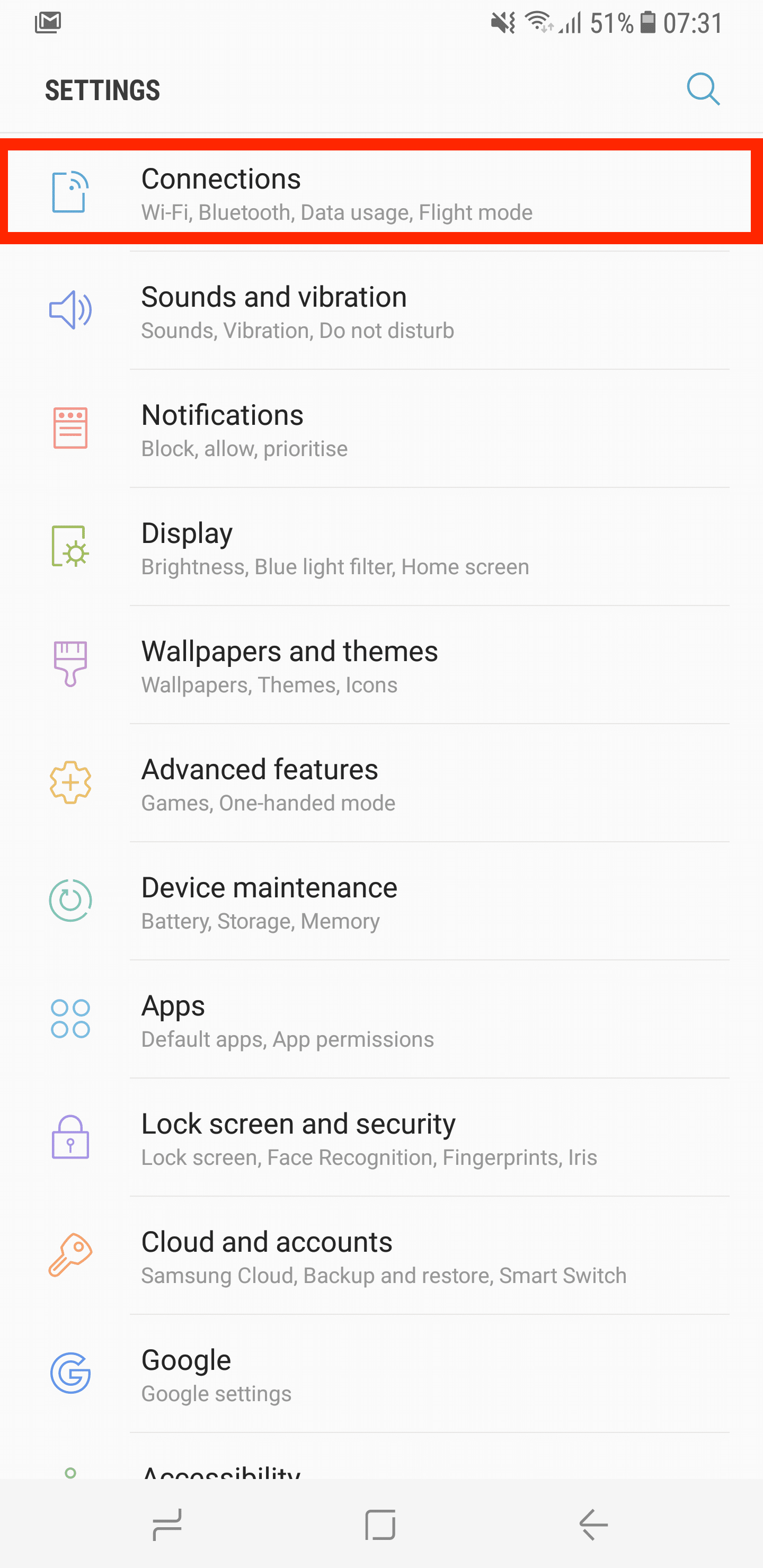
Steps 03:
Find More Connection Settings by scrolling down, and then tap on it
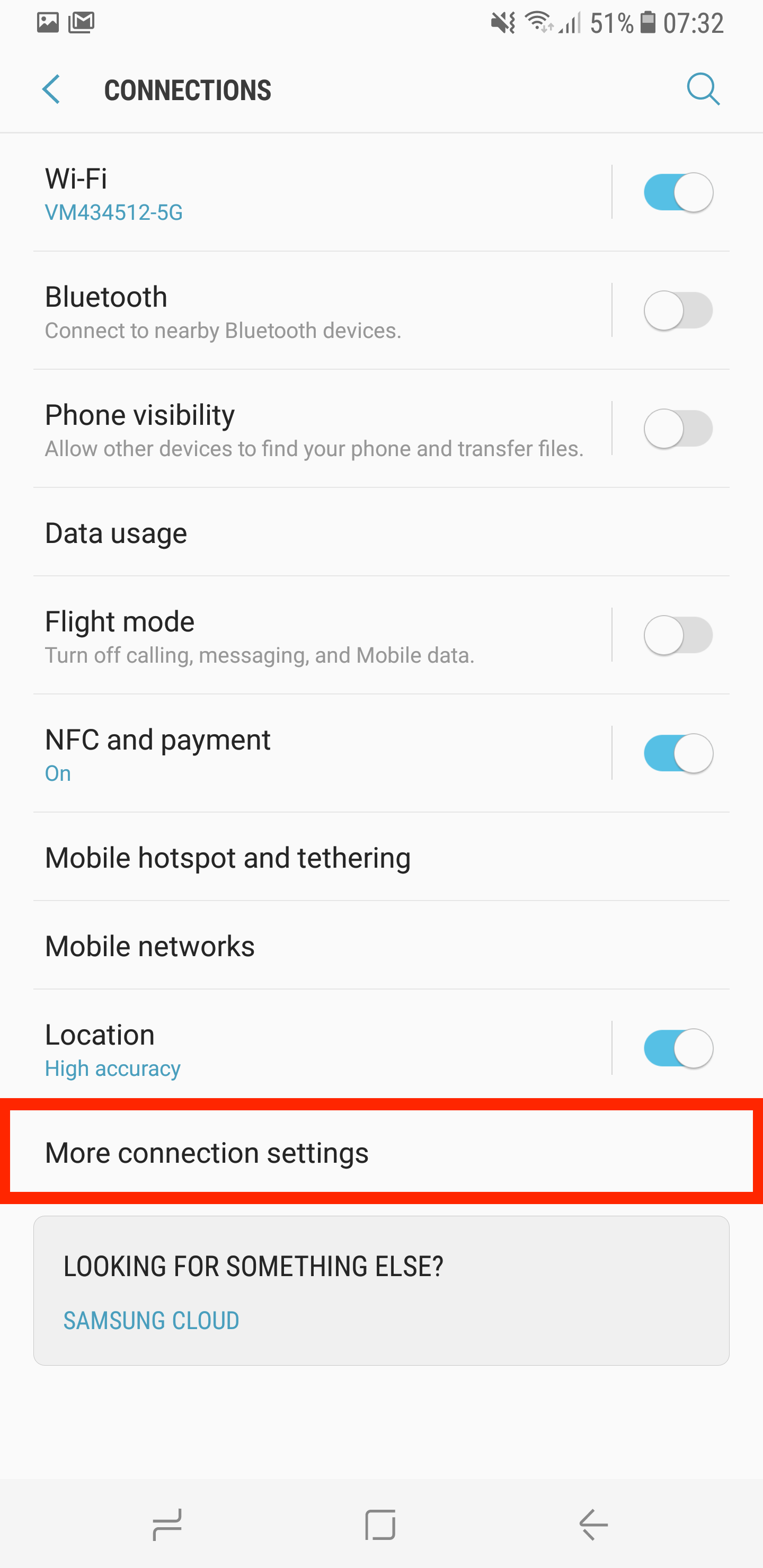
Steps 04:
After that tap on Download Booster
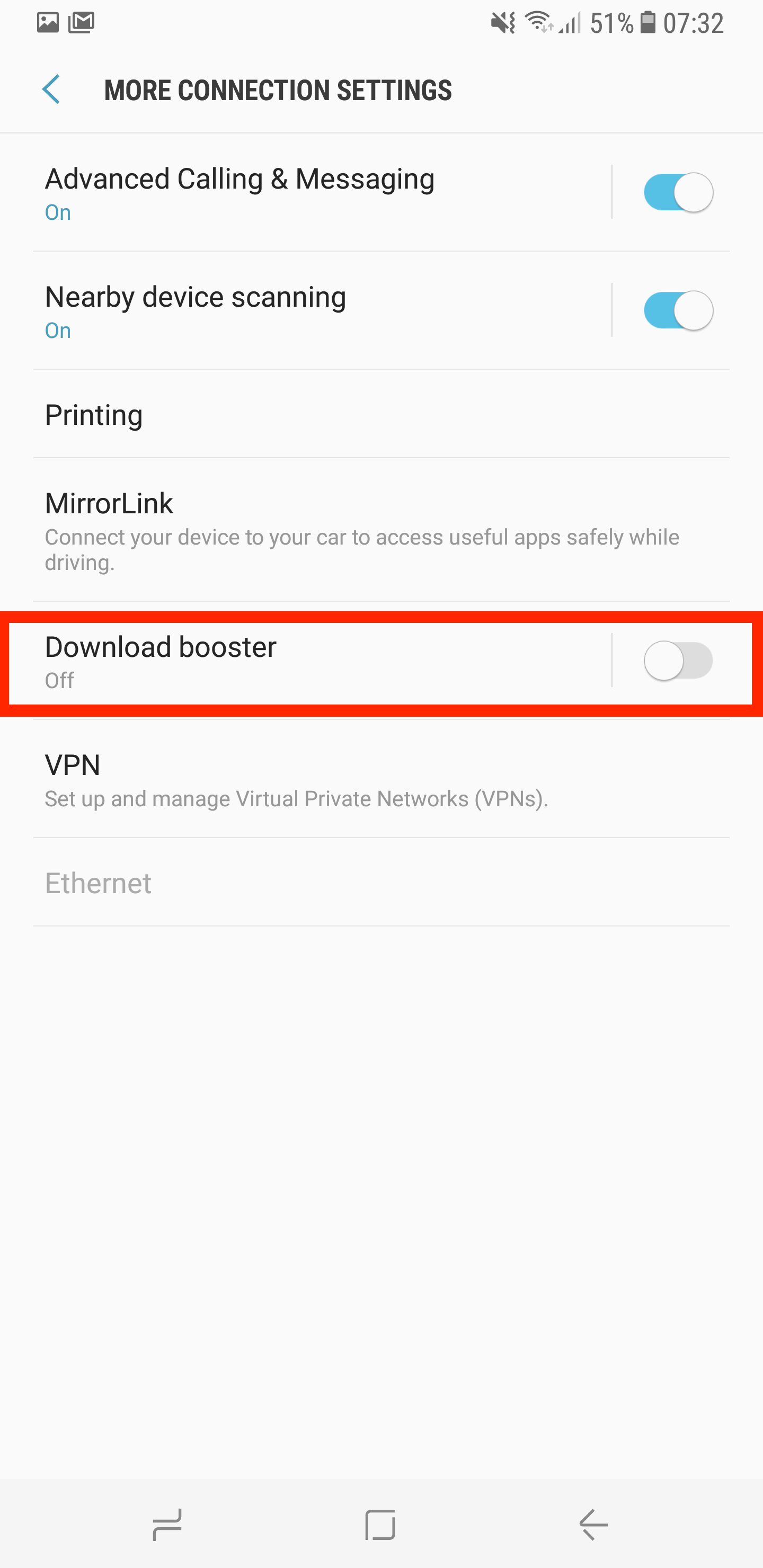
Then toggle the switch to enable Download Booster
Steps 05:
Finally, just tap on Mobile Data if it’s off. This is necessary to proceed. And remember both WiFi and mobile data should be enabled before turning on Download Booster.
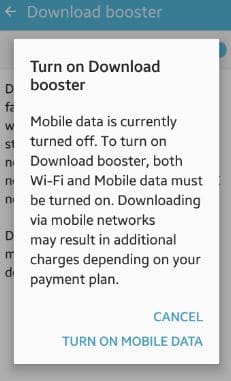
Connect with us
We would like to hear about your problems, questions, and suggestions. So feel free to contact us. This is free of charge service that we offer. But we receive thousands of emails per day. So it is impossible to reply to all of them. So we create a Community to help you individually. Go to Community and open help Topic under the relevant category. Please spread this post to your friends by sharing Facebook and other major social media. And make sure to like us on Facebook.