
When we hear the word android we know that the OS is not like the other OS, it can do a lot. One of the things in android OS is the bootloader option. What is this bootloader? What can we do with this? What does this use for? How does the bootloader work? Don’t be afraid. When you read this article, you will find out.
What is Bootloader
In short, the bootloader is a piece of software that runs every time your android device start-up. Besides, the bootloader tells the android device what programs want your phone to run and in what order it should load. In other words, a bootloader is like bios on a computer. Therefore, if the bootloader does not work, your device will be treated as useless.

The bootloader is run when the android device is started, so the bootloader is stored on the device’s special stable memory. Also, the bootloader can start recovery mode. While the device is in recovery mode, the bootloader can execute large pieces of code that can completely rewrite the android OS.
Why do manufacturers lock bootloaders?

Manufacturers lock the bootloader on their devices because the device runs only on the OS already installed by the manufacturer. In other words, bootloader locked means you cannot install your own OS. That means you cannot install custom ROMs or change the phone.
What are the advantages of unlocking a bootloader?
- You can install custom ROM on your device
- Your android device can install unauthorized software
What to do if the boot loader is locked/ Unlock bootloader?
The bootloader is provided by the device manufacturer. Like I said above, it’s in phone memory that no one can modify. The purpose of locking the bootloader is to allow the user to use only the manufacturer’s OS.
But you know there’s a solution to every problem. If you want to set up your Android device as you wish, all you have to do is unlock the boot loader.
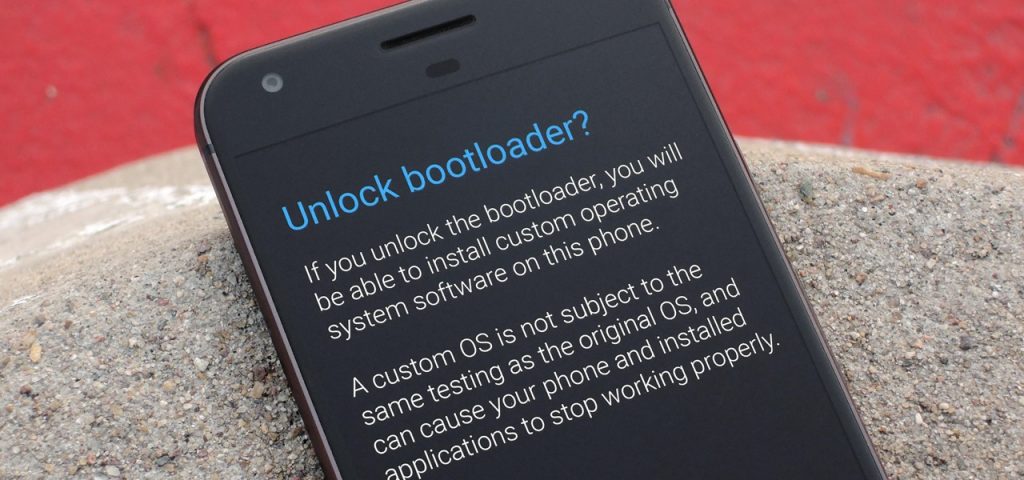
It’s not as easy as you think. The method of unlocking the bootloader varies from manufacturer to manufacturer. All we have to do is to download a program using a simple command from the PC via the USB connection. (Your device must be a rooted device to unlock the bootloader. Read More>>)
However, this may cause your device’s warranty to be canceled.