
10 essential Magisk Modules for Android Devices
Among the lots of different methods of rooting android devices Magisk is a better method that we can identify. It can be categorized as a systemless method, so it doesn’t change the device system partition. The advantage of this systemless method is we can unroot the device in a point-even.
We can enhance and add some functionality to our device with the support of magisk modules which are tiny apps. You can experience some improving battery life to installing iOs emojis on our android device.
We hope to introduce ever best that magisk modules to set your way, and how to install them and set up accurately.
How to install and use Magisk Modules on Android device
If you are not settled with the Magisk rooting this article will help you to root your phone with Magisk. Some times your phone may be root with another old method like SuperSU. Then you need to unroot your phone and re-root it with Magisk, so then you need to go through this article to blend with us. We have two methods to install Magisk modules on our phone. it depends on where you set up or source them. Both two methods use the same Magisk manager app and both are straightforward. Let’s see those methods.
Method 01:
Installing Magisk modules
Step 01:
Here you need to open Magisk Manager and open the sidebar and it from the left edge of your device screen and then click on Downloads.
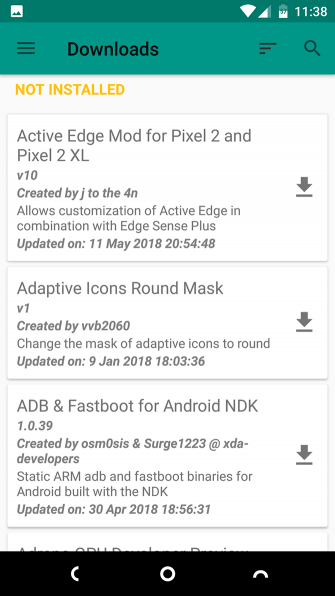
Step 02:
Here you can see some available Magisk modules to download and for more information about them you will need to tap on one of them. It contains some additional information and instructions on how we can install them and user guidelines.
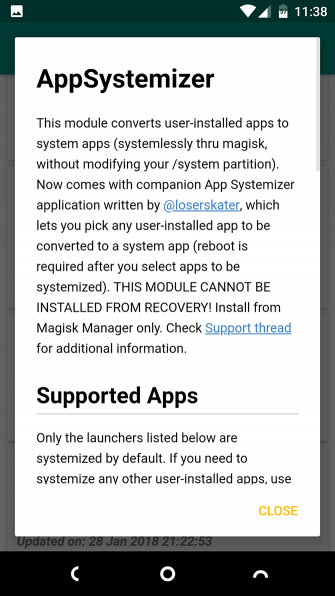
Step 03:
Then move onto how to install them. you need to tap the download icon. There are a few choices that you can see, selecting Download you can save the module to your device storage. If your selection is Install, it starts the procedure of download and installs both in one command.
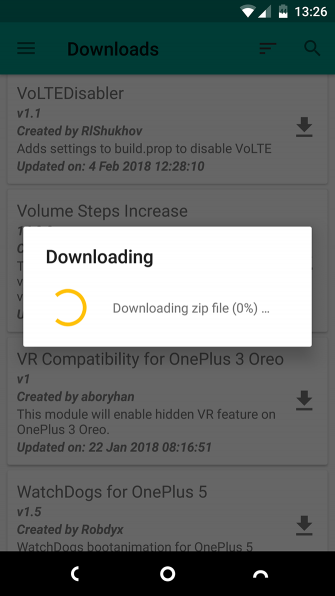
Step 04:
You need to tap the install and it may take some time to show some response. the time that it takes depends on the size of the module.
Step 05:
Then tap reboot when it finished promptly. After that phone will restart with the module.
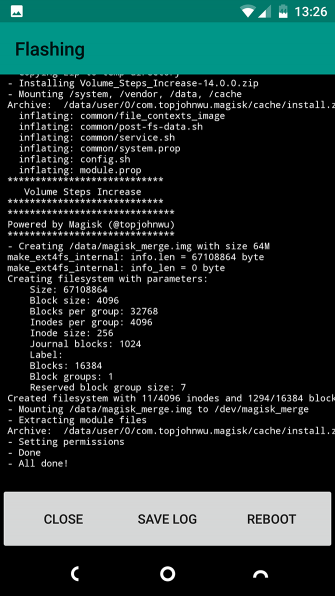
Sometimes whether you tap the install, it will fail to display any of the things that we expected. Whenever you face like this situation you can go to Settings and then select Clear Repo Cache. After that you will able to go through the other steps.
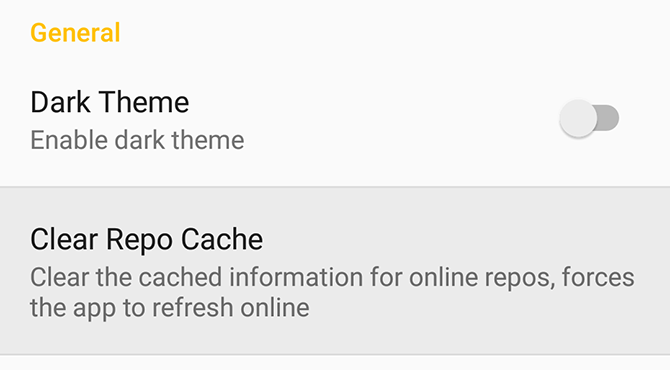
Method 02:
Installing Magisk Modules
If you need to download the Magisk modules manually, so this is the way you may need to go through. Magisk GitHub Repo or XDA Developers Forum contains many modules, and here you can find more modules.
Step 01:
Before all you should download the module to your android device.
Step 02:
Open the sidebar of the Magisk Manager and select Modules.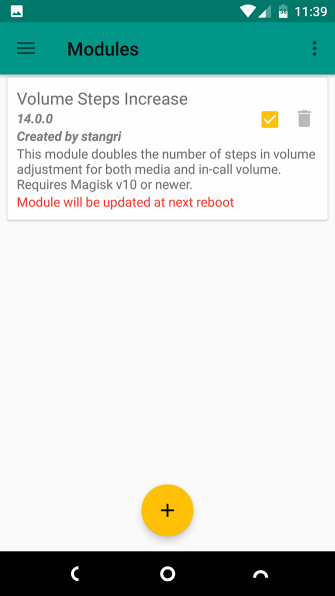
Step 03:
You need to hit on the Plus icon and then, set location.
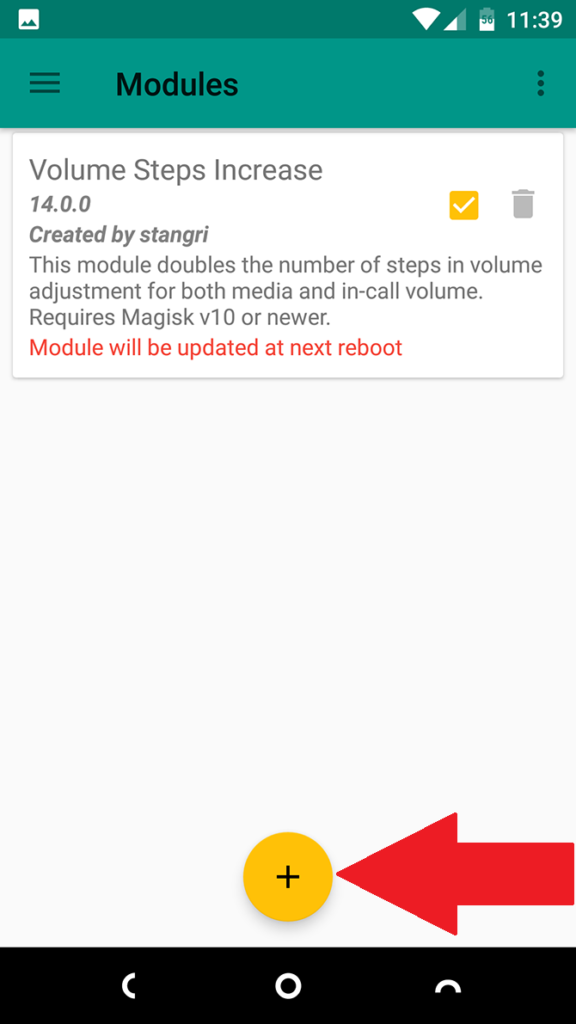
Step 04:
Provide long-press on the module and then select Open option and it will start the Installing.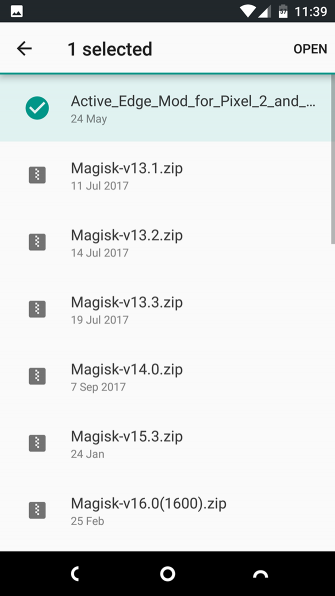
Step 05:
When prompted it, Reboot your phone
How to Uninstall Magisk Modules on Android devices
Sometimes you may have to engage with tricky modules. By installing the Magisk manager for Recovery Mode module, allows us to remove any module that unwanted in recovery mode.
To start the module uninstalling or disabling, at first go to the modules in the Magisk Manager application and
- make sure unchecked the box next to the module to disable it and reboot the device.
- To remove the module completely tap the trash icon and reboot again.
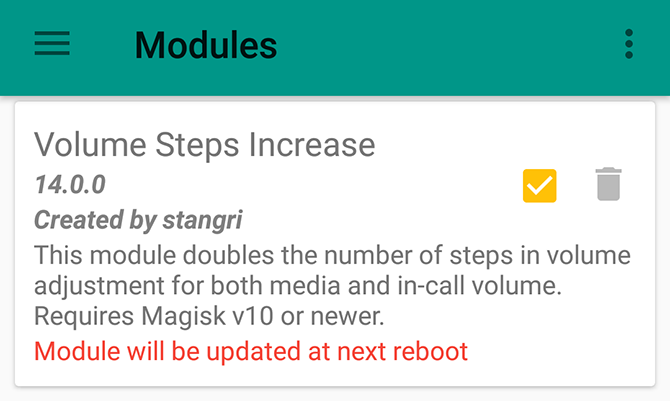
Best Magisk Modules
At now you can install and remove the Magisk module from your phone. It means you can manage the modules according to your neediness
Here we introduce the top 10 Magisk modules. You can search them in the download menu and install them.
1. App Systemizer
This module allows you to install some apps as system apps. This will be based on several matters. You know system apps uninstalling is not easy. So you may need extra protection for security apps. Like battery optimizers, it can blend with extra privileges afforded to system apps to output better results. And also it works well for third party launchers.
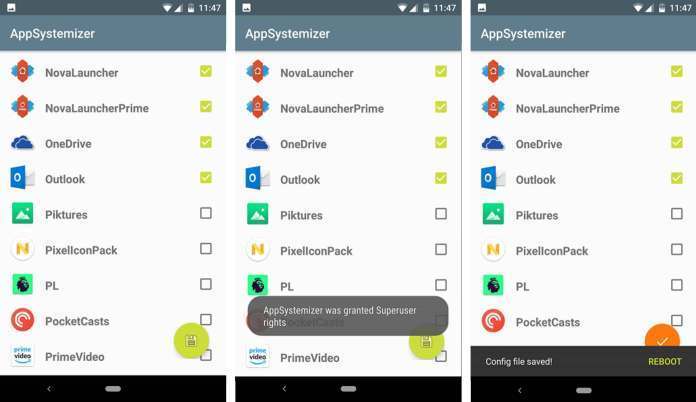
System partitions can not be modified with the App Systemizer, So it not possible to save space in the android device ‘s internal storage. Apps will be updated as usual.
2. Viper4Android FX
This is an ever best sound equalizer app for android, It allows us to boost the bass, tone down the treble, or while reducing distortion, increase maximum volume of the phone. This is a marvelous powerful tool that can we recognize.

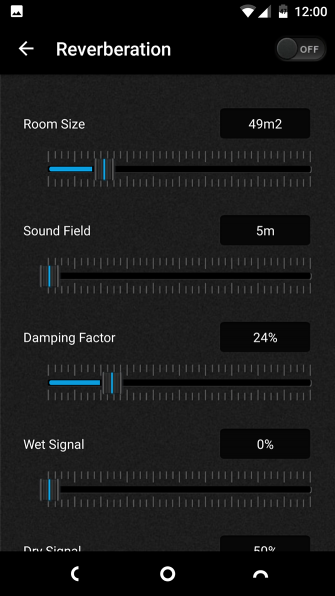
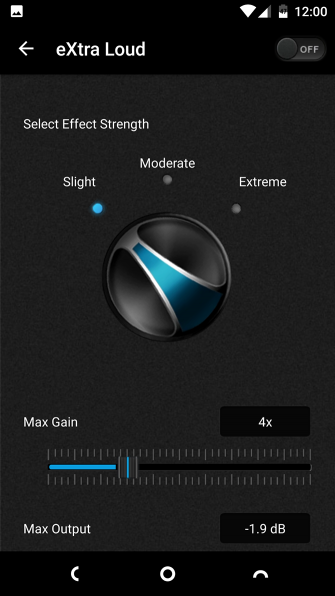
It also allows creating sound profiles for various output devices. It provides the best of best work for your internal speakers also. It only needs to set up a profile for each one and tune up the settings separately.
3.
Pix3life
This module provides a feature of hosting Google’s own Pixel devices to all the other android phones and devices. And google ‘s neat call screening service also can access in the android phones. This feature range expands from new alarms, sans system font, and fresh wallpapers to most advanced tools.
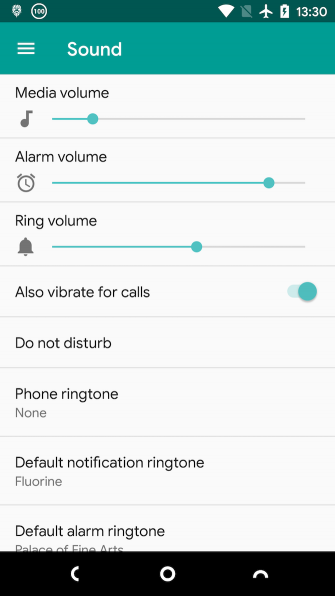
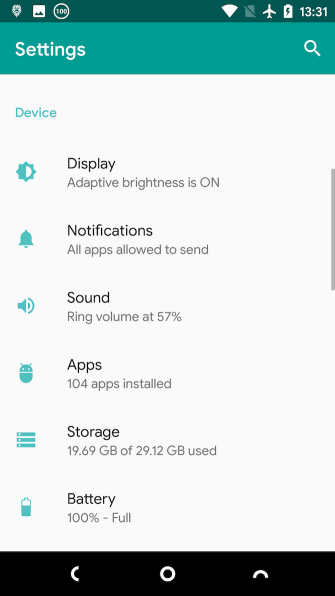
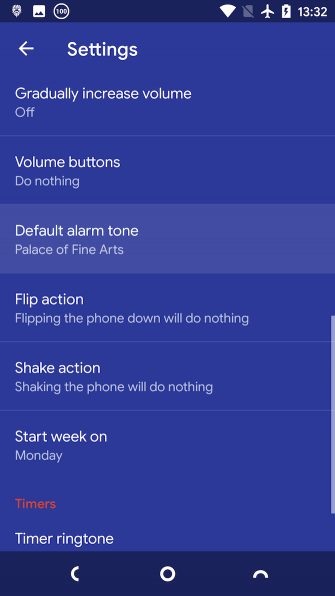
4. Bixby Button Remapper
Bixby is a product of Samsung. And is belongs to contentious participation in building a smart assistant. But it is not best as a google assistant. It already attempts on every android phone, also it has a dedicated own button on the galaxy devices side.
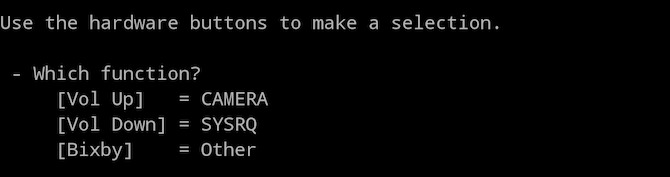
So if you do not use that Bixby that button also needless. Whenever the time you can use that button another useful purpose with the help of the Bixby button remapper module. Then you can use this button for fifteen different functions. It includes a camera, screenshot grabber, and a music player.
5. ARCore/ Playground Patcher
The only compatibility among Google’s augmented reality platform ARcore, or Play services for AR is a set of several devices running Android 7 and above versions. Older ones and non-supported phones also make fully supported ones with the help of ARCore/Playground patcher.
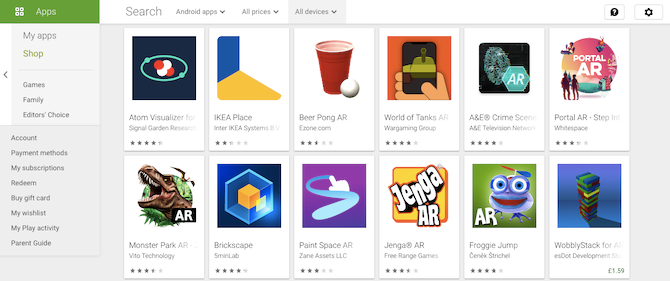
When installed, it enables the Best AR apps in the play store. Instead, It includes art, travel, and shopping experiences to give a truly futuristic device.
6. ios12.1 Emoji
It allows you to get an experience of the latest io emojis on your android. So the ios12.1 emoji module is the quickest and easiest way to get this experience without any difficulty.
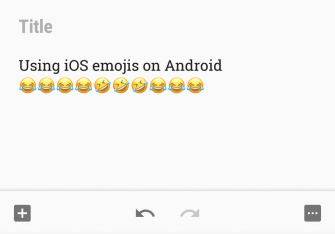
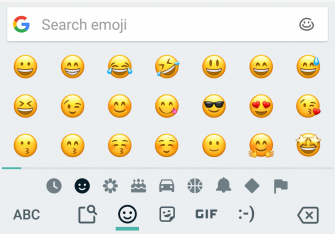
You can install it from the magisk manager app and reboot your android. If you want to engage with your early emojis just uninstall the setup and keep your way. The latest characters are regularly added from time to time in updated modules.
7. Youtube Vanced
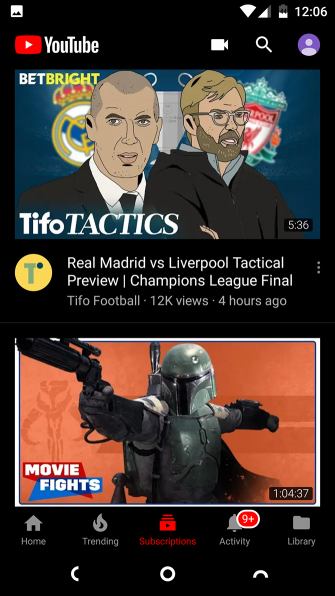
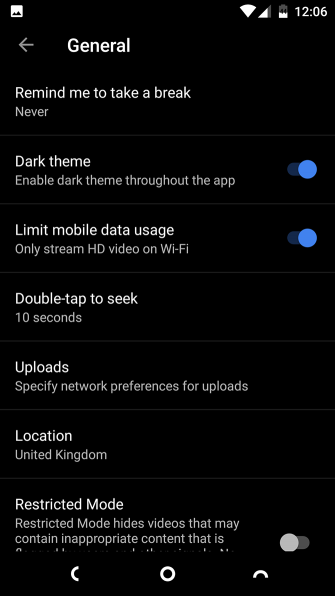
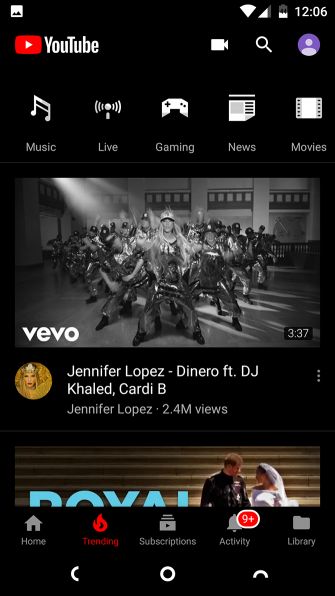
This included most commonly requested features by users like support for background play. using this you can override the resolution limits of video, automatically play videos on repeat, and the pinch to zoom gesture. We can recognize the versions that standard and dark-themed in here.
8. CloudflareDNS4Magisk
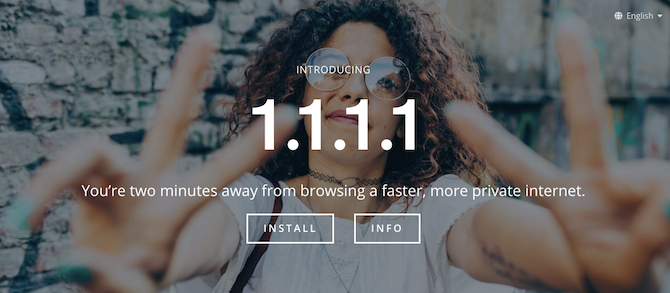
We can identify many more worthy reasons to use a third-party DNS service. It also can have excellent privacy experience with Cloudflare DNS.
The cloudflareDNS4Magisk module allows your android phone to use mobile data and WiFi along with the free Cloudflare service. but the official Cloudflare app sets its local VPN.
9. Call Recorder
You may have to do lots of things with your phone sometimes you may have to add other services to do things that you want additionally. So recording a call may be one of your needs. But the android does not allow you to record a call in a normal way. so you have to shift another service. Using the call record module now you can do it normally.
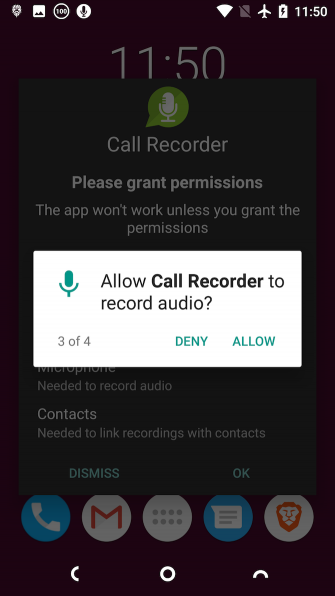
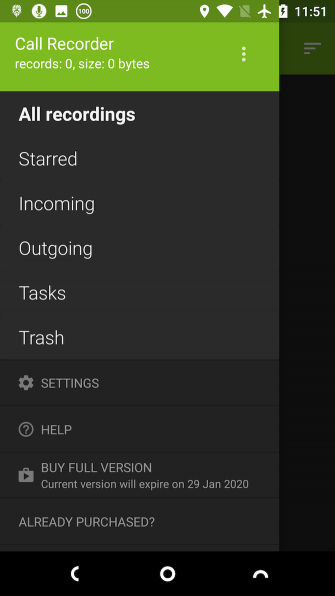
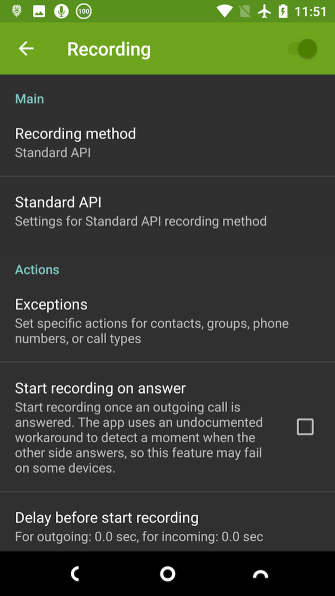
It is so easy to use. You may need to install it and active simply. Once you activate it, it waiting for when you make a call or receive a call from another. There are a few features not to record certain numbers as your wish.
10. Xposed Framework
Before entering Magisk to rooting, the Xposed framework was a way that modules could be run on a phone. So it was a major reason to root a phone. It enabled us to run the peerless Gravity box mod, in a single application.
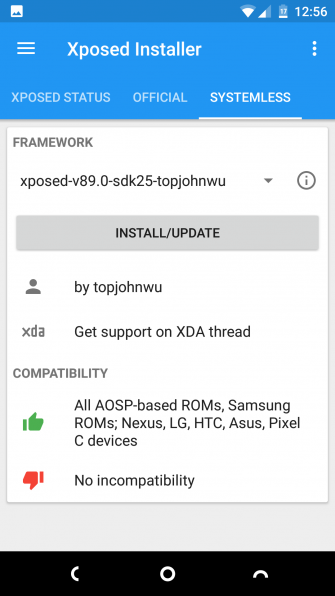
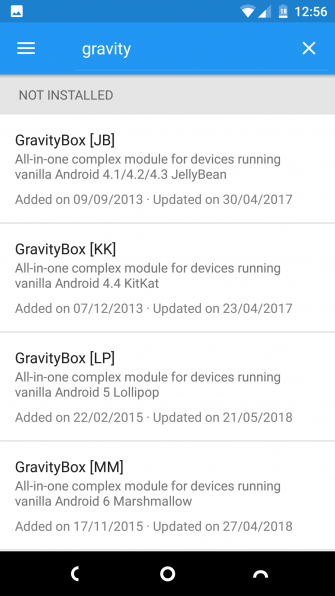
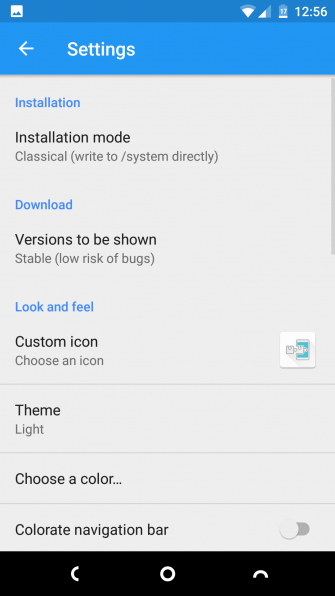
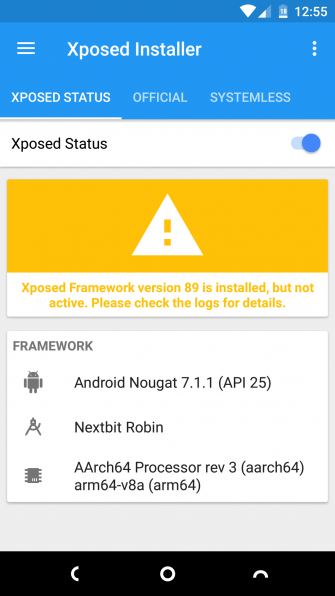
Now there is an Xposed module with Magisk. However it also systemless and better than the early original one. It has a very clear process and it reduces the chance that can be a problem arises. Also it doesn’t block android operating System updates.
Unlock even More Android Modules with Magisk
We all know, Magisk is the latest and best method to root your android. There are many benefits we can experience with it. It is so safe to root and gives quick access. With a combination of essential modules, we can scarify immediate benefits with rooting.
If you wish to experience things with Xposed modules this article will guide you to find out the best Xposed modules for Android devices.
Connect with us
We would like to hear about your problems, questions, and suggestions. So feel free to contact us. This is free of charge service that we offer. But we receive thousands of emails per day. So it is impossible to reply to all of them. So we create a Community to help you individually. Go to Community and open help Topic under the relevant category. Please spread this post to your friends by sharing Facebook and other major social media. And make sure to like us on Facebook.