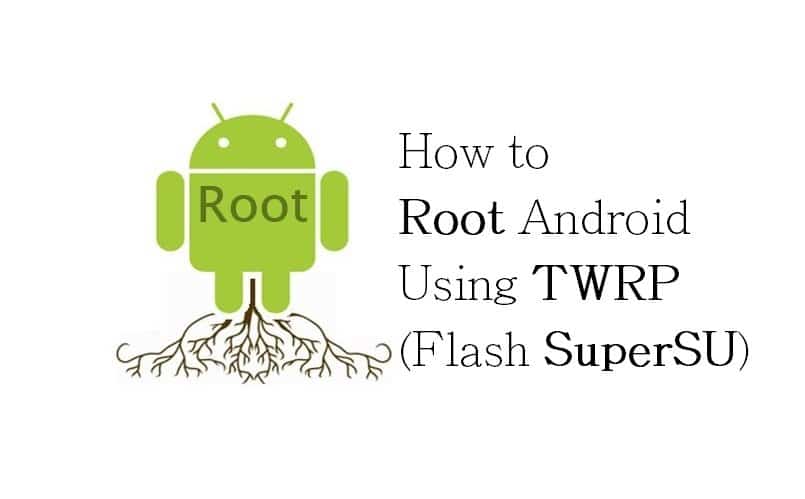
How to Root Your Android Phone with SuperSU and TWRP
In early time rooting is not very essential and users may don’t want to seriously dig into the Android system. They use their androids as it is most of the time. But nowadays many users want to experience special certain apps with androids. But the thing is android not allowed to use those apps in a normal way. So then it needs to root and then only can access those apps.
Here you may know seven things that you don’t have to root your android to do anymore.
Do you know what is rooting?
Linux kernel is the base of android. In those operating systems like Linux, Unix, the root user is recognized as equally an Administrator user on windows OS. That means the root user can access the whole operating system as Administrator on windows. The purpose of the rooting is it allows users to change or modify their Android operating systems using relevant rooting modules. Because of security purposes, android is by default out of rooting access, and then you can’t access some apps, they are restricted. So if you want to deep access experience you may need to root your phone and then go ahead.
Android OS always containing root user account but it is not in active access mode. So you may need to get some relevant actions and then you can access it finally. This action we called it “Rooting”. We can compare the rooting process with the jail-breaking on iPhone and iPad. But there is both are different.
Rooting allows you to do many of the things that you can’t access in a normal way. So here you can enable tethering, run a firewall, manually backup, remove bloatware, and variety of things.
It is not difficult to find apps without the neediness of rooting. You can simply search them in a Google Play Store. But they align to active status whenever the device becomes rooted.
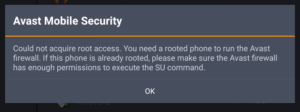
You may only root your phone if you are wanted to access the specific apps. According to your preference it can be done later on.
Warnings!!!!!
You might think why the manufactures out their products by default it rooted. We can express it with the help of several reasons. Those reasons are preventing you from rooting by default.
- Security
Android normal security sandbox can be patched by Rooting, so many security issues may be arises belonging to that. So Google is preventing the use of android pay on rooting because of the security reasons.
- Warranty
That actual situation is rooting not affect on the hardware. But some manufactures mentioned that rooting is void their warranty. But if it is any of that problem you can unroot your device, and they won’t be able to find out your device had been rooted.
- Bricking
Many of the times you will do your own. Although rooting is a safe and clear process there may be some issues with the devices. If you mess up the procedure that you need to follow, and then you need some experts to help to get recover with unknown issues. So before enter to root make sure you have done simple research on your device and selecting suitable methods to handle the rooting in advance. Also make sure your guidelines accuracy and site trustiness.
You also know the thing, rooting is void your warranty agreement for a few types of repair. So check out this article for more information on this topic.
How to Root Android

We can root an Android phone in many different ways. That way should be chosen on the phone that you have. Rooting may be involving one of the below processes.
Google or any other manufactures do not allow us to root their devices officially, and we discuss above why they restrict it from us. But, considering some reasons they provide an official way for rooting with low-level accesses. For example Nexus devices that are introduced by Google have aimed developers.
So nexus users can easily unlock boot loader by executing one single command. Then you can root your android device by flashing zip file that contained SU binary from the recovery screen. There are simple tools that make this process automate. For nexus devices, the Nexus tool kit shoulder automates this process. Other manufacturers also provide some kind of ways to unlock boot loader but not for all devices that they launch.
Exploit a security vulnerability
Some devices are fully locked down by their manufacturers. They do not introduce an official way to unlock their boot loader. But these devices also can be root by discovering the security vulnerability of the device. Here need to exploit it to install a su binary on their system partition. By updates of OTA those security vulnerabilities can be fixed and can unroot the android phone
CyanogenMod is a discontinued operating system, that usually comes as pre-rooted. When we technically considering this we can find out this as an extension of the method that we discussed above. Exploiting security vulnerability and unlocking the bootloader are both allow to flash CyanogenMod or any other custom ROM. This CyanogenMod contained a simple selection option as a toggle, and it provides you with a selection chance to enable or disable root accesses. If the ROM comes with an intergraded way to enable root accesses then you won’t unroot your phone to upgrade to a new version of CyanogenMod or your custom ROM.
Here we talking to users who have unlockable bootloaders with their devices. If you are a user and required some exploit also, we will not be able to help you in this simple way because of its process different from each phone. It needs some research and you may need to find a forum like XDA Developers
One-click root programs are not transparent, so you may need to read follow guides about how to unlock your bootloader officially and then how to install the TWRP recovery environment. Once you make sure your device with an unlockable bootloader, generally we recommend for you the TWRP method over one click root programs. So you need to learn how exactly everything working on and troubleshoot when occurred some problems or errors while process going on. You may also interest in how to unlock your android device’s bootloader, an official way.
How to flash SuperSU to your phone and gain Root Access
Now onwards we continue this discussion assuming that you have unlocked bootloader and installed TWRP. Here we use a program called SuperSu to gain root access.

It gives you the ability to grant root access. You can find this SuperSU program in the play store. But the thing is this version doesn’t give you root access. So you need to root access to use it. Fortunately SuperSu also could be found in zip file format. So it can be flash with the TWRP.
If you go through this link, you will be able to find the newest versions of SuperSU available for download. Then download the SuperSU zip file format and then drag it to internal storage or sd card in your device.
Step 01:
Then reboot the device into TWRP recovery. This process may be a little different from one to another. You can find it on google for devices specifically. If you do those things in the right way then you can see the familiarized TWRP home screen. Then click the install button to go forward.
NOTE: Here we want to mention to you that it should make a backup in TWRP before going through this process.
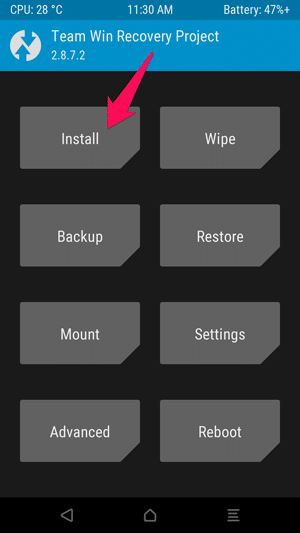
Step 02:
After that you need to scroll down for the SuperSU file that you transferred.
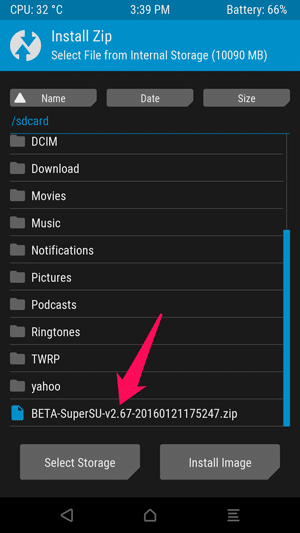
Step 03:
Then tap the SuperSU file and now you can see below the screen and swipe it to confirm that you need to flash it.
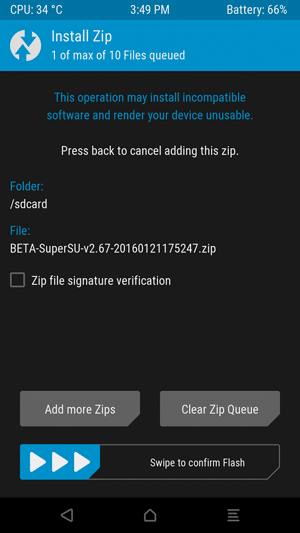
Step 04:
It takes several minutes to finish the flashing. Once it finishes selecting the “Wipe cache/Dalvik” button and swipes it to confirm your action.
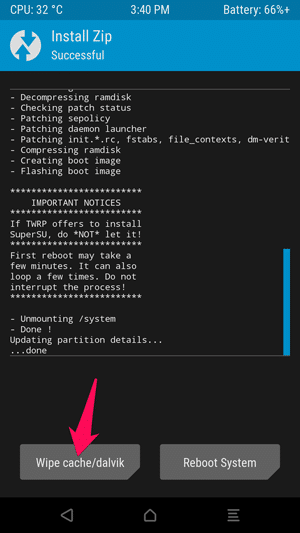
Step 05:
Then you need to boot back into android, for that tap the “Reboot System” button.
Step 06:
Sometimes TWRP asks to install SuperSU at the time. TWRP can’t detect the availability of SuperSu with you. So it may be asked from you to install to its built in version. But we recommend flashing the latest version of SuperSU by your self as we have done before. So choose the “Do Not Install” option to go forward.
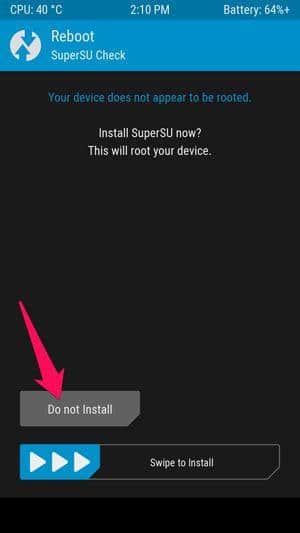
Managing Root Permission with the SuperSU App
You should be able to see the SuperSU icon in your app drawer when you finish the reboot of your device. SuperSu leads to the control of other apps that having rooting permission. At now if any app need to get root permission
That app has to request it from the SuperUS app, and it will show in the request prompt.
To check out your rooting status you may need to download the Root Checker app and can make sure root is working free of errors and then properly. By downloading the root-only app you can see it asks you for superuser permission.
For example, consider the Greenify app, which is a handy battery saving app for rooted phones, when we open it, there is a pop-up message asking for permission to root access. When you tap on the grant and you will see the message it successfully gets the root on access in your phone.
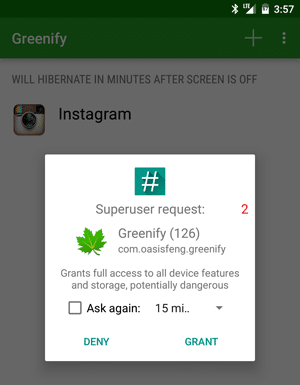
If you want to change any apps rooting permission, you need to go to your app drawer and tap the SuperSU icon. you will see the apps list that permission granted or denied Superuser accesses. Finally tap the app you want and you can change its status.
Here you can find 10 Android tweaks that still require root.
If you think you want to unroot again your device because of any reason, go to the SuperSU app and find setting screen and select a full unroot option. Then it will start the process to unroot your phone. Through this method it is work for you, then this is the easiest way to unroot your device. If it is not working for you, You may need another method to unroot your device and it also should be trustiness.
At now there are many features you can find on the internet easily about to root. Here you can find out a list of great root apps, or you can install the Xposed framework customizing your rooted Android phone. So this is our ending of another chapter… Thank you!!!
Connect with us
We would like to hear about your problems, questions, and suggestions. So feel free to contact us. This is free of charge service that we offer. But we receive thousands of emails per day. So it is impossible to reply to all of them. So we create a Community to help you individually. Go to Community and open help Topic under the relevant category. Please spread this post to your friends by sharing Facebook and other major social media. And make sure to like us on Facebook.