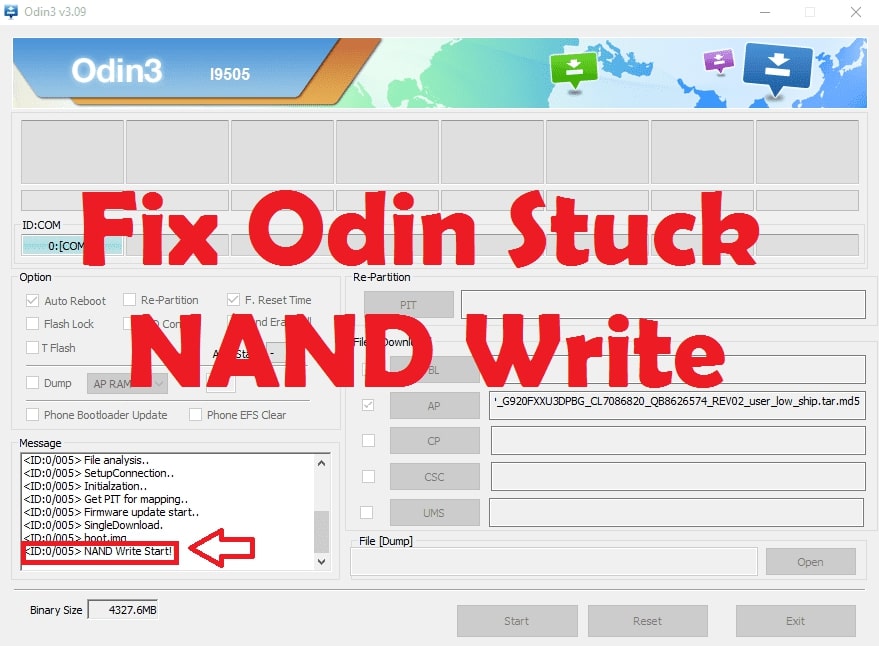
Fixing NAND Write Start Fail On Samsung Galaxy Devices
Can you pass NAND Write when you flash your android device via Odin tool? Can’t? Don’t be afraid. This article will teach you how to fix when stuck in NAND Write. First let’s see what this NAND Write is.
NAND Write in Odin is a non-volatile memory. This saves the data when the phone is turned off. If you’re going to install new firmware on your Android phone through the Odin tool, the first thing Odin does is write NAND. This is considered to be the most important function of the firmware flashing. Even if NAND Write does not work properly, your android device will not flash.
In other words, if Odin stuck in NAND Write, the existing firmware on your android phone will not be affected. If you turn on your android device at this time you can see that the software on the phone works exactly as it was before.
If it takes more than a minute or two to write an Odin NAND Write, you understand that there is a problem. Whatever it is, it may be caused by a problem with your android phone. Below are some of the possible reasons for this.
How to Fix NAND Write Issues on Android Phone
- If you are going to flash an android phone, the first thing to do is to check if OEM Unlocking is enabled. Because OEM unlocking on your android phone is not enabled, the Odin tool can never flash a new ROM.
- When flashing, always use the original USB cable of your android device when connecting the device to the PC.
- Make sure you use the correct version of the Odin tool. Because old android phones and new android phones have to use a different version of the Odin tool.
- For Android phones arriving in 2017 or later, the version of Odin 3.13.1 and for Android phones that came before 2017 will be using Odin 3.10.6.
- If there is a problem with the firmware file you are trying to install on your android phone, there may be problems with NAND Write. Therefore, when you are downloading firmware files, be sure to download one from a trusted source.
Connect With Us
We would like to hear about your problems, questions, and suggestions. So feel free to contact us. This is free of charge service that we offer. But we receive thousands of emails per day. So it is impossible to reply to all of them. So we create a Community to help you individually. Go to Community and open help Topic under Android. Please spread this post to your friends by sharing Facebook and other major social media. And make sure to like us on Facebook.