
Adding IR sensor for your Android Phone | As Remote
The world today is getting smaller and smaller. In this small world we use a variety of strategies to make our work easier. At present, the technology sector has made rapid progress. In the past, a phone could only make calls. But now a phone can have many things like text, call, video, and record, etc.
Today, I’m going to talk about something special that you can do with the phone as I said in this article above. That’s it, how to control each kind of device through the IR feature of your Android phone.
You know that there are many different kinds of electronic equipment that make homework easier now. For example, there are smart tv, air conditioner, digital cameras and many more. The IR remote is the latest addition to all these devices. Now what if I say you can control all these applications in one application? Sounds amazing, right? Let’s see how to find out if your device has a feature like this.
You may have many questions. You may be wondering why do I need the IR feature? What can the IR feature do? Does my android device support the IR feature? However, don’t be afraid. Below are the Android devices that support the IR feature.
Inbuilt Infrared IR Android Devices
- Samsung Galaxy Note Edge, Note3, Note 3 Neo, Note 4, Note 8, S4, S4 Mini, S4 Active, S5, S5 Active, S5 Duos, S5 Mini, S6, S6 Edge, S6 Active, S7, S8, S8 Plus, ( There is No IR in S7 Edge) Galaxy Mega, Galaxy J,
- LG G2, G2 Mini, G3, G3 S (Vigor), Optimus F6, Optimus G Pro, Optimus L9 II, G Flex, G Pro Lite, Spirit H, G Pro 2, LG G Vista, LG Volt, G Flex 2, G4, V10, G5, V20, LG L90
- Huawei Honor 6, 6 Plus, Honor 7, Honor 8, Mate 9[3], P9, P9 Plus
- Xiaomi Mi 4, Redmi Note 2, Redmi Note 2 Prime, Mi 4C, Redmi Note3 Pro, Redmi 3s Prime, Redmi Note 3, Redmi 3, Mi 5, Mi 4S, Redmi Note4, Max
- Sony Xperia ZL, Z Xperia Z1 (Japanese version),
- Oppo Mirror 5, 5S, F1s
- HTC One M7, M8, M9, M9+, Max
- ZTE Grand Memo II LTE, Grand X Max, Nubia X6, Nubia Z7, Nubia Z7 Max, Grand X Max+, Nubia Z9, NUBIA Z11, Nubia Z5S
- Panasonic P55 Novo
- Ulefone Power, Vienna
- Gionee Marathon M5
- LeEco Le 2, Le 2 Pro, Le Max 2
- Lenovo Vibe X3
- Let Le 1s, LeMax
- Medion P10341
What if your android device doesn’t have IR support?
It is not a matter of thinking too much. You can order an IR Blaster through an online shopping app or online shopping site. In other words, it’s a little hardware.

IR Feature Supported Apps
1. AnyMote
AnyMote is an app you should try if your device supports IR. The app is designed to be easy for you to manage. You will surely like this. With this app you can easily control devices like Air-Conditioner, DSLR Camera, Housing Equipment s, Video-projector, etc.
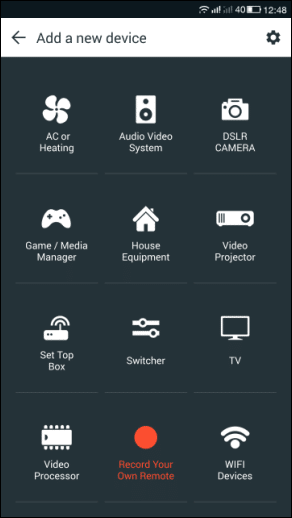
Not only these, but many other things can be done. You will be surprised to hear them. You can do automated tasks through this. For example, reducing the volume of the TV, increasing the cooling of the air-conditioner, etc.
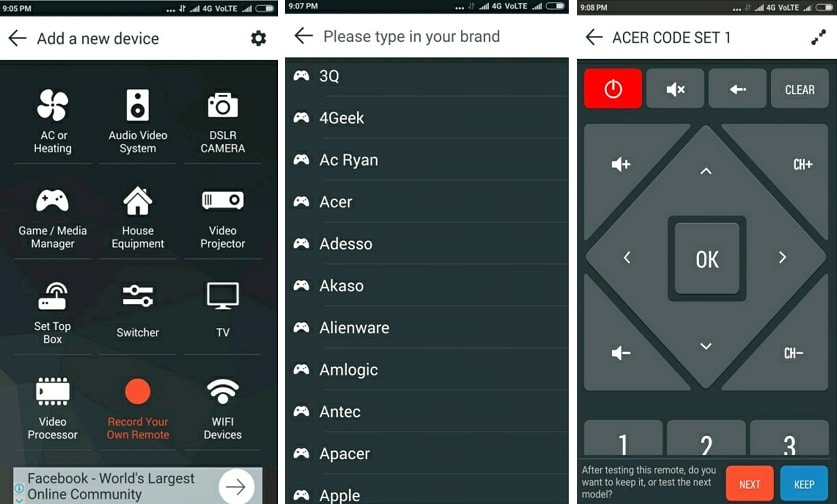
2. Asmart
You may think this is a bit more complex than other apps. Although complex, it can perform special tasks. You can use this app to create a variety of rooms to suit your needs. You can create a new room by clicking on the plus mark in the upper right-hand corner and adding the devices you need.

The user interface is also designed to make it easy for the user to understand.
3. SURE Universal Remote
If you don’t like one of the apps mentioned earlier, you can try this SURE app. This is very easy to handle, unlike the others. This app works for both IR and wireless. Another great feature here is that you can quickly switch from remote to a remote. Not only that, but these apps also have a special feature. You can have a backup of the remote settings. You can also upgrade to Pro-versions to avoid unnecessary ads.
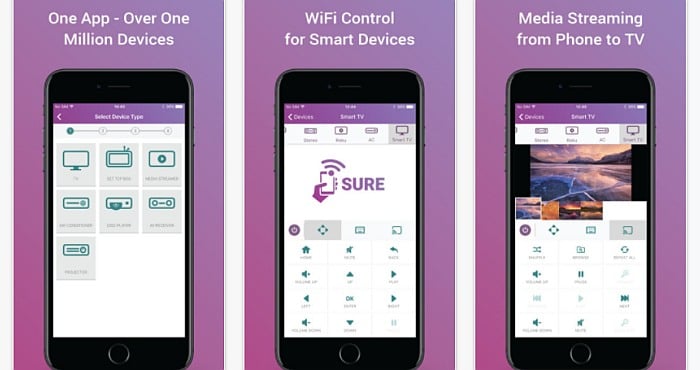
I hope you found this article very helpful in increasing your knowledge. Thank you…