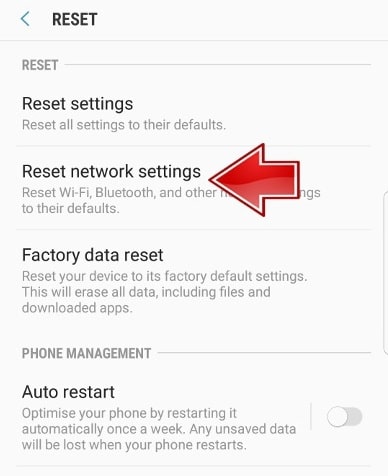In this article, I am going to share with you some of the solutions / Steps proposed by our readers who are facing networking problems. If you are an owner with similar problems, continue reading this article as it can help you in one way or another.
If the android has networking problems and it is difficult to diagnose the problem, then the best thing is to reset the network settings. This article describes how to Reset Network Settings on android Device So, Resetting the device’s network settings is an effective way to resolve a lot of wifi, cellular, Bluetooth and other network issues.
When you are using the android based device or another Mobile os. you should have some troubleshooting knowledge. fortunately, we can fix android problems following some specific simple steps. before going to operation, we would like to tell you to remember us and Bookmark us because you may need us in the future.
and if your problem is not fixed by following the below steps or during the operation you got another problem, please go and Open Help Topic under the android section.
How to Reset Network Settings on Android device
Follow the steps below to reset network settings:
- Go to
 Apps Settings from the Main menu.
Apps Settings from the Main menu.
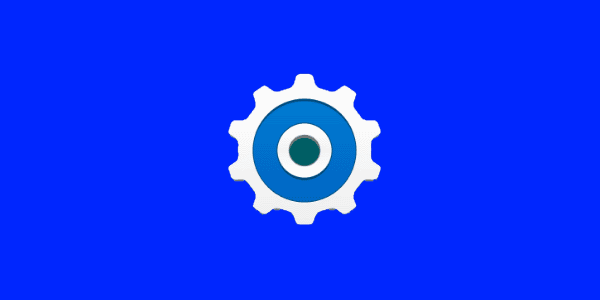
- Go to
 “General Management “
“General Management “
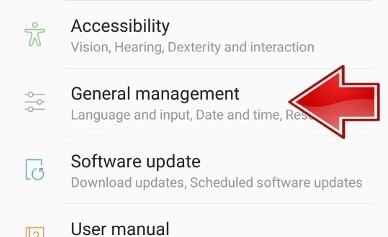
- Press “Reset”.
- Select “Reset network settings”.

- Tap RESET SETTINGS.
- Optional: Enter PIN, if you have set up it.
This Operation will make some changes in the Android device’s settings.
Changes introduced in the device after Network Settings
The following changes will occur after performing a reset of network settings.
- When the process of Reset network settings is complete. it removes Stored Wi-Fi networks.
- It will delete Paired Bluetooth devices Infor.
- Background data synchronization settings will be Turn ON.
- it may remove Internet settings
Connect with us
We would like to hear your problems, questions, and suggestions.so feel free to contact us. this is free of charge service that we offer. but we receive thousands of emails per day. so it is impossible to reply to all of them. so we create a Community to help you individually. go to Community and open help Topic under Android. please spread this post to your friends by sharing Facebook and other major social media. and make sure to like us on Facebook.