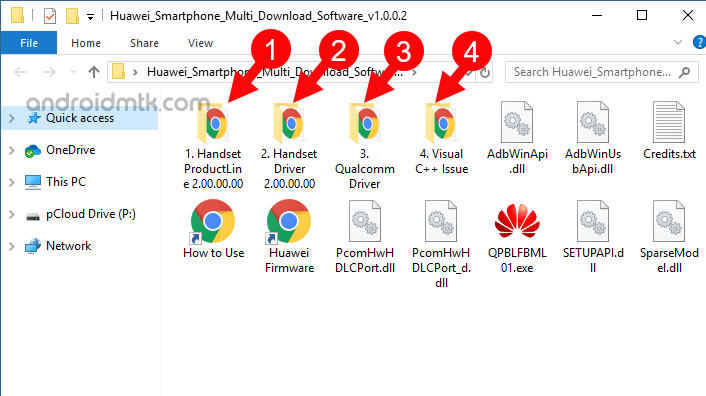
These are instructions for using Huawei Smartphone Multi-Download Software to Flash or install firmware on Qualcomm-based Huawei Smartphones and Tablets.
Requirements
You must have valid XML-based firmware on your Huawei smartphone or tablet.
Install .xml Firmware using Huawei Smartphone Multi Download Software
Step 1
Download and download the Huawei Smartphone Multi software to your computer. After extracting, you can see the following files
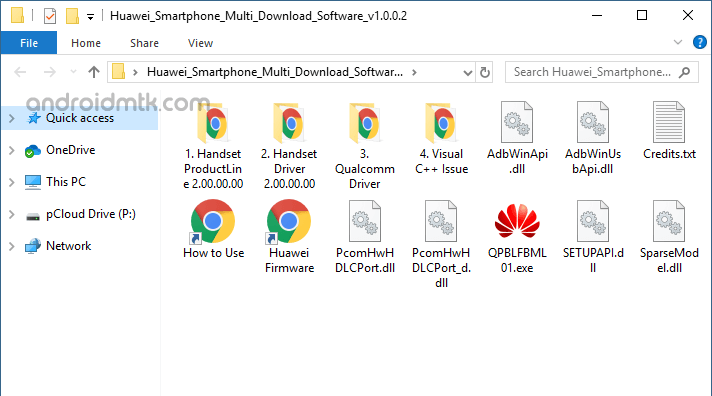
Step 2
Now download ProductLine Driver for Qualcomm Driver and Visual C Plus and install it on your PC. Alternatively, you can find links to all 4 drivers in the tools folder.
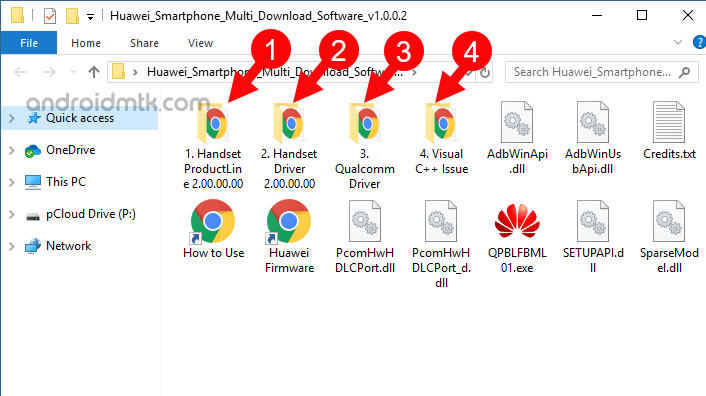
step 3
Now open QPBLFBML01.exe to start Huawei multi-download tool
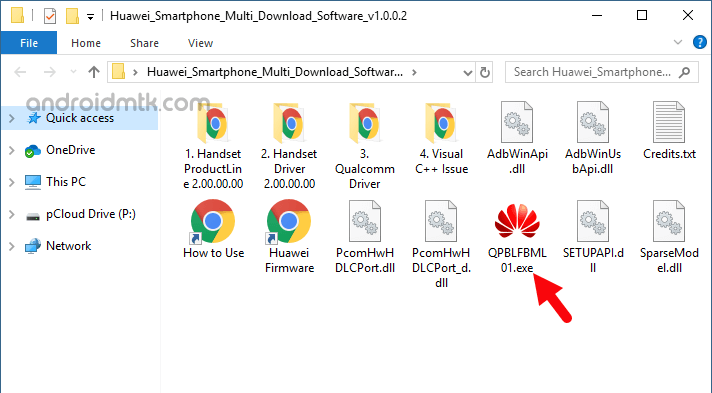
step 4
After starting Huawei Multi Download Software, the following screen will be displayed

Step 5
Now click the preview button
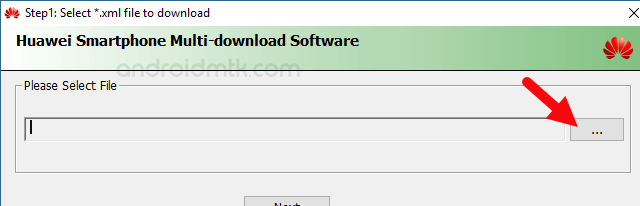
step 6
Now you will be asked to set a password. Leave the password field blank and click SetButton.

Step 7
Now find the XML file from the firmware folder (to show you an example, we’ve selected the firmware).
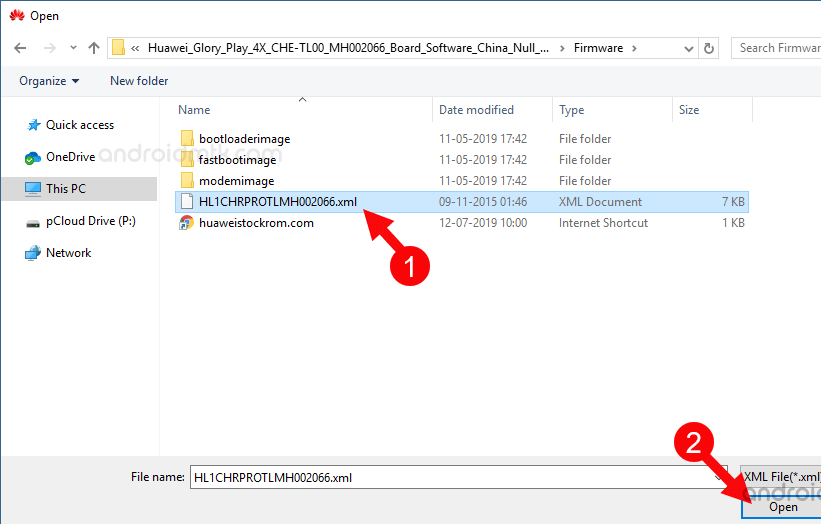
step 8
Now click the Next button
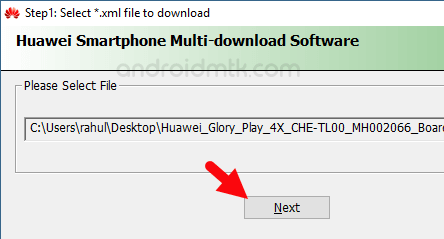
step 9
Now you can see the following window

step 10
Now connect your Huawei device to your computer (make sure your device is in fast start or download mode).
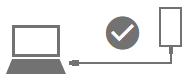
step 11
Now click on the Scan and Download button to start the flashing process
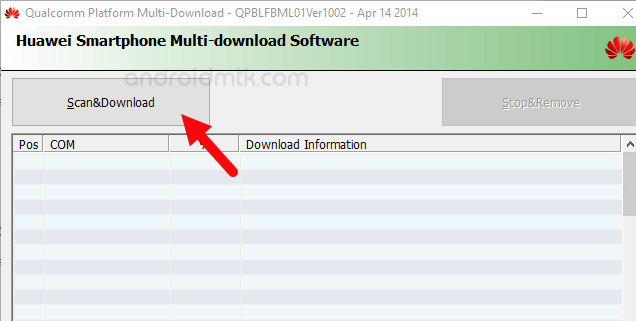
step 12
The blinking may now take several minutes.
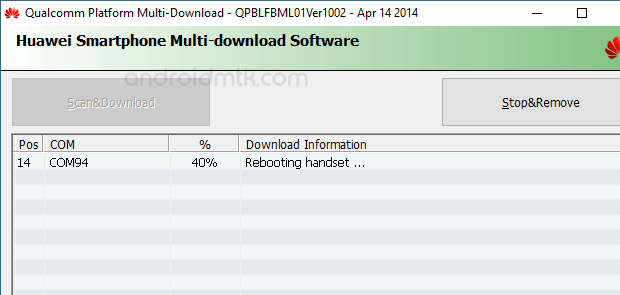
When the flashing is done, disconnect the device from the computer and restart it.
Connect with us
We would like to hear your problems, questions, and suggestions. so feel free to contact us. this is a free-of-charge service that we offer. but we receive thousands of emails per day. so it is impossible to reply to all of them. so we create a Community to help you individually. go to Community and open help Topic under Android. please spread this post to your friends by sharing Facebook and other major social media. and make sure to like us on Facebook.