
Stock Recovery vs Custom Recovery
If you’ve heard of rooting (How to Root Android Device) or flashing (How to flash custom ROM ), then most probably you may have found out that you need to flash a custom recovery to do those things So, in this article, we are going to explain everything about Custom Recovery and Stock Recovery.
What is the Stock Recovery?
All Android devices ship with a pre-installed recovery environment (Stock Rom) which is the default recovery system for an android device. Using this stock recovery software you can reset your android device and wipe cache on your android device, perform other diagnostic tasks and You can update your Android device with the latest OTA updates.
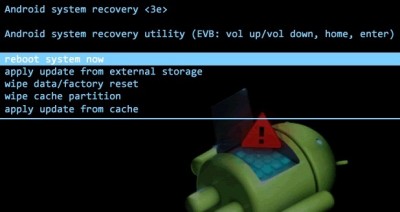
What is Custom Recovery?
we cannot flash Custom ROMs through the Stock Recovery. if you need Custom Rom then, First of all, you have to Install Custom Recovery like CWM(ClockworkMod), TWRP(Team Win Recovery Project), CTR(Carliv Touch Recovery), COT(Cannibal Open Touch), etc. after then, you can Flash Custom ROM or Root.
Flashing custom recovery means you will overwrite the system recovery environment. You can find a lot of different types of Custom recoveries in online forums and other Blogs, but CWM & TWRP Recoveries are the most popular and are widely used and we also recommend you to use those two. Read More – TWRP vs CWM
Benefits of installing a custom recovery :
- you can easily modify the appearance and performance of your android phone
- Flashing New OTA Update to android device
- Flashing Custom ROM (.img files and Zip files)
- Create and Restore Backup of Android Device
- Format / Clean / Repair Broken Partitions
- Root your Android Device
- You can Remove Bootloader
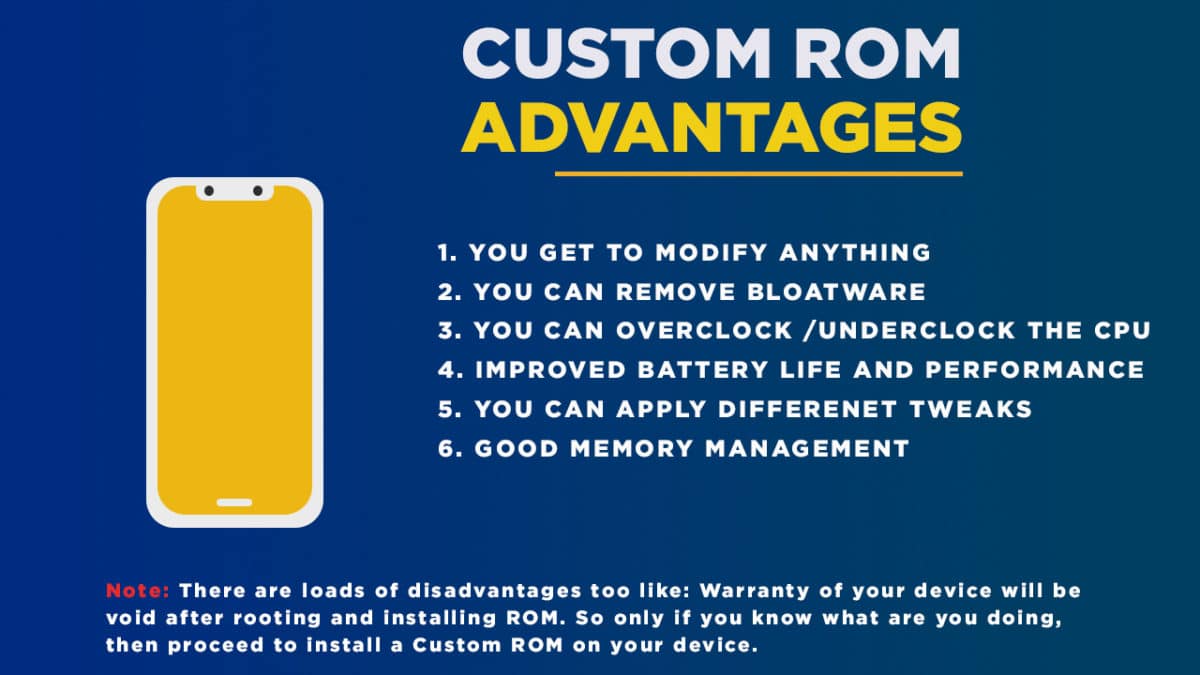
Thank you for coming to our Page. If this page helped you, So then please share this website to all Social media like Facebook, Twitter and Reddit so then Others can find this post. Finally, If you have any problem then don’t hesitate, feel free to Leave a Comment with Error Message. So one of the team our team members will help you as soon as possible.