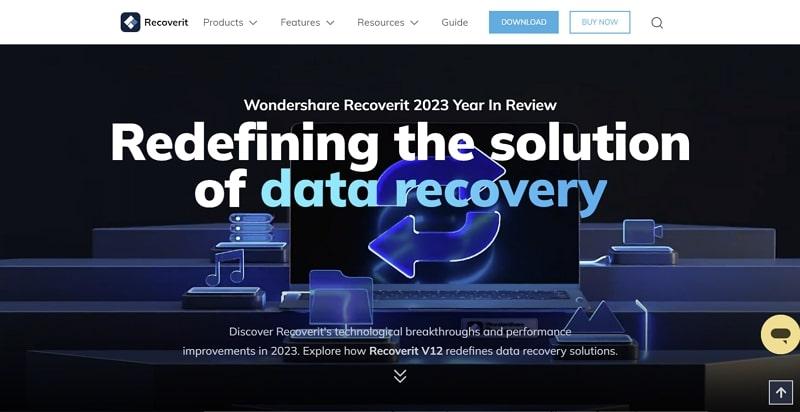
Wondershare Recoverit: The Definitive SD Card Recovery Solution
Smartphones have the downside of not having much internal storage. However, you can fix that using SD cards, as these cards with memory chips help you add much more storage to your device. SD cards are not limited to smartphones, which are used widely across many devices. But sometimes, accidents happen, like accidentally deleting things or formatting errors.
These factors can lead to data loss, which is why it is so important to have an excellent way to get it back. This article discusses the necessary steps to recover data from SD card. Wondershare Recoverit is the most reliable choice among the tools available to recover data. It has advanced technology and an easy-to-use design, making it perfect for recovering what you lost from your SD card.
Part 1: Understanding SD Card Data Retrieval and Its Mechanism
If you accidentally delete files, face formatting problems, catch viruses, or if your SD card gets damaged, you can lose data. Many individuals frequently encountering SD card usage face the common issue of losing crucial items such as photos, videos, and documents. Addressing this challenge requires a detailed understanding of the main reasons behind these issues.
However, knowing the reasons is the first step in SD card data recovery. One tool that can aid you in this process is Wondershare Recoverit. Recovering data from an SD card involves scanning it for lost files. This tool does this using advanced methods. It scans the SD card, finds bits of data, and puts them back together, ensuring you get all your lost files. This software is also good at checking for more data loss and recovering important information.
Part 2: Wondershare Recoverit – The Ultimate SD Card Data Recovery Solution
Experiencing data loss on your SD card can be highly frustrating and induce a sense of panic. Rest easy with Wondershare Recoverit at your service. This remarkable data recovery tool employs advanced technology to recover data from around 2000 devices with an impressive success rate of 98%. It is a flexible solution, tackling situations like accidental deletions or formatting errors.
Conducting a free scan on any hard drive becomes effortless with this data recovery software. Thus allowing you to preview a diverse range of file types. These include documents, photos, music, and videos without incurring any charges before initiating the data recovery procedure. The tool also offers multiple filters, letting you locate your desired files. You do not have to wait for the scan to finish once you have found the data you need.
Key Characteristics of Recoverit
- Photo and File Corruption Restoration: Recoverit, with its robust scanning algorithm, can detect and restore damaged images and documents.
- NAS Data Retrieval: You can retrieve data from NAS hard drives by establishing a remote connection without the need to disassemble the NAS server.
- Linux Data Retrieval: Effortlessly recover erased files from Linux devices as it exhibits exceptional compatibility with EXT4, BTRFS, XFS, and BFS file systems.
- Crashed System Recovery: In the event of a system crash preventing normal booting, you can retrieve the required data by creating a bootable USB flash drive.
Step-by-Step Tutorial: Retrieving Data from SD Card With Wondershare Recoverit
Opt for Wondershare Recoverit when it comes to SD card data recovery, as this tool excels with its unique blend of advanced technology and easy design for users. Below, discover the steps to retrieve lost data from an SD card effortlessly:
Step 1: Establish a Connection Between Recoverit and the SD Card
To begin, you need to ensure that the latest version of Recoverit is running on the computer. Employ an SD card reader to link the SD card to the computer and wait until it’s verified. Find the “Hard Drives and Locations” tab within the tool and proceed to the “External Devices” section.
Step 2: Kick Off the Data Recovery Scan
Within “External Devices,” click and choose the SD card and tap “Start” to begin the scan. As the scan progresses, you will see the lost data appear on the screen. Here, you can use multiple filters such as “File Type,” “Time,” “File Size,” and “All Files.” Once you have found the files, you can stop the scan and go for the recovery of the targeted data.
Step 3: Preview the Data and Finalize Recovery
Prior to recovering lost data, Recoverit enables you to preview the files to confirm their content. This ensures that you are selecting the correct data for recovery. After ensuring the files meet your criteria during the preview, proceed to recover them. Click the “Recover” button and designate a location to save the restored files. Avoid saving the files to the location where you originally lost the data.
Part 3: Guidelines and Optimal Approaches for Recovering Data from SD Cards
Avoiding the loss of crucial data is a situation everyone wants to stay clear of. Although it is not foolproof, adhering to these tips and tricks can minimize the risk of data loss:
- Back up Regularly: Always save a copy of your SD card data on another device or in the cloud to avoid losing it in unexpected situations.
- Eject Safely: Ensure you safely remove your SD card from devices to prevent potential damage. Utilize the device’s “Eject” option for a secure removal process.
- Update Antivirus Software: Ensure your antivirus software is regularly updated to safeguard your SD card against potential viruses that could erase your data.
Have you already lost the data stored on the SD card? Well, follow these tips to boost your chances of successful data recovery:
- Act Quickly: Start the recovery process as soon as you realize you have lost data to avoid overwriting deleted files.
- Avoid Overwriting: If you have lost data, do not use the SD card to prevent writing over existing files. Continuing to use it can make it harder to recover lost files.
- Use a Reliable Recovery Tool: Choose a trustworthy data recovery tool like Recoverit to increase the chances of getting back your files. Also, it minimizes the risk of further data loss.
- Avoid DIY Methods: Do not try do-it-yourself recovery methods unless skilled, as they might worsen the problem.
- Protect Against Physical Damage: Manage your SD card to prevent physical damage, which can complicate or hinder the recovery process.
The Bottom Line
Ultimately, recovering data from the lost SD card becomes necessary when it is lost. Recoverit stands out as the optimal solution for data retrieval to ensure a simple process. The latest Recoverit Annual Report shows a notable achievement. It has boasted the highest download numbers, with a 12% year-on-year increase.
Users from 170 countries have embraced the software, surpassing 35 million downloads globally. This tool can rescue your data from more than 500 situations and works with all the big computer systems. Moreover, Recoverit keeps adding cool features, and even more impressive additions are coming soon.
Wondershare Recoverit Free Download
Click below to download Wondershare Recoverit