This Post will give you a guide about extracting and compressing Files. First lets look at extracting files from any ZIP format. For this, you will need to third party app called WinRaR. there is alternator also called 7 zip. We recommend you to use Winrar because it is advance one and free trail. 7 Zip is free software.
♥ Note– What is the Stock & Custom Rom? Firmware? Bootloader?
Download Extract Tool
- Enable OTG support on Your Device
- Increase Internal Rom SIZE After Root on your Device
- Ad IR Sensor for your Device and Make It As TV/AC Remote .
Download and install Extract Software ( if you use 32 bit Computer then download 32 bit one. This link provide 64bit.
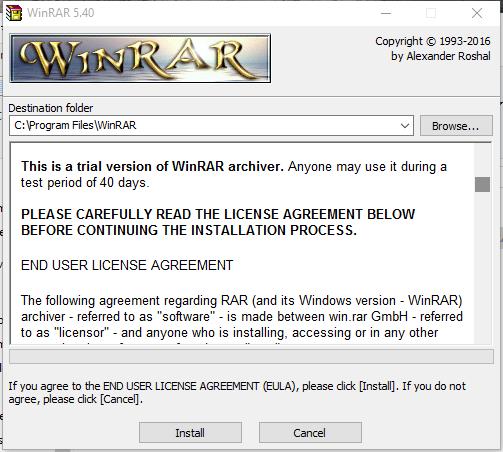
WinRar ask permissions while installing give it Full permissions by Clicking tiks.
Extract Files From Zip
After install, Find Zip formatted File and right Click it.
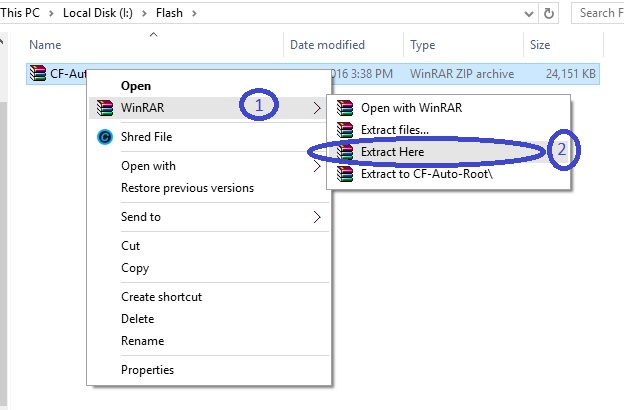
After right click, Click the Winrar and there are 4 or more options. If you want to extract files for same folder then click “extract Here”. Then you can the extracted files. or you can also choose path to extract.
If you dont like to extract and you only need to see the content that Zip. then click “Open With Winrar” then you see inside of Zip like below
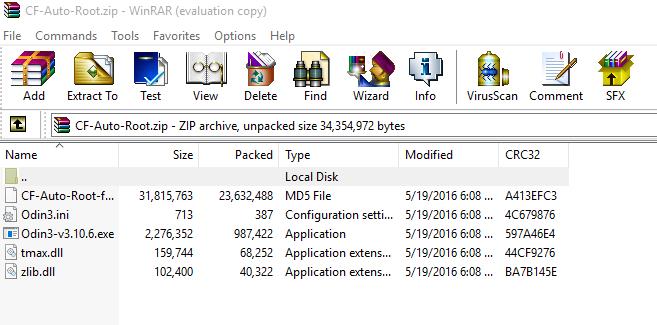
Thanks for Reading our Content and please come again and Subscribe us then you get latest tech news. and please share this post on Social medias like Facebook twitter linkdin and G+. it will help to your friends. as well as be sure to bookmark our site on your browser. If you have an any doubt or any problem regarding this topic, then don’t hesitate feel free to reply.