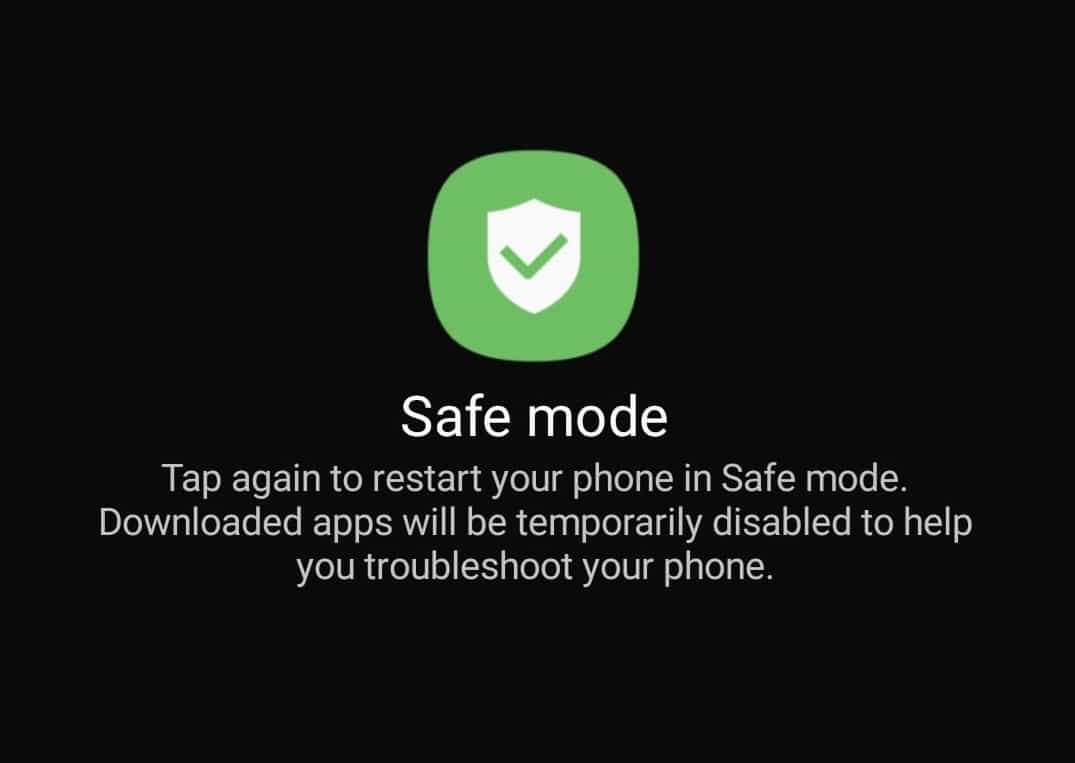
In this post, I’m going to explain to you how to enter Safe Mode on your Android Device. We can tell Activated Safe Mode is simply Just an OS and pre-load apps. in safe mode, Third-party applications blocked and only run preload applications. like play store, Clock and Gallery. there is no third-party apps hassle here. so, we can easily determine if the problem is caused by an existing app
Before going to operation, we would like to tell you to remember us and Bookmark us because you may need us in the future. and If you can’t achieve your goal by following the below steps or during the operation you got another problem, please go and Open Help Topic under the android section.
Enable SafeMode on android device
Step 1,
- Turn off your Android device by pressing the power button.

Step 2,
- Now, Press and hold the power button.
- Release the button when the logo appears on the screen

Step 3,
- Press and hold the Volume Down button until Device turns on
- You should see the words “Safe Mode” at the bottom of the screen
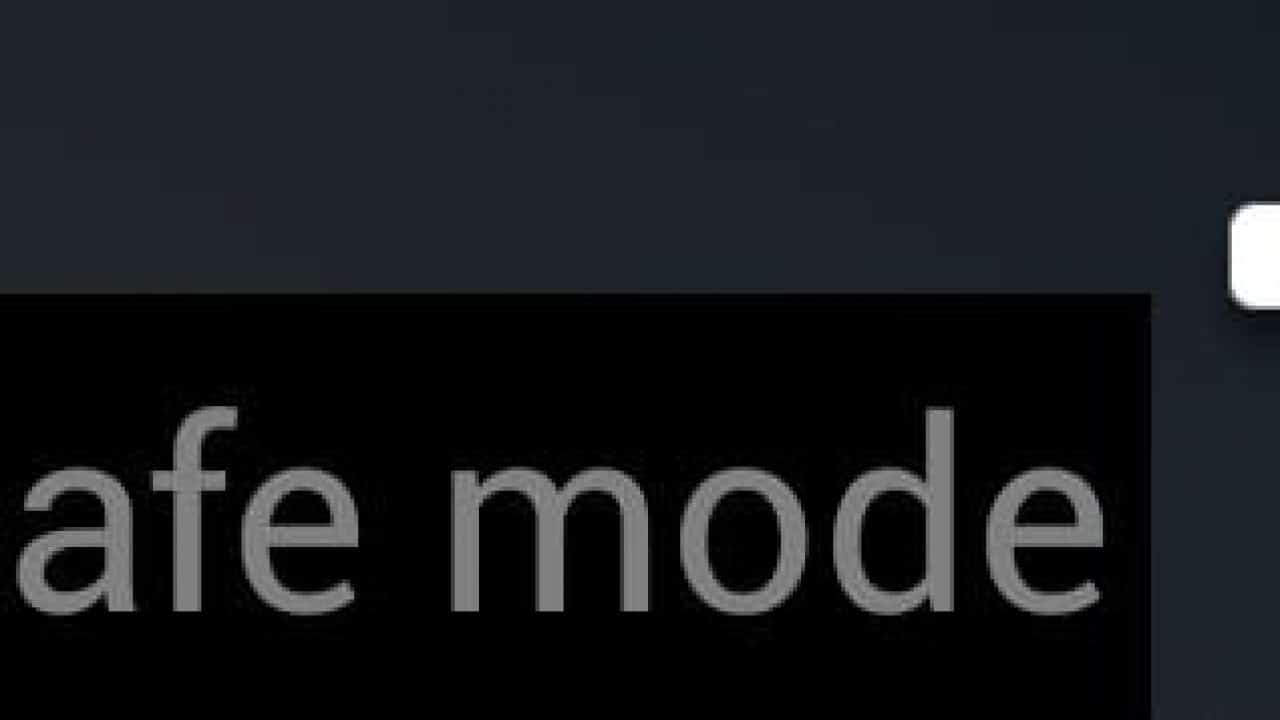
Connect with us
We would like to hear your problems, questions, and suggestions.so feel free to contact us. this is free of charge service that we offer. but we receive thousands of emails per day. so it is impossible to reply to all of them. so we create a Community to help you individually. go to Community and open help Topic under Android. please spread this post to your friends by sharing Facebook and other major social media. and make sure to like us on Facebook.