
4 Methods of fixing Samsung Health not working on Rooted and Non-rooted phones
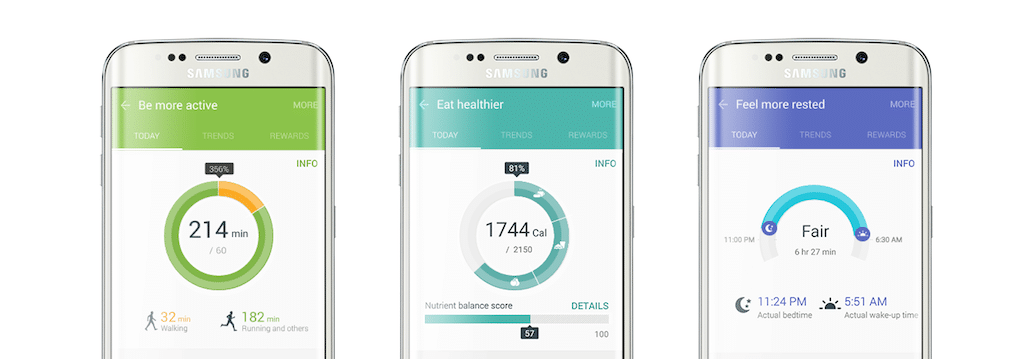
Hello People! Today we are going to help you to fix Samsung Health app that is not working on both rooted and non-rooted phones. This error is a very common error which usually happens in non-rooted phones and also when the app refuses to claim that your non-rooted phone as a rooted one. 🙂
The error message will be similar to below messages and it keeps popping up every time you try to launch Samsung Health. (Please remember that this will also avoid your Samsung Pay, Samsung Pass, Browser Private Mode and Secure folder from working.
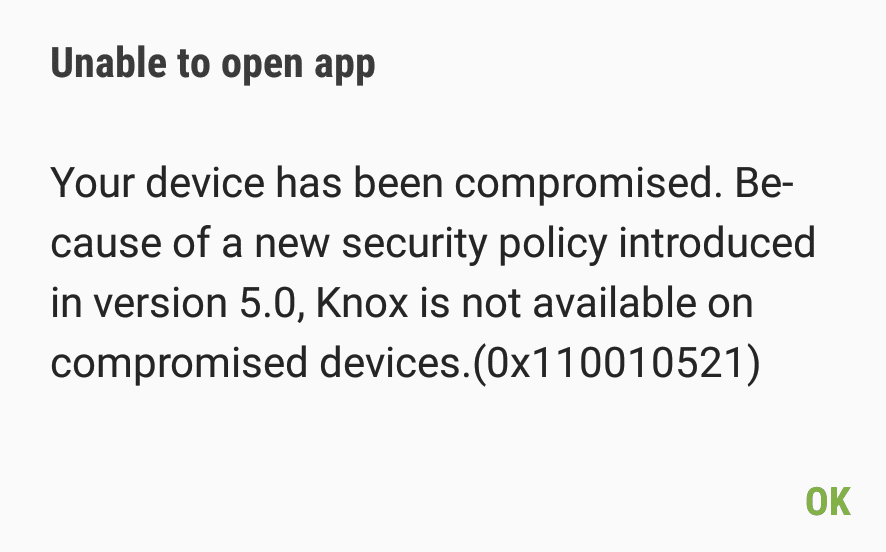
First I have to tell you that this error can occur in any Samsung phone. But it becomes more noticeable in Galaxy s6 or s6 edge(Nougat android 7), Galaxy s7 or s7 edge, S8, s8+, note 5 and note 8 (very rare in note 8), says the researchers. if the error showed up in a non-rooted phone, Samsung Exynos is the most vulnerable phone to get it. If your problem began after installing a new firmware via Odin, as in my case (my phone is Galaxy s7 edge Exynos variant), you can trip your Knox by flashing an official or stock firmware into Samsung Galaxy phones produced with the Exynos chip. But be careful as this doesn’t work with their Snapdragon range. Make sure to upgrade your phone using Samsung Smart Switch or from your phone OTA always if your phone is a Samsung Exynos.
Replicating the problem
As I previously mentioned, I upgraded my phone with an official firmware via Odin. The upgrade was very successful and it was from Android 6 (Marshmallow) to Android 7 (Nougat was hassle free). Even Samsung Health worked fine after the upgrade.
A couple days ago I tried to upgrade to Android 8 (Oreo) from the air and the issue started to appear. My phone is not a rooted one. If you have rooted your phone, definitely, you have to face the problem. But do not worry, I will help you to fix this even though your phone is a rooted one or not.
Fix Samsung Health app not working on non-rooted Samsung phones
If you have a non-rooted phone, having the official and binary system, but however you tripped the Knox in the past. And without knowing 2.6 replaced by Nougat Knox 2.7. That is the reason you could use Samsung health with Marshmallow but not with Knox 2.7. You also won’t be able to use Samsung Pay and Samsung Secure Folder in 7.0 Nougat!
Here are the steps you need to follow in order to fix that.
- Do a complete hard reset; wipe the cache and data in recovery mode. As far as I know this method is not guaranteed 100% for all phones. But you can always try. Even for your rooted Samsung phone.
- You have to remove updates of your phone until you get the last known version that worked with Samsung Health. You can do this very easily and it will definitely solve the problem. Usually Marshmallow doesn’t cause this error. And please keep in mind that you have to backup your phone beforehand. And don’t forget to flash all 5 files named as AP, BL, CP, CSC, HOME(USER). You can try this option even if you have a rooted Samsung phone.
- Another option is to download the older apk version of Samsung Health app via Apk mirror. Version 5.16 worked for me. First you have to reset you phone. If your phone has Android Oreo, don’t restore backup from Kies or Smart Switch till you fix the issue with Samsung Health. Next step is to uninstall the previous version of Samsung Health and installing the apk version which you downloaded from Apk mirror. After you complete the installation update the app from app store. This is 100% guaranteed for most of Nougat and Marshmallow phones.
Fix Samsung Health app not working error on rooted Samsung Phones
All the methods I mentioned previously in the second paragraph will be helpful for fixing the error in rooted phones also. But if you have a firmware with root access and you are not planning to downgrade the firmware to use Samsung Health, next few solutions will be suitable for you I suppose.
Method 1: How to fix Samsung Health app working in a rooted phone
- Open Google play store
- Download the app which is named as “.” from play store
- Then, search for “ro.config.tima” without quotation marks.
- Click on the search result and change “1” to “0”
- Finally reboot the device.
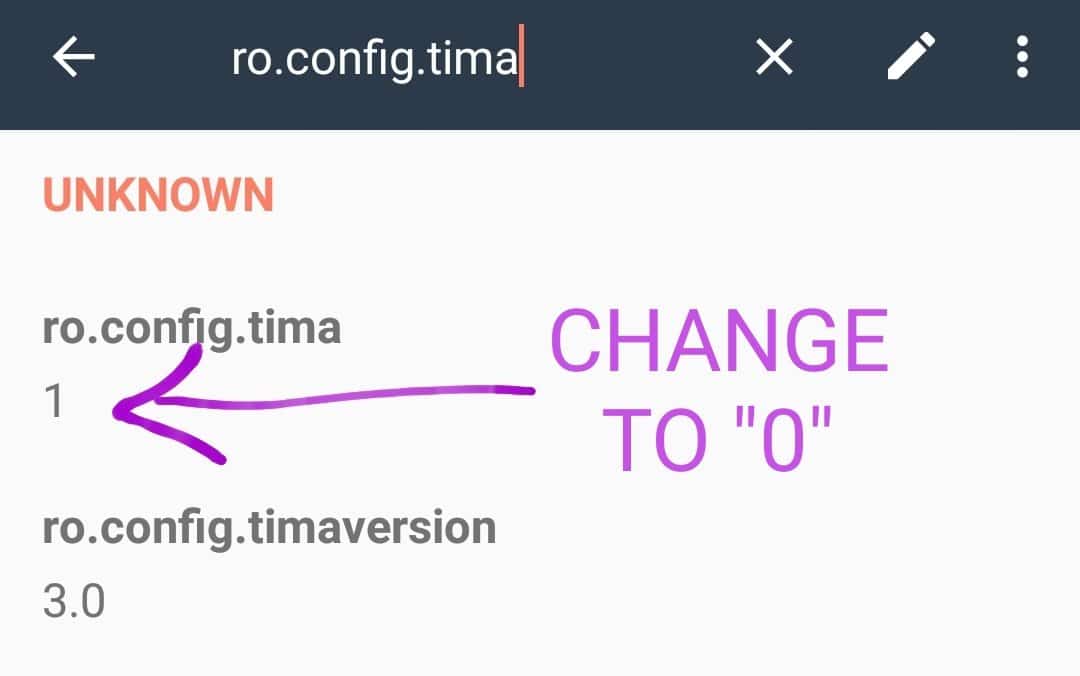
Method 2: How to Fix Samsung health app not working on a rooted device
- First download a Root File Explorer root file explorer (like Root Explorer, Root Browser or ES File Explorer)
- Open the downloaded Root File Explorer and go to the /system folder.
- Then open the file named build.prop in Text Editor.
- In the build.prop file look for ro.config.tima=1
- Change the number “1” to “0” by changing the ro.config.tima=1 line.
- Then, reboot your android device
- Now, you will be able to launch the Samsung Health app without any problem! 😀